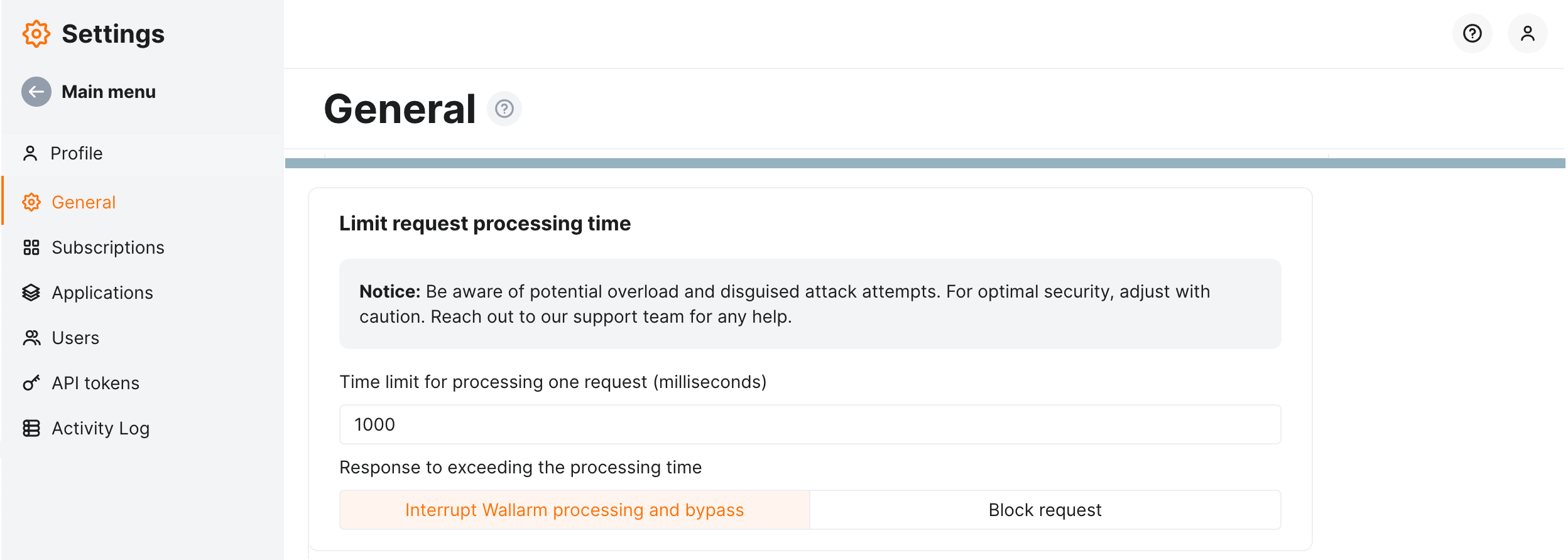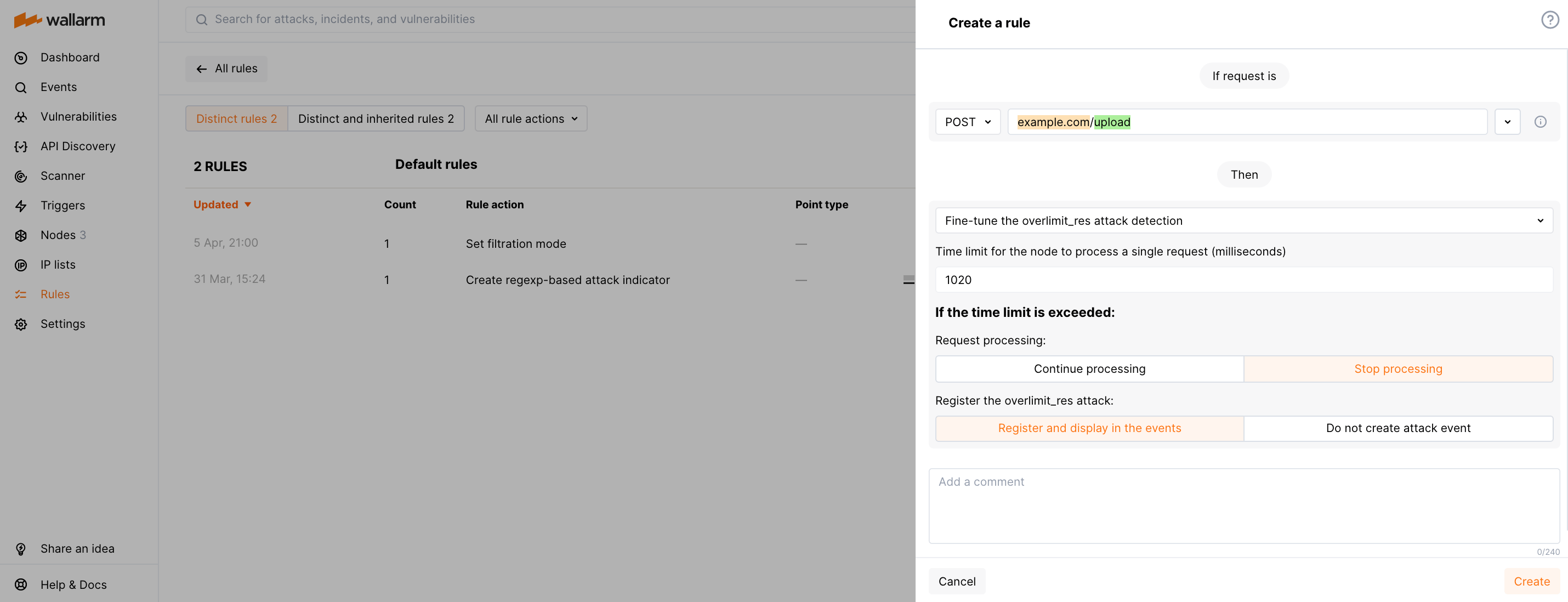Limiting Request Processing Time¶
The Wallarm node spends limited time on a single incoming request processing and if the time limit is exceeded, marks the request as the resource overlimit (overlimit_res) attack. You can customize the time limit allocated for a single request processing and node behavior when the limit is exceeded.
Limiting the request processing time prevents the bypass attacks aimed at the Wallarm nodes. In some cases, the requests marked as overlimit_res can indicate insufficient resources allocated for the Wallarm node modules resulting in long request processing.
Responding to resource overlimit attacks¶
Starting from node version 5.1.0, all requests that exceed the configured processing time limits are listed in the Attacks section under the overlimit_res keyword. The following information will help you determine if the default node behavior in response to these requests is appropriate or if adjustments are needed:
-
Does this endpoint deal with the large data (files, etc.) and thus needs more time?
- If yes, increase time limit for this endpoint specifically. This will reduce the unprocessed part of request and thus lower the risk of attacks hidden there.
- If no, the endpoint might be under attack, investigate its protection and activities related to it in API Discovery, API Sessions, and Attacks. Adjust protection as described here.
-
Does this endpoint experience
overlimit_resproblem together with a lot of other endpoints? If yes, consider allocating more resources for the Wallarm node modules which will decrease the request processing time or check the correctness of general configuration. -
Does this endpoint immediately affect user experience and satisfaction?
- If yes, do not change the default not blocking behavior. Legitimate traffic will definitely not be blocked, and you will still receive the information about problems as
overlimit_resin Attacks. - If no, for this endpoint specifically, consider changing response to Block.
- If yes, do not change the default not blocking behavior. Legitimate traffic will definitely not be blocked, and you will still receive the information about problems as
The presence of the overlimit_res attacks on endpoints is generally normal but should stay within expected limits. High volumes suggest it may be worth performing analysis and actions described above.
General configuration¶
In Wallarm Console → Settings → General → Limit request processing time, you can check the general configuration for request processing time limit. This configuration affects all endpoints unless overridden by specific endpoint configuration.
By default, this is:
-
1,000 milliseconds on a single incoming request processing.
-
Response to exceeding is Interrupt Wallarm processing and bypass which means Wallarm:
- Stops request processing.
- Marks the request as the
overlimit_resattack and displays it in Attacks. If the processed request part contains other attack types, the attacks of the corresponding types will be displayed as well. - Allows original request to reach the application (protection bypass).
You can change the general configuration by adjusting time limit and changing the response.
Risk of protection bypass or running out of system memory
- It is recommended to change the default node behavior only in the strictly specific locations where it is really necessary, e.g. where the upload of the large files is performed, and where there is no risk of protection bypass and vulnerability exploit.
- The high time limit can trigger memory exhaustion.
Changing the response to Block request means that Wallarm:
-
Stops request processing.
-
Marks the request as the
overlimit_resattack and displays it in Attacks. If the processed request part contains other attack types, the attacks of the corresponding types will be displayed as well. -
Blocks request. Note that the legitimate requests have the risk to be blocked. Keeping the default general configuration and setting for blocking only for specific endpoints minimizes this risk.
Filtration mode required for blocking
Note that blocking will only work when the node is in the blocking filtration mode or safe blocking for the requests originating from the graylisted IP addresses.
Specific endpoint configuration¶
The default general configuration is well tested average approach and is never recommended to be changed. However, you can reach even better balance providing both protection and not blocking the legitimate traffic. Do this by adjusting time limit specifically for the endpoints with processing time out of average and specifically changing response to blocking where it is not immediately risky.
The Limit request processing time rule enables you to override the general or parent configuration by setting it different for specific endpoint. You can:
-
Set custom limit on a single request processing
-
Change system response (descriptions of each are above)
To set specific endpoint configuration for request processing time limit:
-
Proceed to Wallarm Console:
- Rules → Add rule or your branch → Add rule.
- Attacks / Incidents → attack/incident → hit → Rule.
- API Discovery (if enabled) → your endpoint → Create rule.
-
Choose Fine-tuning attack detection → Limit request processing time.
-
In If request is, describe the scope to apply the rule to.
-
Set parameters.
Rule example¶
Let us say you have the default general configuration of 1,000 milliseconds and Interrupt Wallarm processing and bypass response, and you have many overlimit_res attacks for the https://example.com/upload. The investigation shows that the endpoint is used for the large file uploading and the legitimate requests are marked as overlimit_res attacks because of exceeding the processing time.
To reduce the number of unnecessary overlimit_res notifications and lower the chance of malicious payloads hiding in the unprocessed part of the request, for this endpoint specifically, we need to increase the time for request processing.
To do so, set the Limit request processing time rule as displayed on the screenshot.