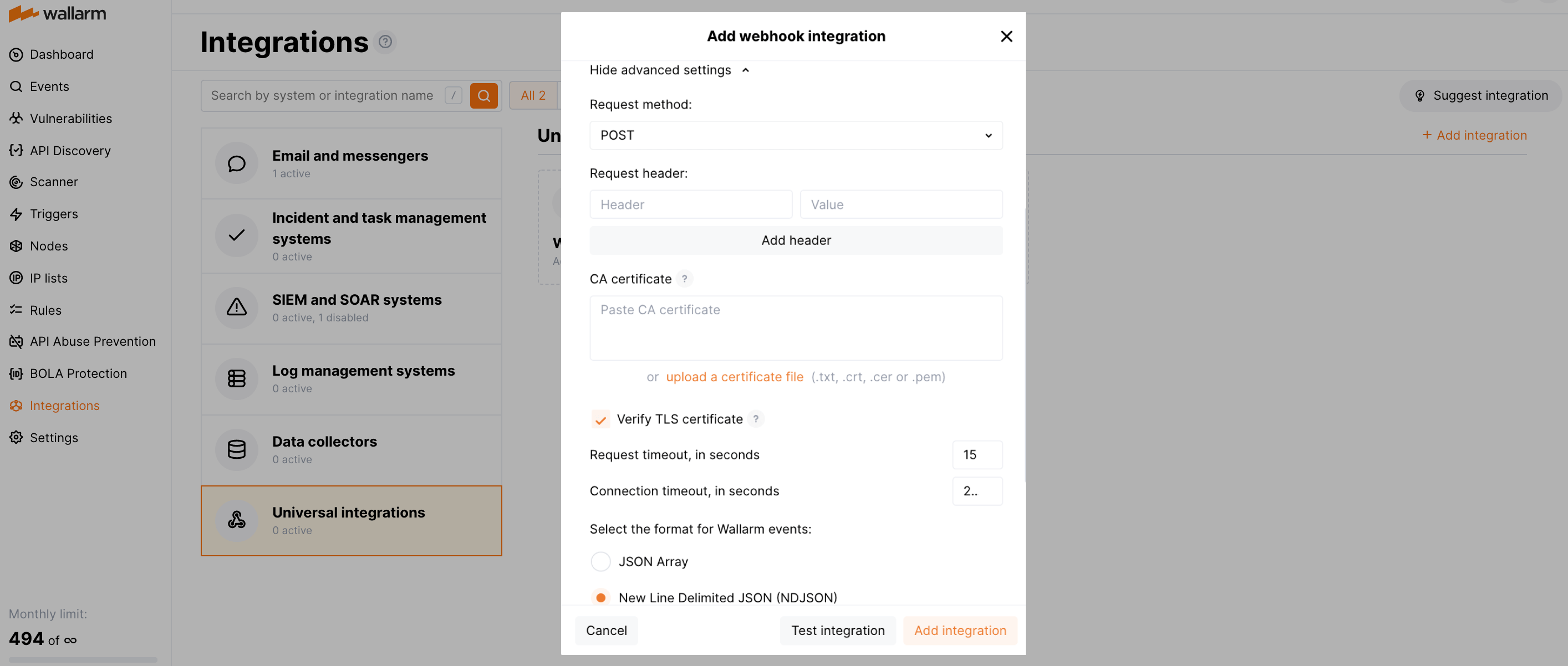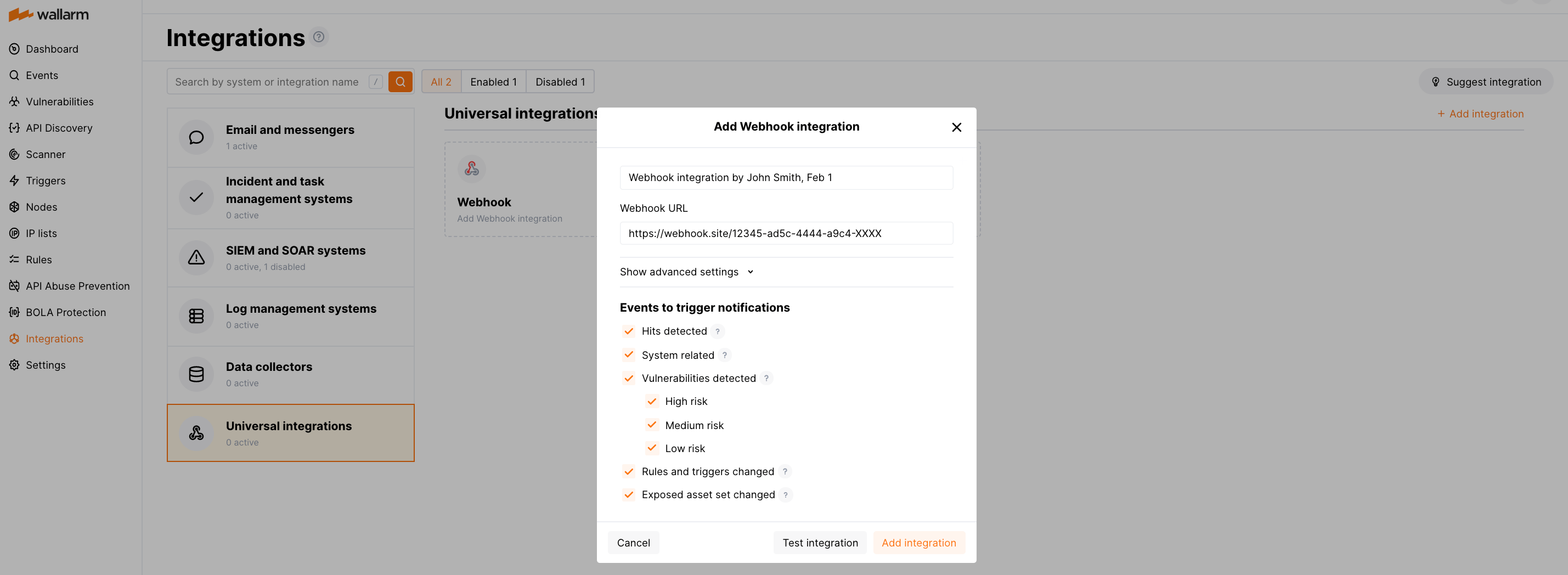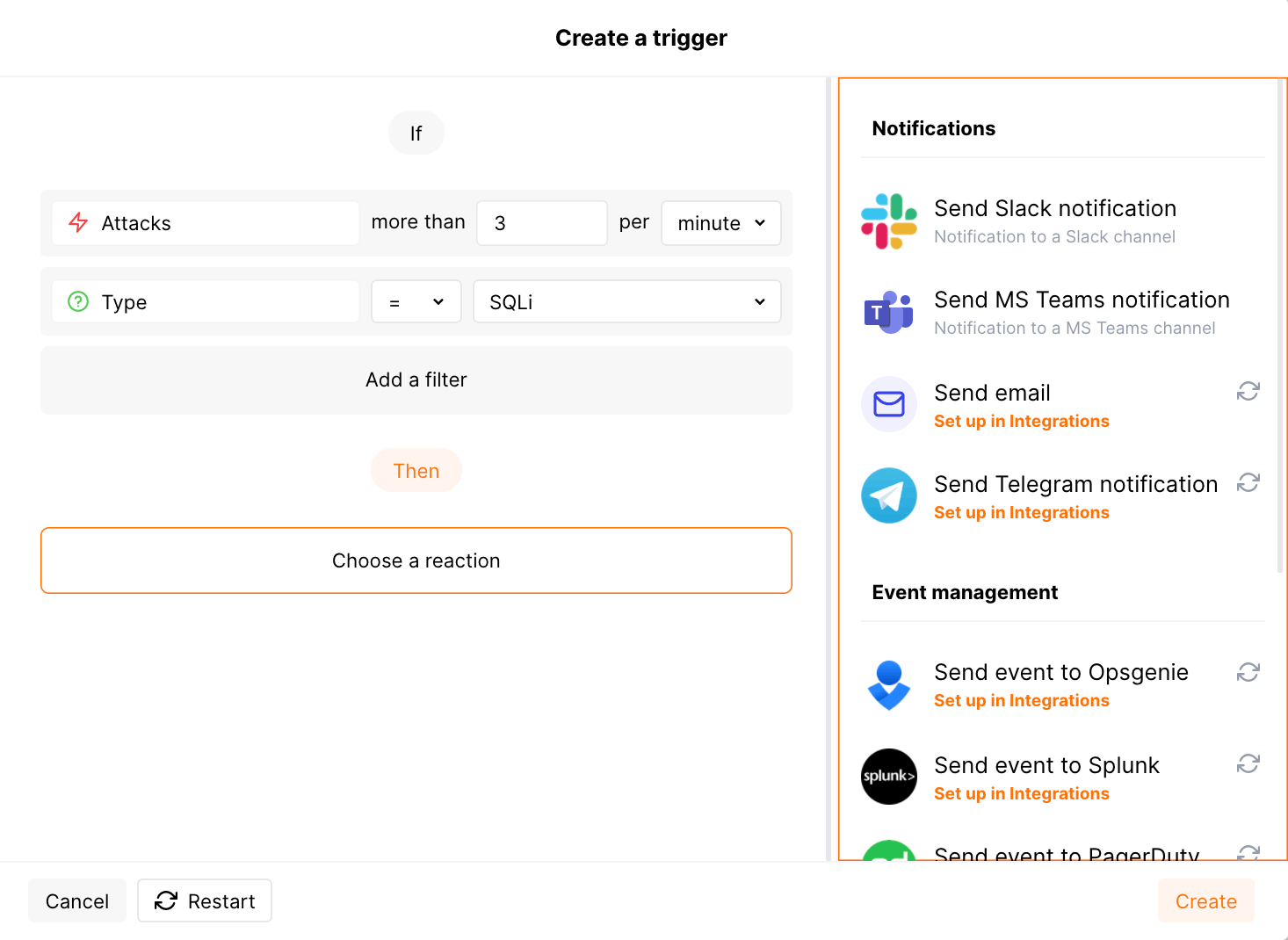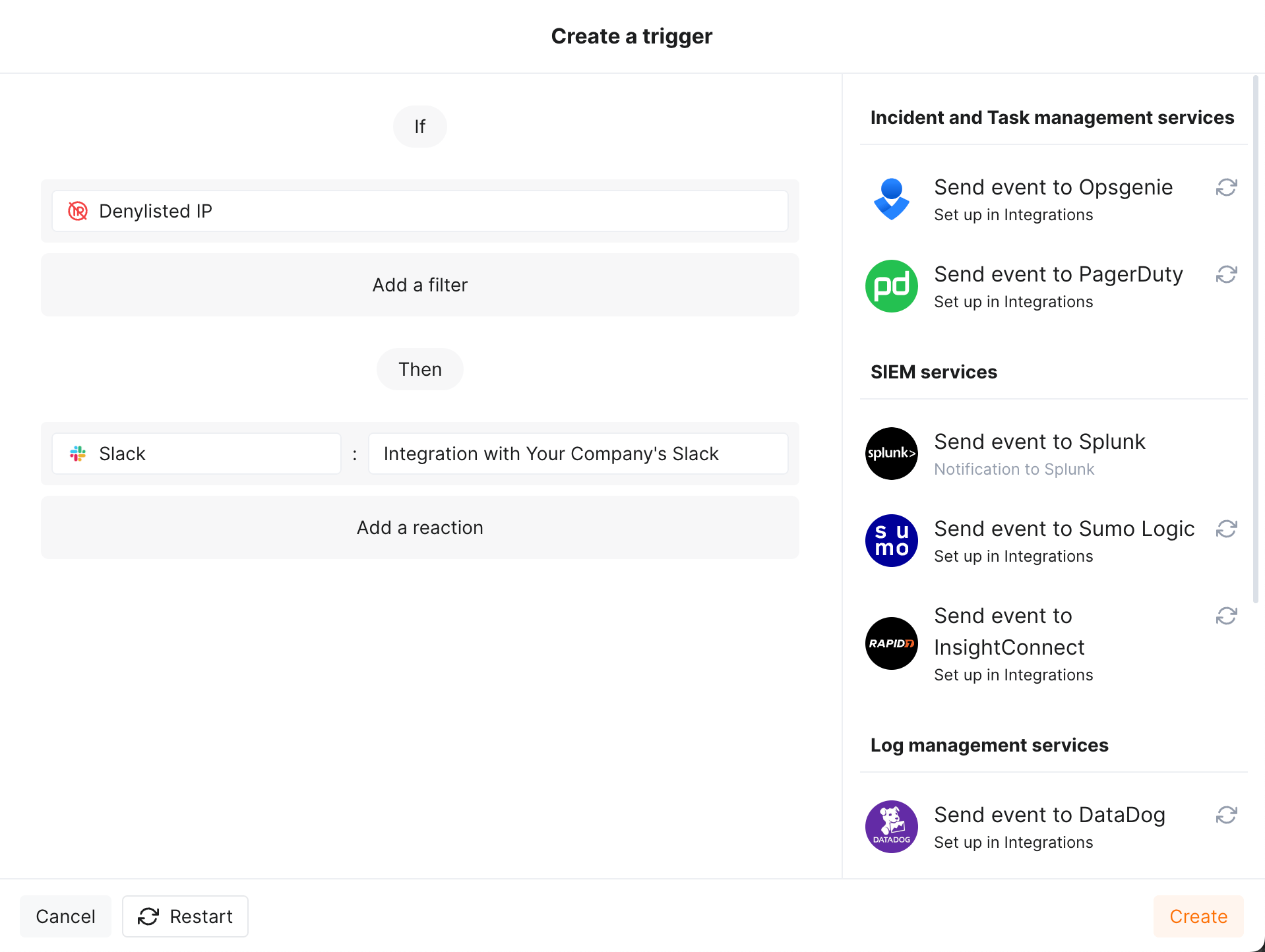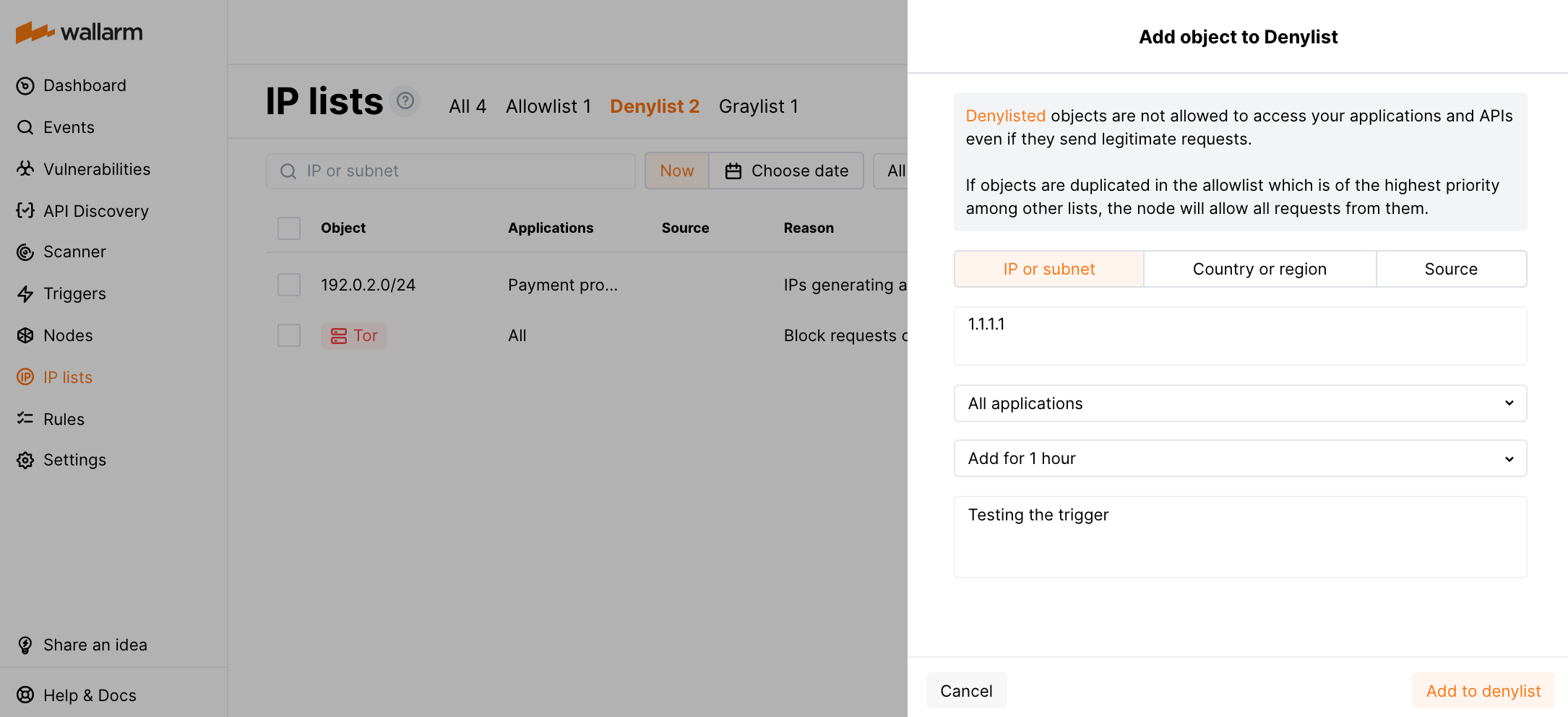Webhook¶
HTTPS protokolü üzerinden gelen webhook’ları kabul eden herhangi bir sisteme anlık bildirimler göndermesi için Wallarm’ı yapılandırabilirsiniz.
Bildirim formatı¶
Bildirimler, entegrasyon kurulumu sırasında seçiminize bağlı olarak JSON Dizisi veya Yeni Satırla Ayrılmış JSON (NDJSON) formatında gönderilir. JSON nesneleri kümesi, bildirimin gönderildiği olaya bağlıdır. Örneğin:
-
Hit tespit edildi
[ { "summary": "[Wallarm] New hit detected", "details": { "client_name": "Test Company", "cloud": "EU", "notification_type": "new_hits", "hit": { "domain": "example.com", "heur_distance": 20.714285714285715, "method": "GET", "path": "/", "payloads": [ "1' select version();" ], "point": [ "get", "id" ], "probability": 20.714285714285715, "remote_country": null, "remote_port": 41253, "remote_addr4": "8.8.8.8", "remote_addr6": null, "datacenter": "unknown", "tor": "none", "request_time": 1703519823, "create_time": 1703519826, "response_len": 345, "response_status": 404, "response_time": 359, "stamps": [ 7965 ], "regex": [], "stamps_hash": 271168947, "regex_hash": -2147483648, "type": "sqli", "block_status": "monitored", "brute_counter": "b:1111:xxxxxxxxxxxxxxxx", "final_wallarm_mode": "monitoring", "libproton_version": "4.8.0", "lom_id": 932, "protocol": "rest", "proxy_type": null, "request_id": "xxxxxxxxxxxxxxxx", "wallarm_mode": null, "id": [ "hits_production_1111_202312_v_1", "xxxxxxxxxxxxxxxx" ], "object_type": "hit", "anomaly": 1.0357142857142858, "parameter": "GET_id_value", "applications": [ "default" ] } } }, { "summary": "[Wallarm] New hit detected", "details": { "client_name": "Test Company", "cloud": "EU", "notification_type": "new_hits", "hit": { "domain": "example.com", "heur_distance": 2.5, "method": "GET", "path": "/etc/passwd", "payloads": [ "/etc/passwd" ], "point": [ "uri" ], "probability": 2.5, "remote_country": null, "remote_port": 41254, "remote_addr4": "8.8.8.8", "remote_addr6": null, "datacenter": "unknown", "tor": "none", "request_time": 1703519826, "create_time": 1703519829, "response_len": 345, "response_status": 404, "response_time": 339, "stamps": [ 2907 ], "regex": [], "stamps_hash": -1063984326, "regex_hash": -2147483648, "type": "ptrav", "block_status": "monitored", "brute_counter": "b:1111:xxxxxxxxxxxxxxxx", "final_wallarm_mode": "monitoring", "libproton_version": "4.8.0", "lom_id": 932, "protocol": "none", "proxy_type": null, "request_id": "xxxxxxxxxxxxxxxx", "wallarm_mode": null, "id": [ "hits_production_1111_202312_v_1", "xxxxxxxxxxxxxxxx" ], "object_type": "hit", "anomaly": 0.22727272727272727, "parameter": "URI_value", "applications": [ "default" ] } } } ]{"summary":"[Wallarm] New hit detected","details":{"client_name":"Test Company","cloud":"EU","notification_type":"new_hits","hit":{"domain":"example.com","heur_distance":20.714285714285715,"method":"GET","path":"/","payloads":["1' select version();"],"point":["get","id"],"probability":20.714285714285715,"remote_country":null,"remote_port":41253,"remote_addr4":"8.8.8.8","remote_addr6":null,"datacenter":"unknown","tor":"none","request_time":1703519823,"create_time":1703519826,"response_len":345,"response_status":404,"response_time":359,"stamps":[7965],"regex":[],"stamps_hash":271168947,"regex_hash":-2147483648,"type":"sqli","block_status":"monitored","brute_counter":"b:1111:xxxxxxxxxxxxxxxx","final_wallarm_mode":"monitoring","libproton_version":"4.8.0","lom_id":932,"protocol":"rest","proxy_type":null,"request_id":"xxxxxxxxxxxxxxxx","wallarm_mode":null,"id":["hits_production_1111_202312_v_1","xxxxxxxxxxxxxxxx"],"object_type":"hit","anomaly":1.0357142857142858,"parameter":"GET_id_value","applications":["default"]}} {"summary":"[Wallarm] New hit detected","details":{"client_name":"Test Company","cloud":"EU","notification_type":"new_hits","hit":{"domain":"example.com","heur_distance":2.5,"method":"GET","path":"/etc/passwd","payloads":["/etc/passwd"],"point":["uri"],"probability":2.5,"remote_country":null,"remote_port":41254,"remote_addr4":"8.8.8.8","remote_addr6":null,"datacenter":"unknown","tor":"none","request_time":1703519826,"create_time":1703519829,"response_len":345,"response_status":404,"response_time":339,"stamps":[2907],"regex":[],"stamps_hash":-1063984326,"regex_hash":-2147483648,"type":"ptrav","block_status":"monitored","brute_counter":"b:1111:xxxxxxxxxxxxxxxx","final_wallarm_mode":"monitoring","libproton_version":"4.8.0","lom_id":932,"protocol":"none","proxy_type":null,"request_id":"xxxxxxxxxxxxxxxx","wallarm_mode":null,"id":["hits_production_1111_202312_v_1","xxxxxxxxxxxxxxxx"],"object_type":"hit","anomaly":0.22727272727272727,"parameter":"URI_value","applications":["default"]}} -
Zafiyet tespit edildi
[ { summary:"[Wallarm] New vulnerability detected", description:"Notification type: vuln New vulnerability was detected in your system. ID: Title: Test Domain: example.com Path: Method: Discovered by: Parameter: Type: Info Threat: Medium More details: https://us1.my.wallarm.com/object/555 Client: TestCompany Cloud: US ", details:{ client_name:"TestCompany", cloud:"US", notification_type:"vuln", vuln_link:"https://us1.my.wallarm.com/object/555", vuln:{ domain:"example.com", id:null, method:null, parameter:null, path:null, title:"Test", discovered_by:null, threat:"Medium", type:"Info" } } } ]{"summary":"[Wallarm] New vulnerability detected","description":"Notification type: vuln\nNew vulnerability was detected in your system.\nID: \nTitle: Test\nDomain: example.com\nPath: \nMethod: \nDiscovered by: \nParameter: \nType: Info\nThreat: Medium\nMore details: https://us1.my.wallarm.com/object/555\nClient: TestCompany\nCloud: US","details":{"client_name":"TestCompany","cloud":"US","notification_type":"vuln","vuln_link":"https://us1.my.wallarm.com/object/555","vuln":{"domain":"example.com","id":null,"method":null,"parameter":null,"path":null,"title":"Test","discovered_by":null,"threat":"Medium","type":"Info"}}}
Entegrasyonu yapılandırma¶
-
Wallarm UI → Integrations bölümünü açın.
-
Webhook bloğunu tıklayın veya Add integration düğmesine tıklayıp Webhook seçin.
-
Bir entegrasyon adı girin.
-
Hedef Webhook URL’sini girin.
-
Gerekirse gelişmiş ayarları yapılandırın:
- Request method:
POSTorPUT. By default, POST requests are sent. - Request header and its value if the server requires a non-standard header to execute the request. The number of headers is not limited.
- CA certificate: certificate of CA that signed a server certificate. If CA is publicly trusted, this field is optional. If a server certificate is self-signed, this field is required and must contain a certificate of your own CA that signed a server certificate.
- Verify TLS certificate: this setting allows to disable verification of the specified server certificate. By default, Wallarm verifies whether a server certificate is signed by a publicly trusted CA. We do not recommend disabling the verification of production server certificates. If your server uses a self-signed TLS certificate, you can add a self-signed CA certificate to allow sending requests to this server.
- Request timeout, in seconds: if the server does not respond to the request within the specified time, the request fails. By default: 15 seconds.
- Connection timeout, in seconds: if the connection to the server cannot be established during the specified time, the request fails. By default: 20 seconds.
- Wallarm data format: either a JSON Array (default) or a New Line Delimited JSON (NDJSON).
- Request method:
-
Bildirimleri tetikleyecek olay türlerini seçin.
Kullanılabilir olaylar hakkında ayrıntılar:
-
Hits detected except for:
- Experimental hits detected based on the custom regular expression. Non-experimental hits trigger notifications.
- Hits not saved in the sample.
Optionally include the
headersobject with hit headers in hit logs. If disabled, headers are not included in the logs. -
System related:
- User changes (newly created, deleted, role change)
- Integration changes (disabled, deleted)
- Application changes (newly created, deleted, name change)
- Errors during regular update of specifications used for rogue API detection or API specification enforcement
- Rules and triggers changed (creating, updating, or deleting the rule or trigger)
- Security issues detected by all methods, all or only for the selected risk levels:
- Critical risk
- High risk
- Medium risk
- Low risk
- Info risk
- On an hourly basis, you can get a notification with the number of requests processed during the previous hour
-
-
Yapılandırmanın doğruluğunu, Wallarm Cloud erişilebilirliğini ve bildirim formatını kontrol etmek için Test integration’ı tıklayın. Test bildirimleri, Yeni Satırla Ayrılmış JSON (NDJSON) seçilmiş olsa bile her zaman JSON Dizisi formatında gönderilir.
-
Add integration’ı tıklayın.
Wallarm Cloud IP addresses
To provide Wallarm Cloud access to your system, you may need a list of its public IP addresses:
Ek uyarıları yapılandırma¶
Besides the notifications you have already set up through the integration card, Wallarm triggers allow you to select additional events for notifications:
-
Number of attacks, hits or incidents per time interval (day, hour, etc.) exceeds the set number
What is not counted
- For attacks:
- The experimental attacks based on the custom regular expressions.
- For hits:
- The experimental hits based on the custom regular expressions.
- Hits not saved in the sample.
- For attacks:
-
Changes in API took place
-
IP address was denylisted
-
New rogue API (shadow, orphan, zombie) was detected
-
New user was added to the company account
For condition detailing, you can add one or more filters. As soon, as condition and filters are set, select the integration through which the selected alert should be sent. You can select several integrations simultaneously.
Örnek: Bir IP adresi denylist’e eklendiğinde Webhook URL’ye bildirim¶
Bir IP adresi denylist’e eklendiyse bu olaya ilişkin webhook Webhook URL’ye gönderilir.
Tetiği test etmek için:
-
Wallarm Console → IP lists → Denylist bölümünü açın ve IP adresini denylist’e ekleyin. Örneğin:
-
Aşağıdaki webhook’un Webhook URL’ye gönderildiğini kontrol edin:
[ { "summary": "[Wallarm] Trigger: New IP address was denylisted", "description": "Notification type: ip_blocked\n\nIP address 1.1.1.1 was denylisted until 2021-06-10 02:27:15 +0300 for the reason Produces many attacks. You can review blocked IP addresses in the \"Denylist\" section of Wallarm Console.\nThis notification was triggered by the \"Notification about denylisted IP\" trigger. The IP is blocked for the application Application #8.\n\nClient: TestCompany\nCloud: EU\n", "details": { "client_name": "TestCompany", "cloud": "EU", "notification_type": "ip_blocked", "trigger_name": "Notification about denylisted IP", "application": "Application #8", "reason": "Produces many attacks", "expire_at": "2021-06-10 02:27:15 +0300", "ip": "1.1.1.1" } } ]Notification about denylisted IPtetikleyicinin adıdırTestCompany, Wallarm Console’daki şirket hesabınızın adıdırEU, şirket hesabınızın kayıtlı olduğu Wallarm Cloud’dur
Bir entegrasyonu devre dışı bırakma ve silme¶
You can delete or temporarily disable the integration. While deleting stops sending notificatioins and completely deletes all configuration, disabling just stops sending notifications which you can at any moment re-enable with the same settings.
If for the integration the System related events are selected to trigger notifications, Wallarm will notify about both of these actions.
Sistem kullanılamaması ve hatalı entegrasyon parametreleri¶
Notifications to the system are sent via requests. If the system is unavailable or integration parameters are configured incorrectly, the error code is returned in the response to the request.
If the system responds to Wallarm request with any code other than 2xx, Wallarm resends the request with the interval until the 2xx code is received:
-
The first cycle intervals: 1, 3, 5, 10, 10 seconds
-
The second cycle intervals: 0, 1, 3, 5, 30 seconds
-
The third cycle intervals: 1, 1, 3, 5, 10, 30 minutes
If the percentage of unsuccessful requests reaches 60% in 12 hours, the integration is automatically disabled. If you receive system notifications, you will get a message about automatically disabled integration.