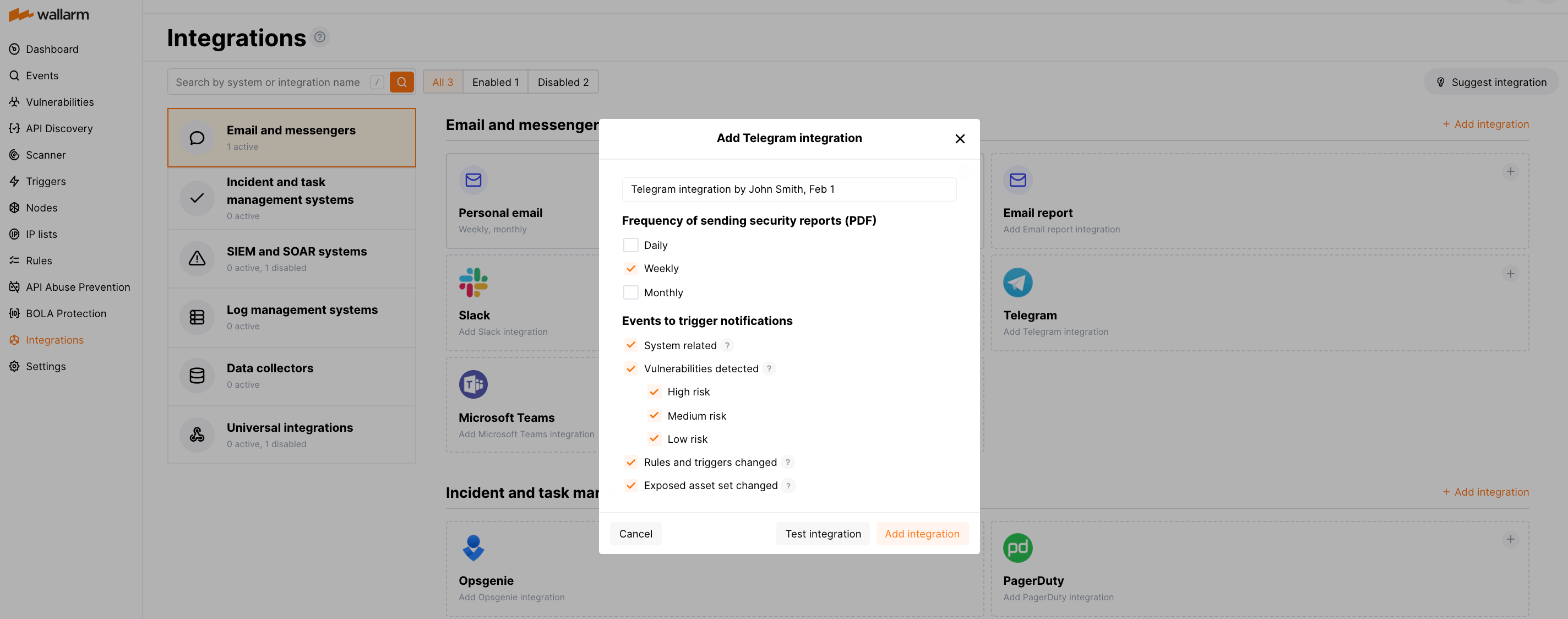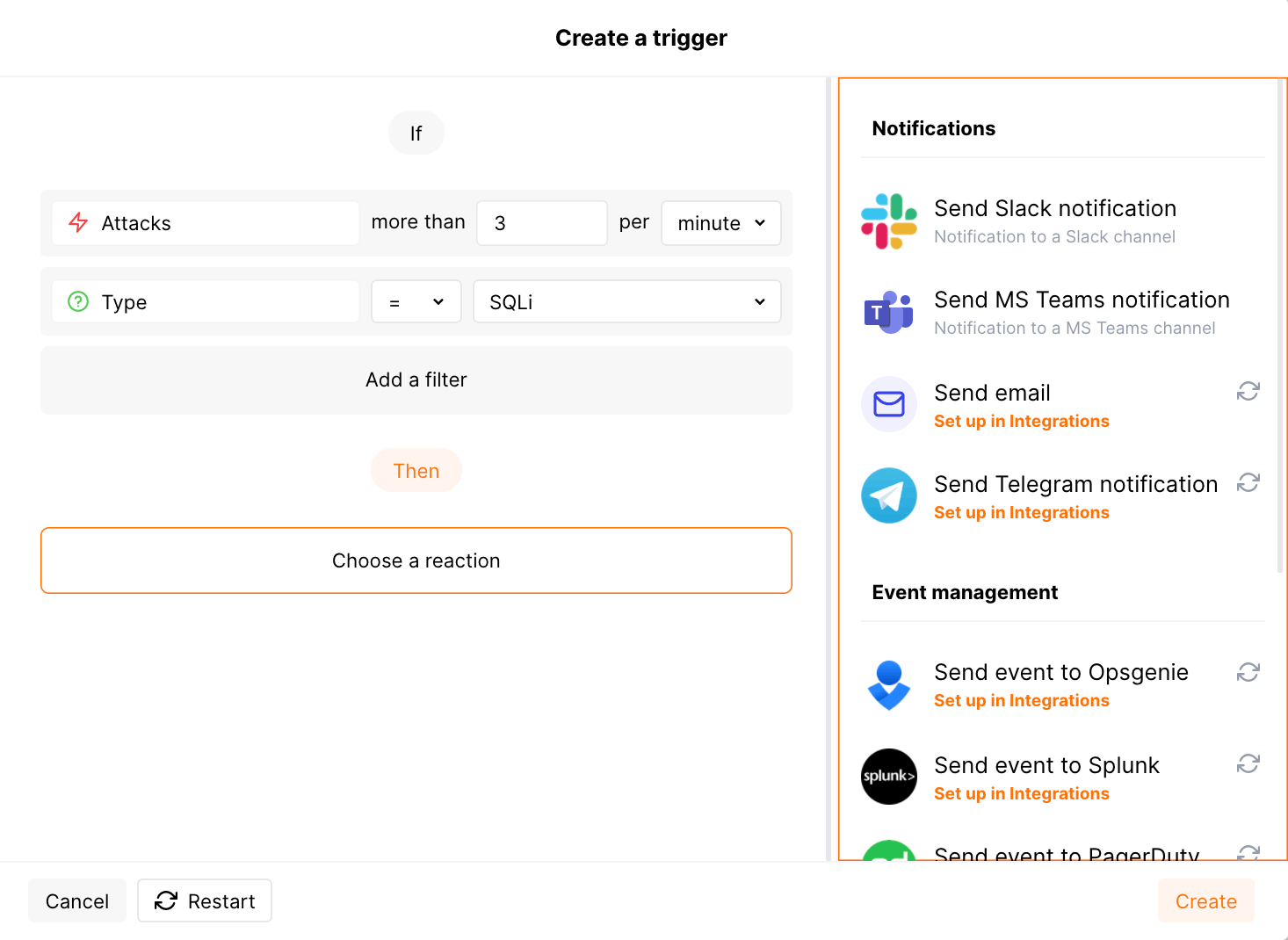Telegram¶
Telegram, bulut tabanlı bir anlık mesajlaşma platformu ve sosyal medya uygulamasıdır. Wallarm’ı zamanlanmış raporları ve anlık bildirimleri Telegram’a gönderecek şekilde ayarlayabilirsiniz.
Zamanlanmış raporlar günlük, haftalık veya aylık olarak gönderilebilir. Raporlar, seçilen dönem boyunca sisteminizde tespit edilen güvenlik açıkları, saldırılar ve olaylar hakkında ayrıntılı bilgiler içerir. Bildirimler, tetiklenen olaylara ilişkin kısa ayrıntılar içerir.
Entegrasyonu ayarlama¶
-
Integrations bölümünü açın.
-
Telegram bloğuna tıklayın veya Add integration düğmesine tıklayıp Telegram’ı seçin.
-
Wallarm bildirimlerini alacak Telegram grubuna @WallarmUSBot (Wallarm US Cloud kullanıyorsanız) veya @WallarmBot (Wallarm EU Cloud kullanıyorsanız) ekleyin ve kimlik doğrulama bağlantısını izleyin.
-
Wallarm UI’a yönlendirildikten sonra botu doğrulayın.
-
Bir entegrasyon adı girin.
-
Güvenlik raporlarının gönderim sıklığını seçin. Sıklık seçilmezse raporlar gönderilmez.
-
Bildirimleri tetikleyecek olay türlerini seçin.
Kullanılabilir olaylarla ilgili ayrıntılar:
- System related:
- User changes (newly created, deleted, role change)
- Integration changes (disabled, deleted)
- Application changes (newly created, deleted, name change)
- Errors during regular update of specifications used for rogue API detection or API specification enforcement
- Rules and triggers changed (creating, updating, or deleting the rule or trigger)
- Security issues detected by all methods, all or only for the selected risk level(s):
- Critical risk
- High risk
- Medium risk
- Low risk
- Info risk
Telegram ile entegrasyon, yalnızca bu entegrasyon zaten oluşturulmuşsa test edilebilir.
- System related:
-
Add integration’a tıklayın.
-
Oluşturulan entegrasyon kartını yeniden açın.
-
Yapılandırmanın doğruluğunu, Wallarm Cloud kullanılabilirliğini ve bildirim biçimini kontrol etmek için Test integration’a tıklayın.
Bu işlem, önek “[Test message]” ile test bildirimleri gönderecektir:
@WallarmUSBot veya @WallarmBot ile doğrudan sohbet de başlatabilirsiniz. Bot, raporları ve bildirimleri de gönderir.
Ek uyarıları ayarlama¶
Besides the notifications you have already set up through the integration card, Wallarm triggers allow you to select additional events for notifications:
-
Number of attacks, hits or incidents per time interval (day, hour, etc.) exceeds the set number
What is not counted
- For attacks:
- The experimental attacks based on the custom regular expressions.
- For hits:
- The experimental hits based on the custom regular expressions.
- Hits not saved in the sample.
- For attacks:
-
Changes in API took place
-
New rogue API (shadow, orphan, zombie) was detected
-
New user was added to the company account
For condition detailing, you can add one or more filters. As soon, as condition and filters are set, select the integration through which the selected alert should be sent. You can select several integrations simultaneously.
Bir entegrasyonu devre dışı bırakma ve silme¶
You can delete or temporarily disable the integration. While deleting stops sending notificatioins and completely deletes all configuration, disabling just stops sending notifications which you can at any moment re-enable with the same settings.
If for the integration the System related events are selected to trigger notifications, Wallarm will notify about both of these actions.
Sistem kullanılamıyorluğu ve hatalı entegrasyon parametreleri¶
Notifications to the system are sent via requests. If the system is unavailable or integration parameters are configured incorrectly, the error code is returned in the response to the request.
If the system responds to Wallarm request with any code other than 2xx, Wallarm resends the request with the interval until the 2xx code is received:
-
The first cycle intervals: 1, 3, 5, 10, 10 seconds
-
The second cycle intervals: 0, 1, 3, 5, 30 seconds
-
The third cycle intervals: 1, 1, 3, 5, 10, 30 minutes
If the percentage of unsuccessful requests reaches 60% in 12 hours, the integration is automatically disabled. If you receive system notifications, you will get a message about automatically disabled integration.