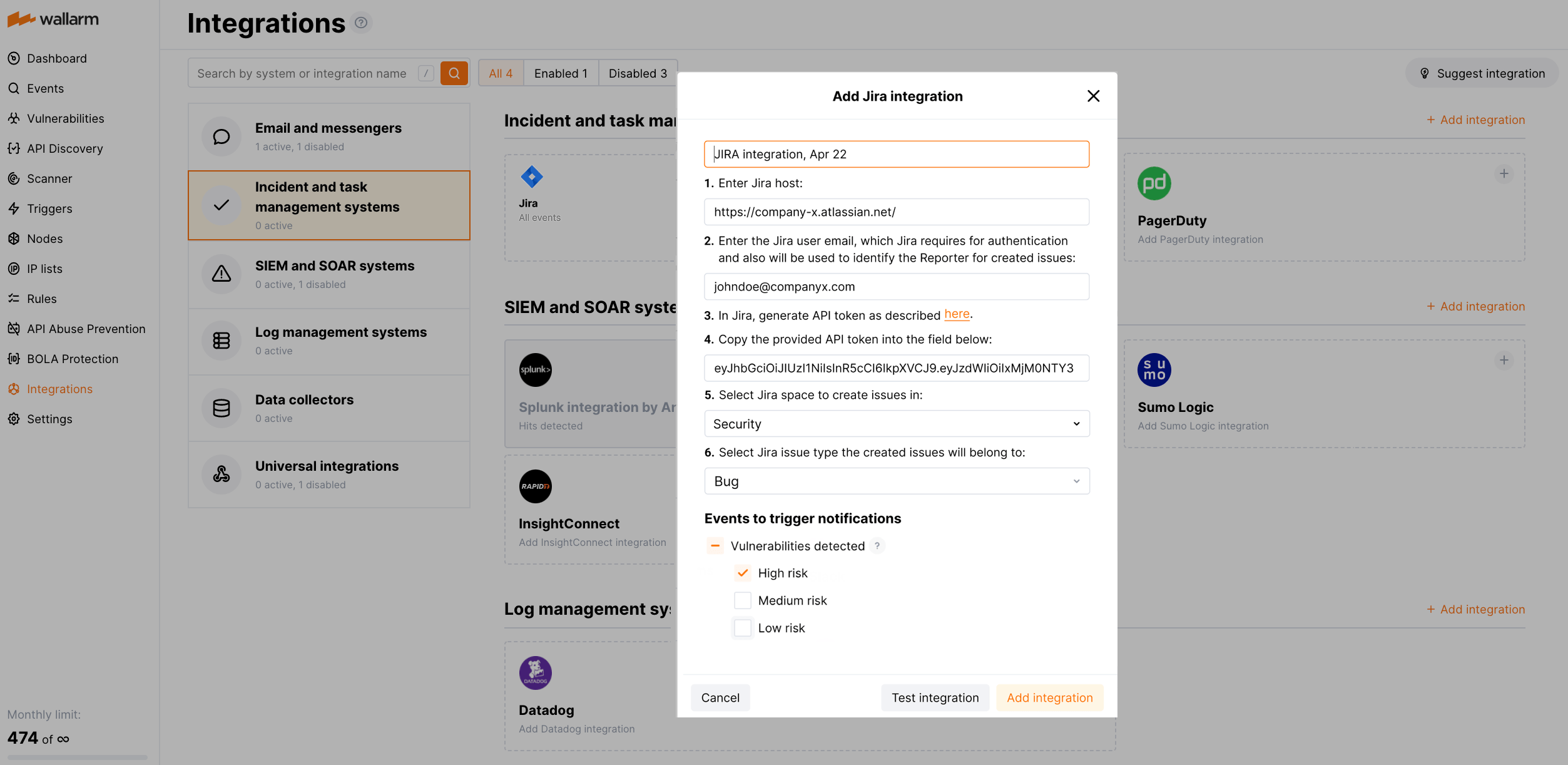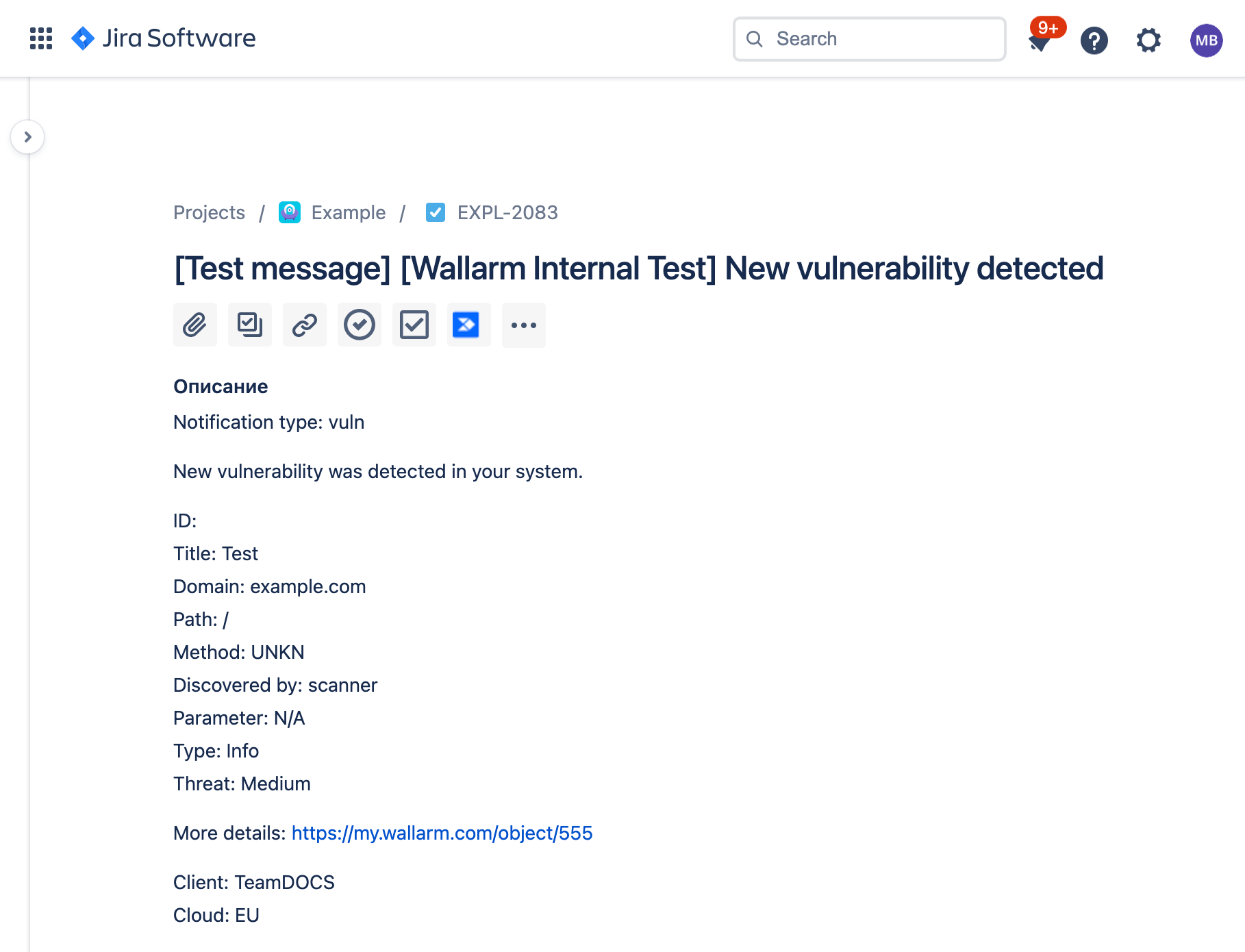Atlassian Jira¶
Jira, Atlassian tarafından geliştirilen, yaygın olarak kullanılan bir proje yönetimi ve issue takip yazılımıdır. Zafiyetler tespit edildiğinde, seçilen risk düzeyi/düzeyleri (yüksek, orta veya düşük) için veya tümü için, Jira'da issue oluşturacak şekilde Wallarm'ı yapılandırabilirsiniz.
Entegrasyonu yapılandırma¶
Jira UI'da:
-
API belirtecini burada açıklandığı gibi oluşturun.
-
Oluşturulan API belirtecini kopyalayın.
Wallarm UI'da:
-
Wallarm Console → Integrations → Jira'yı açın.
-
Bir entegrasyon adı girin.
-
Jira host'unu girin (ör.
https://company-x.atlassian.net/). -
Kimlik doğrulama için Jira'nın gerektirdiği ve oluşturulan issue'lar için Reporter'ı tanımlamakta da kullanılacak olan Jira kullanıcı e‑postasını girin.
-
Oluşturulan API belirtecini yapıştırın. Belirtilen Jira host'unda Wallarm'ı kimlik doğrulamak için e‑posta ve belirteç kontrol edilecektir. Başarılı olursa, bu Jira kullanıcısının erişebildiği alanlar listelenecektir.
-
Issue'ların oluşturulacağı Jira alanını seçin. Seçildiğinde, bu alanda desteklenen issue türleri listelenecektir.
-
Oluşturulan issue'ların ait olacağı Jira issue türünü seçin.
-
Bildirimleri tetikleyecek olay türlerini seçin. Tüm zafiyetler veya yalnızca belirli risk düzey(ler)indekiler seçilebilir.
-
Yapılandırmanın doğruluğunu, Wallarm Cloud kullanılabilirliğini ve bildirim biçimini kontrol etmek için Test integration'ı tıklayın.
Jira issue oluşturmayı test edin:
-
Add integration'a tıklayın.
Wallarm Cloud IP addresses
To provide Wallarm Cloud access to your system, you may need a list of its public IP addresses:
Bir entegrasyonu devre dışı bırakma ve silme¶
You can delete or temporarily disable the integration. While deleting stops sending notificatioins and completely deletes all configuration, disabling just stops sending notifications which you can at any moment re-enable with the same settings.
If for the integration the System related events are selected to trigger notifications, Wallarm will notify about both of these actions.
Sistemin kullanılamaması ve hatalı entegrasyon parametreleri¶
Notifications to the system are sent via requests. If the system is unavailable or integration parameters are configured incorrectly, the error code is returned in the response to the request.
If the system responds to Wallarm request with any code other than 2xx, Wallarm resends the request with the interval until the 2xx code is received:
-
The first cycle intervals: 1, 3, 5, 10, 10 seconds
-
The second cycle intervals: 0, 1, 3, 5, 30 seconds
-
The third cycle intervals: 1, 1, 3, 5, 10, 30 minutes
If the percentage of unsuccessful requests reaches 60% in 12 hours, the integration is automatically disabled. If you receive system notifications, you will get a message about automatically disabled integration.