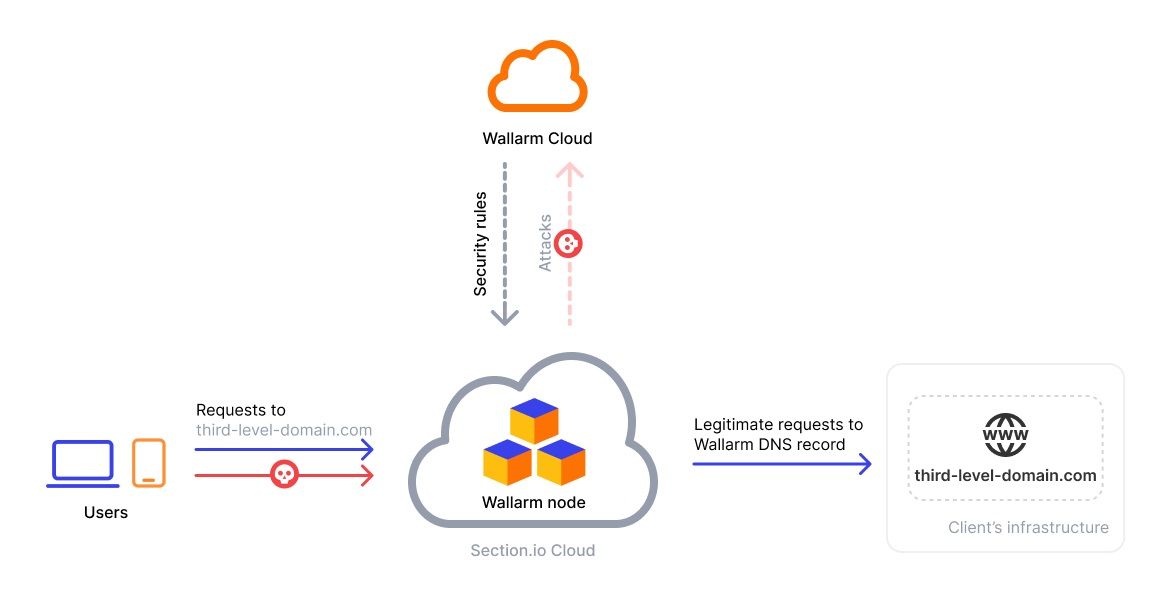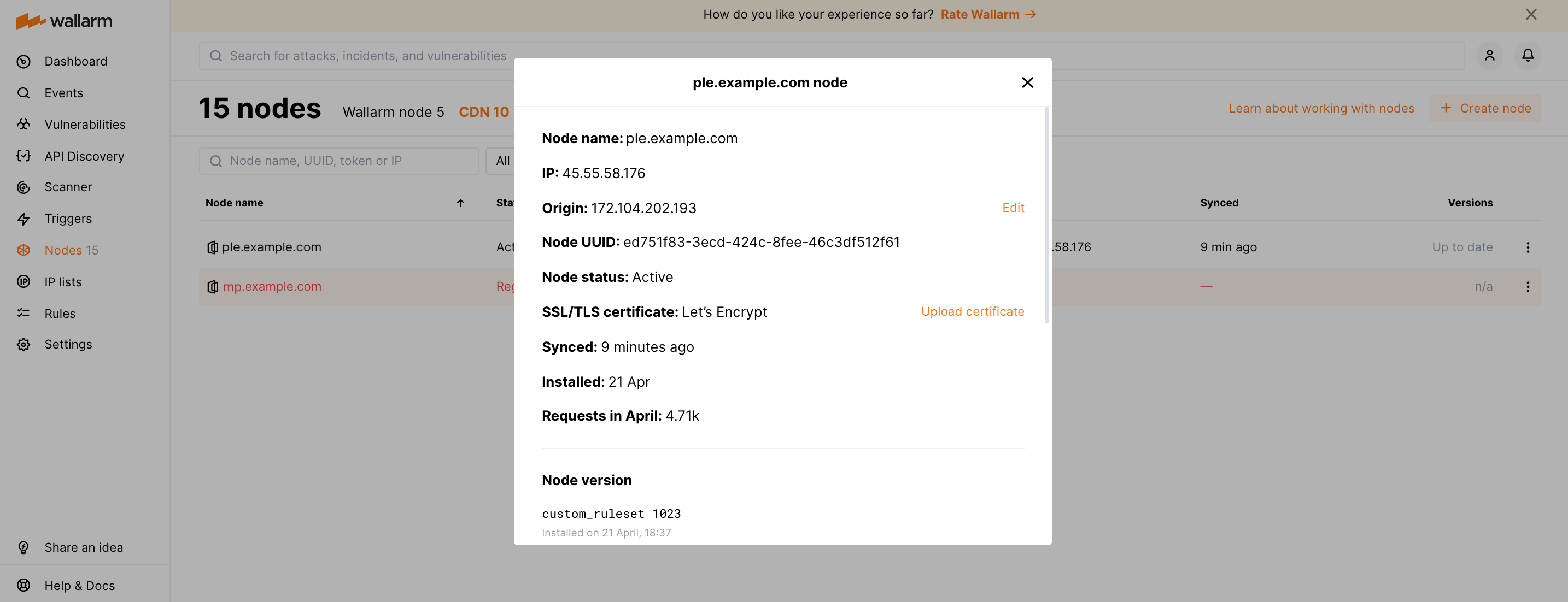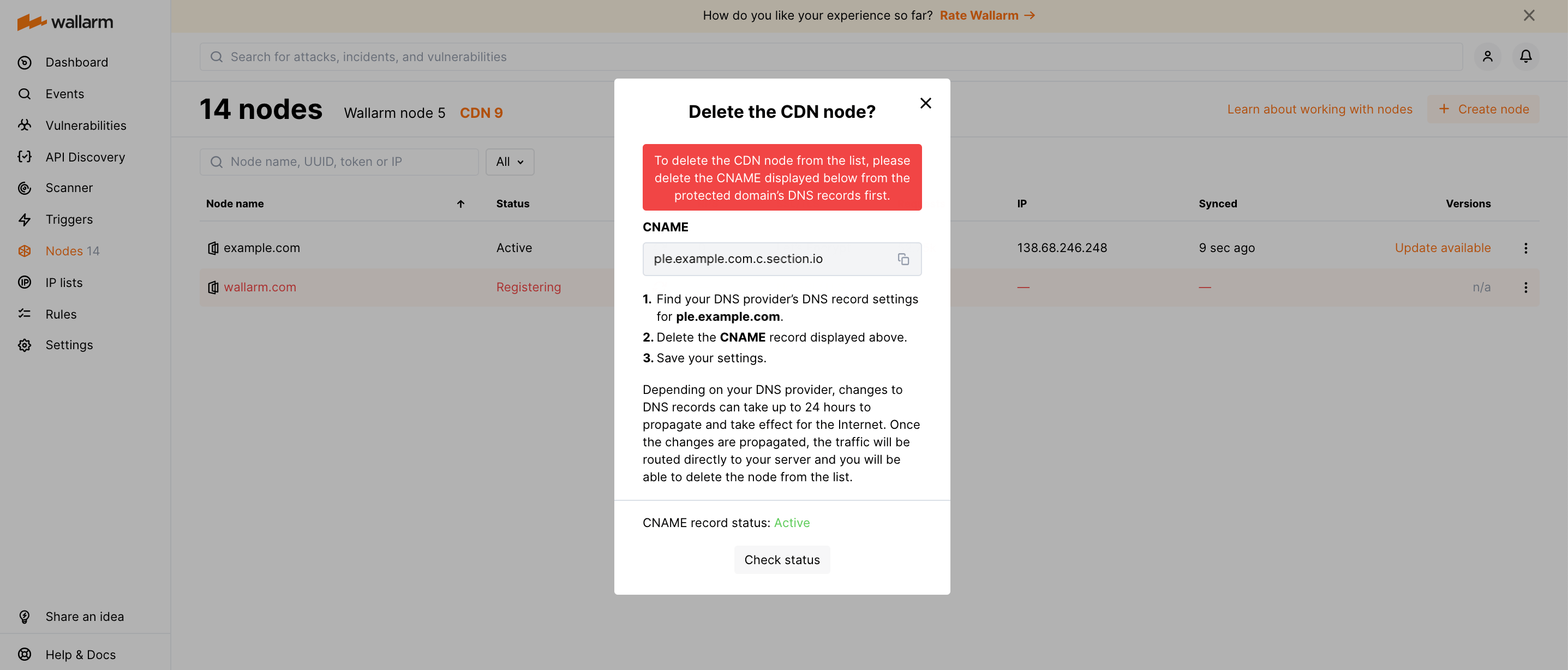CDN filtreleme düğümleri¶
Wallarm Console UI'nin Nodes bölümü, Wallarm node ve CDN node tipindeki düğümleri yönetmenizi sağlar. Bu makale CDN düğümleri hakkındadır.
Free tier altındaki CDN düğümleri
Free tier planı kapsamında CDN node tipinin dağıtımı desteklenmez.
Wallarm CDN node operates as a reverse proxy to the protected server. It analyzes incoming traffic, mitigates malicious requests and forwards legitimate requests to the protected server.
What can be protected with CDN node
With the CDN node you can protect the third-level (or lower, like 4th-, 5th- etc.) domains. For example, you can create CDN node for ple.example.com, but not for example.com.
As for the other characteristics of the Wallarm CDN node:
-
Hosted by the third-party cloud provider (Section.io), so no resources are required from your infrastructure to deploy the CDN node.
Uploading request data to the third-party cloud provider
Some data on processed requests is uploaded to the Lumen service.
-
Uploads some request data to the Wallarm Cloud. Learn more about uploaded data and cutting the sensitive data
-
Operates in the safe blocking mode relying on the IP graylist contents to identify suspected traffic and block it.
To change the mode, use the corresponding rule.
-
The CDN node is fully configured via Wallarm Console UI. The only setting to be changed in another way is adding the Wallarm CNAME record to the protected resource's DNS records.
-
You can request the Wallarm support team to perform application configuration for your node.
Düğüm Oluşturma¶
CDN düğümünü oluşturmak için lütfen talimatları izleyin.
Bir Düğümün Ayrıntılarını Görüntüleme¶
Yüklü düğümün ayrıntıları, her düğümün tablosunda ve kartında görüntülenir. Kartı açmak için ilgili tablo kaydına tıklayın.
Aşağıdaki düğüm özellikleri ve ölçümleri mevcuttur:
-
Korunan alan adının adına göre oluşturulan düğüm adı
-
Düğüm IP adresi
-
Korunan alan adıyla ilişkili orijin adresi
-
Benzersiz düğüm tanımlayıcısı (UUID)
-
Düğüm durumu
-
SSL/TLS sertifikası: Wallarm tarafından oluşturulan Let's Encrypt veya özel sertifika
-
Filtreleme düğümü ile Wallarm Cloud arasındaki son senkronizasyon zamanı
-
Filtreleme düğümünün oluşturulma tarihi
-
Düğüm tarafından mevcut ay içinde işlenen istek sayısı
-
Kullanılan custom_ruleset ve proton.db sürümleri
-
Yüklü Wallarm paketlerinin sürümleri
-
Mevcut bileşen güncellemelerinin göstergesi
Korunan Kaynağın Orijin Adresini Güncelleme¶
Barındırma sağlayıcınız, korunan kaynakla ilişkili orijin IP adresini veya alan adını dinamik olarak güncelliyorsa, lütfen CDN düğüm yapılandırmasında belirtilen orijin adresini güncel tutun. Aksi halde, CDN düğümü istekleri yanlış orijin adresine yönlendirmeye çalışacağından istekler korunan kaynağa ulaşamaz.
Orijin adresini güncellemek için Edit origin address seçeneğini kullanın.
Özel SSL/TLS Sertifikasını Yükleme¶
Wallarm, CDN düğüm alan adında HTTPS'yi etkinleştiren Let's Encrypt sertifikasını otomatik olarak sağlar. Sertifikalar ihtiyaç duyulduğunda otomatik olarak oluşturulur ve yenilenir.
Eğer korunan alan adı için zaten bir sertifikanız varsa ve bunu Let's Encrypt sertifikası yerine tercih ediyorsanız, Update SSL/TLS certificate seçeneğini kullanarak kendi sertifikanızı yükleyebilirsiniz.
Varnish Cache Kullanımı¶
Varnish Cache HTTP hızlandırıcısı ile bir CDN düğümü kullanmak, kullanıcılara (örneğin, sunucu yanıtlarınıza) içerik dağıtımını hızlandırır. Ancak, içeriğinizi değiştirirseniz, CDN'deki önbelleğe alınmış kopya gecikmeli olarak güncellenebilir; bu durum sorunlara yol açabilir ve Varnish Cache'in devre dışı bırakılmasına neden olabilir.
İçerik güncelleme hızındaki sorunları önlemek için, Varnish Cache varsayılan olarak devre dışıdır. Varnish Cache'i manuel olarak etkinleştirebilir veya devre dışı bırakabilirsiniz. Bunun için Nodes → CDN node menüsü → Enable Varnish Cache veya Disable Varnish Cache seçeneğine gidin.
Düğümü Silme¶
Filtreleme düğümü silindiğinde, alan adınıza gelen isteklerin filtrelenmesi durdurulur. Filtreleme düğümünün silinmesi geri alınamaz. Wallarm düğümü, düğüm listesinden kalıcı olarak silinecektir.
-
Korunan alan adının DNS kayıtlarından Wallarm CNAME kaydını silin.
Zararlı istek azaltması durdurulacak
CNAME kaydı kaldırılıp değişiklikler İnternet'te yürürlüğe girdiğinde, Wallarm CDN düğümü istek proxy işlemini durdurur ve yasal ile zararlı trafik doğrudan korunan kaynağa gider.
Bu durum, silinen DNS kaydı yürürlüğe girerken, yeni düğüm sürümü için oluşturulan CNAME kaydının henüz geçerli olmaması riskini doğurur.
-
Değişikliklerin yayılmasını bekleyin. Gerçek CNAME kayıt durumu Wallarm Console → Nodes → CDN → Delete node bölümünde görüntülenir.
-
Düğüm listesinden CDN düğümünü silin.
CDN Düğümü Sorun Giderme¶
What do CDN node statuses mean?¶
The following statuses may appear in Wallarm Console → Nodes for CDN nodes:
-
Registering: Wallarm registers the CDN node in the cloud provider.
Required action: wait for the Requires CNAME status to add the Wallarm CNAME record to the protected domain's DNS records.
-
Requires CNAME: Wallarm CNAME record is not added to the DNS records of the protected domain or it is added but not propagated yet.
Required action: add the CNAME record provided by Wallarm to the DNS records of the protected domain or wait for the changes to take effect on the Internet.
If changes do not take effect for more than 24 hours, please check that your domain provider successfully updated the DNS records. If so, but the Not propagated yet status is still displayed in Wallarm Console, please contact the Wallarm technical support.
The next expected status is Active.
-
Configuring: Wallarm processes changed origin address or SSL/TLS certificate.
Required action: wait for the Active status.
-
Active: Wallarm CDN node mitigates the malicious traffic.
Required action: none. You can monitor the events the CDN node detects.
-
Deleting: Wallarm deletes the CDN node.
Required action: none, please wait for deletion to be finished.
How to identify the CNAME record propagated?¶
The Nodes section of Wallarm Console displays the actual status of whether the Wallarm CNAME record took effect on the Internet. If the CNAME record is propagated, the CDN node status is Active.
In addition, you can check the HTTP response headers with the following request:
If the Wallarm CNAME record is propagated, the response will contain the section-io-* headers.
If the CNAME record is not propagated for more than 24 hours, please check that your domain provider successfully updated the DNS records. If so, but the Not propagated yet status is still displayed in Wallarm Console, please contact the Wallarm technical support.
The CDN node is highlighted in red in the Nodes section. What does it mean?¶
If the CDN node is highlighted in red in the Nodes section, an error occurred during its registration or configuration due to the following possible reasons:
-
Unknown error while registering the node in the third-party cloud provider
Required action: contact the Wallarm technical support.
-
Invalid custom SSL/TLS certificate
Required action: make sure the uploaded certificate is valid. If not, upload the valid one.
The CDN node highlighted in red does not proxy requests and as a result, does not mitigate malicious traffic.
Why the CDN node could disappear from the node list in Wallarm Console?¶
Wallarm deletes CDN nodes with CNAME records left unchanged for 10 or more days since the moment of the node creation.
If you find the CDN node disappeared, create a new node.
Why is there a delay in the update of the content protected by the CDN node?¶
If your site is protected by the CDN node and you notice that when you change your data, the site is updated with a sensible delay, the probable reason may be the Varnish Cache which speeds up your content delivery, but the cached copy on the CDN may be updated with a delay.
Example:
-
You have Varnish Cache enabled for your CDN node.
-
You updated prices on your site.
-
All requests are proxied via CDN, and the cache is not updated immediately.
-
Site users see the old prices for some time.
To resolve the problem, you may disable Varnish Cache. To do so, proceed to Nodes → CDN node menu → Disable Varnish Cache.