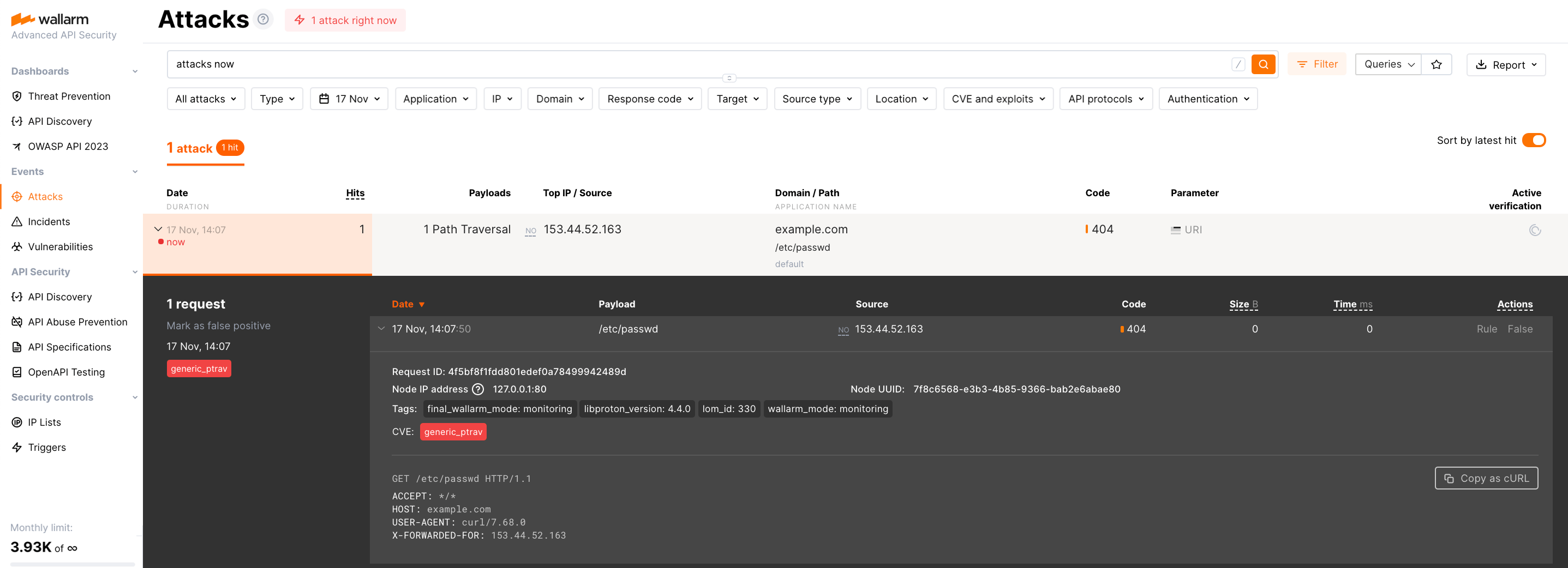Docker NGINX tabanlı imajı yükseltme¶
Bu talimatlar, çalışan Docker NGINX tabanlı imajı en son 6.x sürümüne yükseltme adımlarını açıklar.
Mevcut Wallarm düğümünün kimlik bilgilerini kullanma
Önceki sürümden kalma mevcut Wallarm düğümünü kullanmanızı önermiyoruz. Lütfen 6.x sürümünde yeni bir filtreleme düğümü oluşturmak ve bunu Docker konteyneri olarak dağıtmak için bu talimatları izleyin.
Kullanım ömrü sona ermiş düğümü (3.6 veya altı) yükseltmek için lütfen farklı talimatları kullanın.
Gereksinimler¶
-
Docker installed on your host system
-
Access to
https://hub.docker.com/r/wallarm/nodeto download the Docker image. Please ensure the access is not blocked by a firewall -
Access to the account with the Administrator role in Wallarm Console in the US Cloud or EU Cloud
-
Access to
https://us1.api.wallarm.comif working with US Wallarm Cloud or tohttps://api.wallarm.comif working with EU Wallarm Cloud. Please ensure the access is not blocked by a firewall -
Access to the IP addresses and their corresponding hostnames (if any) listed below. This is needed for downloading updates to attack detection rules and API specifications, as well as retrieving precise IPs for your allowlisted, denylisted, or graylisted countries, regions, or data centers
Adım 1: Güncellenmiş filtreleme düğümü imajını indirin¶
Adım 2: Çalışan konteyneri durdurun¶
Adım 3: Yeni imajı kullanarak konteyneri çalıştırın¶
-
5.x veya daha eski bir sürümden yükseltiyorsanız, lütfen aşağıdaki önemli değişiklikleri dikkate alın:
- Daha önce
TARANTOOL_MEMORY_GBortam değişkeni aracılığıyla postanalytics belleğini yapılandırdıysanız, bunuSLAB_ALLOC_ARENAolarak yeniden adlandırın. -
Özel NGINX yapılandırma dosyaları bağlanmış şekilde Docker konteynerini çalıştırıyorsanız:
-
/etc/nginx/nginx.confiçindekiincludeyolları, Alpine Linux dizin kurallarıyla uyumlu olacak şekilde değişti: -
/etc/nginx/conf.d/wallarm-status.confiçinde,allowyönergesinin (izin verilen IP adreslerini tanımlamak için kullanılır) varsayılan değeri değişti: -
Sanal host yapılandırma dosyalarının bağlanacağı yol
/etc/nginx/sites-enabled/defaultiken/etc/nginx/http.dolarak değişti.
-
- Daha önce
-
Wallarm Console → Settings → API Tokens bölümüne gidin ve kullanım türü Node deployment/Deployment olan bir token oluşturun.
-
Oluşturulan token'ı kopyalayın.
-
Yeni imajı kullanarak konteyneri çalıştırın ve güncellenmiş yapılandırmayı uygulayın.
Güncellenmiş imajla konteyneri çalıştırmanın iki seçeneği vardır:
Adım 4: Filtreleme düğümünün çalışmasını test edin¶
-
Send the request with test Path Traversal attack to a protected resource address:
If traffic is configured to be proxied to
example.com, include the-H "Host: example.com"header in the request. -
Open Wallarm Console → Attacks section in the US Cloud or EU Cloud and make sure the attack is displayed in the list.
-
Optionally, test other aspects of the node functioning.
Adım 5: Önceki sürümün filtreleme düğümünü silin¶
Dağıtılan 6.x sürüm imajı düzgün çalışıyorsa, Wallarm Console → Nodes içinde önceki sürümün filtreleme düğümünü silebilirsiniz.