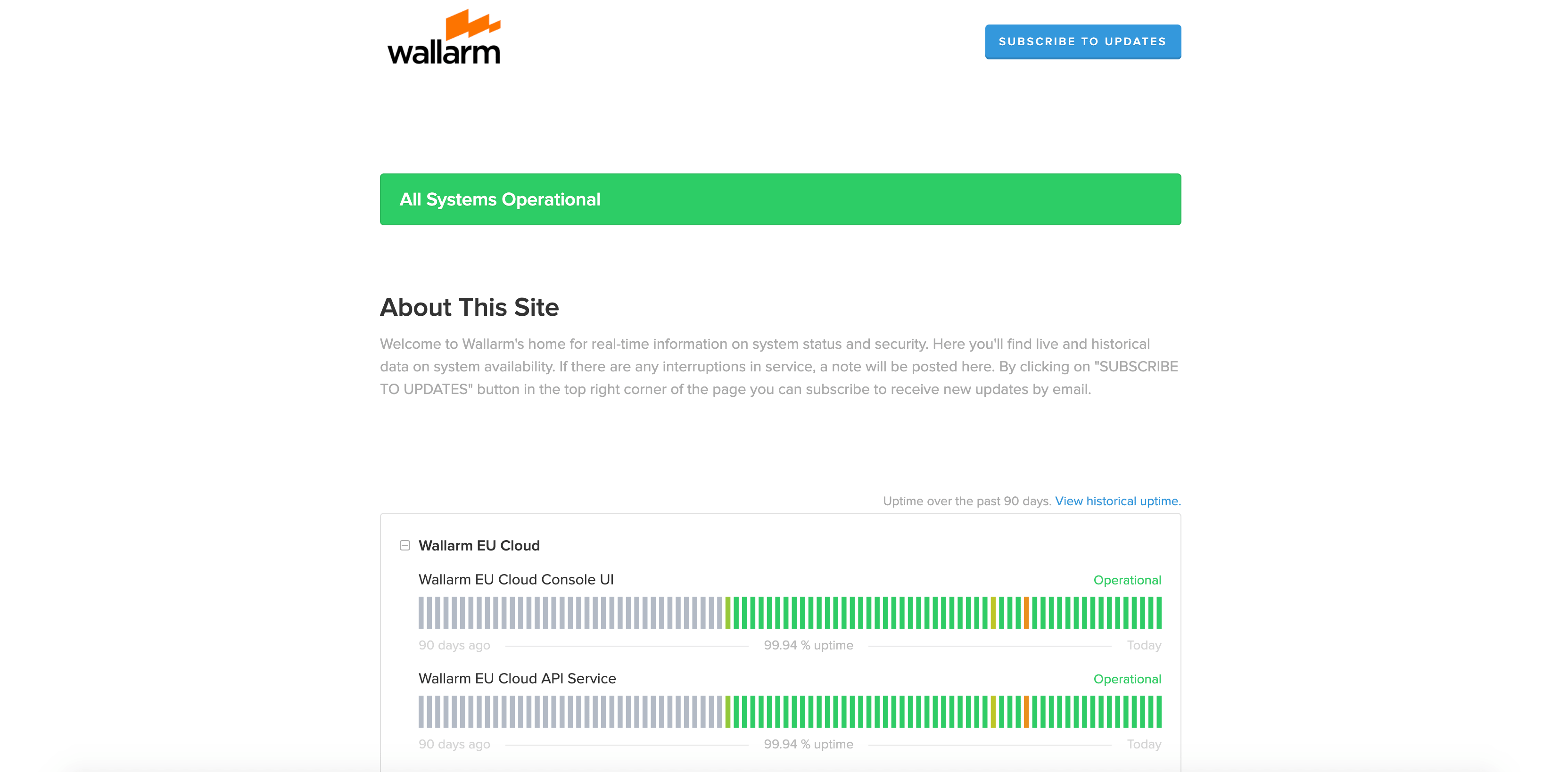Wallarm Sorun Giderme¶
Bu bölüm, Wallarm ile ilgili en yaygın sorun giderme durumlarını açıklar, olası sorunlara yönelik çözümler ve bunları araştırıp çözmek için kullanabileceğiniz araçlar hakkında bilgi sağlar.
Araçlar¶
Wallarm ile çalışırken bir sorun yaşarsanız, elinizdeki araçlar şunlardır:
-
İşlerin nasıl çalıştığının mantığını açıklayan bu dokümantasyon
-
Dokümantasyondaki bu Sorun Giderme bölümü
Dokümantasyon nasıl kullanılır
Aramayı kullanın, AI botuna sorun, sol menüdeki konulara göz atın.
-
Wallarm hizmet durum sayfası
-
Wallarm filtreleme düğümü günlükleri
-
Wallarm filtreleme düğümü istatistikleri
-
Wallarm API
Wallarm hizmet durum sayfası¶
Wallarm durum sayfası https://status.wallarm.com, her Wallarm Cloud için Wallarm Console ve Wallarm API hizmetlerinin erişilebilirliğine ilişkin anlık ve geçmiş verileri görüntüler:
Durumlar¶
-
Düşük performans, hizmetin çalıştığı ancak yavaş olduğu veya başka şekilde küçük ölçekte etkilendiği anlamına gelir.
-
Kısmi kesinti, bazı müşteriler için hizmetlerin tamamen çalışmadığı anlamına gelir.
-
Büyük çaplı kesinti, hizmetlerin tamamen kullanılamaz olduğu anlamına gelir.
Bildirimler¶
Evet, güncellemelere aboneyseniz. Abone olmak için lütfen SUBSCRIBE TO UPDATES öğesine tıklayın ve abonelik kanalını seçin:
-
Email: Wallarm bir olayı oluşturduğunda, güncellediğinde veya çözdüğünde bildirim almak için.
-
SMS: Wallarm bir olayı oluşturduğunda veya çözdüğünde bildirim almak için.
-
Slack: Olay güncellemelerini ve bakım durumu mesajlarını almak için.
-
Webhook: Wallarm bir olayı oluşturduğunda, bir olayı güncellediğinde, bir olayı çözdüğünde veya bir hizmet durumunu değiştirdiğinde bildirim almak için.
Olayların otomatik oluşturulması¶
Hizmetlerde kesinti yaşandığında olaylar oluşturulur. Kesintiyle ilgili bir etkinlik sırasında, sorunu, bu konuda ne yaptığımızı ve sorunun ne zaman düzeltileceğini beklediğimizi açıklayan bir sayfa ekleriz.
Zaman ilerledikçe olayın nedeni belirlenir, belirlenen olay düzeltilir ve olay durumu mevcut durumu yansıtacak şekilde güncellenir.