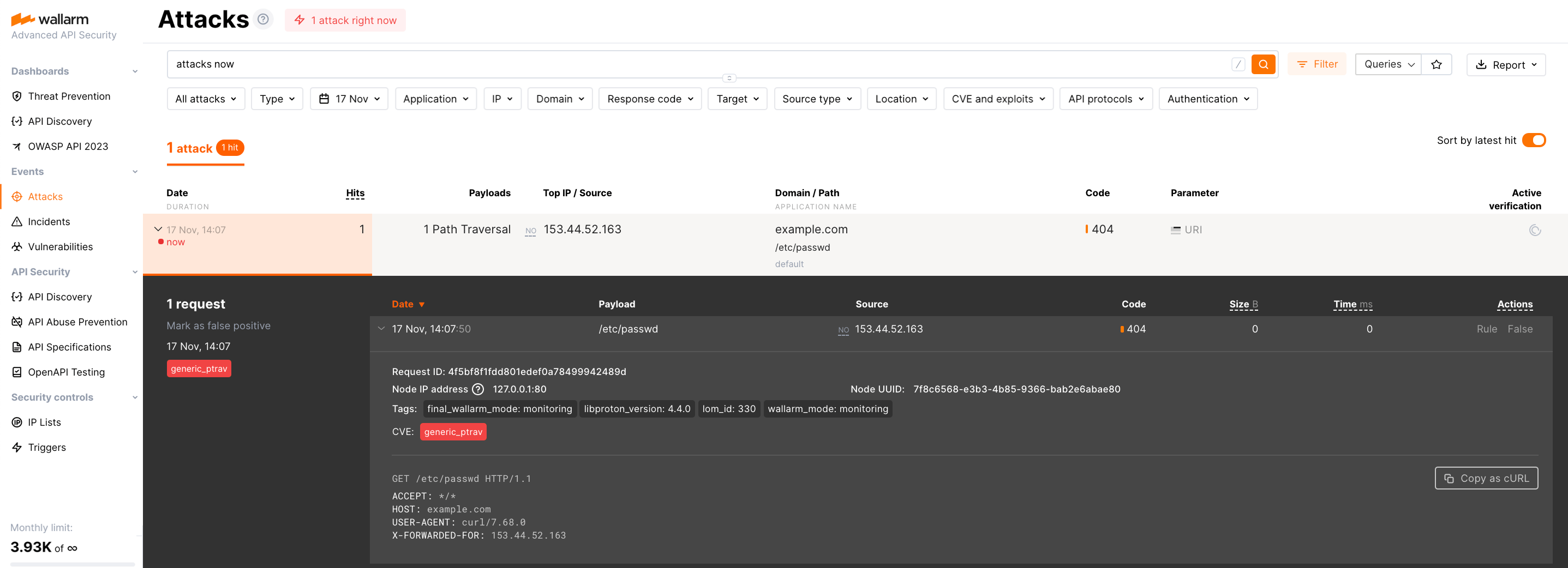Docker NGINX‑tabanlı İmajı Çalıştırma¶
Wallarm NGINX tabanlı filtreleme düğümü bir Docker imajı kullanılarak dağıtılabilir. Bu düğüm hem x86_64 hem de ARM64 mimarilerini destekler ve kurulum sırasında otomatik olarak belirlenir. Bu makale, inline trafik filtreleme için düğümün Docker imajından nasıl çalıştırılacağını açıklar.
Docker imajı Alpine Linux’a ve Alpine’in sağladığı NGINX sürümüne dayanır. Şu anda en güncel imaj, NGINX stable 1.28.0 içeren Alpine Linux 3.22 sürümünü kullanır.
Kullanım senaryoları¶
Among all supported Wallarm deployment options, NGINX-based Docker image is recommended for Wallarm deployment in these use cases:
-
If your organization utilizes Docker-based infrastructure, Wallarm Docker image is the ideal choice. It integrates effortlessly into your existing setup, whether you are employing a microservice architecture running on AWS ECS, Alibaba ECS, or other similar services. This solution also applies to those using virtual machines seeking a more streamlined management through Docker containers.
-
If you require fine-grained control over each container, the Docker image excels. It affords a greater level of resource isolation than typically possible with traditional VM-based deployments.
For more information on running Wallarm's NGINX-based Docker image on popular public cloud container orchestration services, refer to our guides: AWS ECS, GCP GCE, Azure Container Instances, Alibaba ECS.
Gereksinimler¶
-
Docker installed on your host system
-
Access to
https://hub.docker.com/r/wallarm/nodeto download the Docker image. Please ensure the access is not blocked by a firewall -
Access to the account with the Administrator role in Wallarm Console in the US Cloud or EU Cloud
-
Access to
https://us1.api.wallarm.comif working with US Wallarm Cloud or tohttps://api.wallarm.comif working with EU Wallarm Cloud. Please ensure the access is not blocked by a firewall -
Access to the IP addresses and their corresponding hostnames (if any) listed below. This is needed for downloading updates to attack detection rules and API specifications, as well as retrieving precise IPs for your allowlisted, denylisted, or graylisted countries, regions, or data centers
Konteyneri çalıştırma seçenekleri¶
The filtering node configuration parameters should be passed to the deployed Docker container in one of the following ways:
-
In the environment variables. This option allows for the configuration of only basic filtering node parameters. Most directives cannot be configured through environment variables.
-
In the mounted configuration file. This option allows full filtering node configuration via any directives. With this configuration method, environment variables with the filtering node and Wallarm Cloud connection settings are also passed to the container.
Ortam değişkenlerini geçirerek konteyneri çalıştırma¶
Konteyneri çalıştırmak için:
-
Get Wallarm token of the appropriate type:
-
Düğüm ile konteyneri çalıştırın:
Aşağıdaki temel filtreleme düğümü ayarlarını -e seçeneği ile konteynere iletebilirsiniz:
| Environment variable | Description | Required |
|---|---|---|
WALLARM_API_TOKEN | Wallarm node or API token. | Yes |
WALLARM_LABELS | Available starting from node 4.6. Works only if
...will place node instance into the | Yes (for API tokens) |
NGINX_BACKEND | Domain or IP address of the resource to protect with the Wallarm solution. | Yes |
WALLARM_API_HOST | Wallarm API server:
api.wallarm.com. | No |
WALLARM_MODE | Node mode:
monitoring.Detailed description of filtration modes → | No |
WALLARM_APPLICATION | Unique identifier of the protected application to be used in the Wallarm Cloud. The value can be a positive integer except for 0.Default value (if the variable is not passed to the container) is -1 which indicates the default application displayed in Wallarm Console → Settings → Application.More details on setting up applications → | No |
SLAB_ALLOC_ARENA (TARANTOOL_MEMORY_GB NGINX Node 5.x and earlier) | Amount of memory allocated to wstore. The value can be a float (a dot . is a decimal separator). By default: 1.0 (1 gygabyte).Note that when passing this variable in Docker run command with the -e, the variable is not recorded in any configuration file within the container, but it is still used when wstore starts. | No |
NGINX_PORT | Sets a port that NGINX will use inside the Docker container. Starting from the Docker image 4.0.2-1, the wallarm-status service automatically runs on the same port as NGINX.Default value (if the variable is not passed to the container) is 80.Syntax is NGINX_PORT='443'. | No |
WALLARM_STATUS_ALLOW | Custom CIDRs that are allowed to access the /wallarm-status endpoint from outside the Docker container. Example value: 10.0.0.0/8. If you need to pass several values, use a comma , as a separator. To access the service externally, use the Docker container's IP, specifying the /wallarm-status endpoint path. | No |
DISABLE_IPV6 | The variable with any value except for an empty one deletes the listen [::]:80 default_server ipv6only=on; line from the NGINX configuration file which will stop NGINX from IPv6 connection processing.If the variable is not specified explicitly or has an empty value "", NGINX processes both IPv6 and IPv4 connections. | No |
WALLARM_APIFW_ENABLE | This setting toggles API Specification Enforcement on or off, available from release 4.10 onwards. Please note that activating this feature does not substitute for the required subscription and configuration through the Wallarm Console UI. Its default value is true, enabling the functionality. | No |
WALLARM_APID_ONLY (5.3.7 and higher) | In this mode, attacks detected in your traffic are blocked locally by the node (if enabled) but not exported to Wallarm Cloud. Meanwhile, API Discovery and some other features remain fully functional, detecting your API inventory and uploading it to the Cloud for visualization. This mode is for those who want to review their API inventory and identify sensitive data first, and plan controlled attack data export accordingly. However, disabling attack export is rare, as Wallarm securely processes attack data and provides sensitive attack data masking if needed. More details By default: false. | No |
APIFW_METRICS_ENABLED (6.4.1 and higher) | Enables Prometheus metrics for the API Specification Enforcement module. By default: false (disabled). | No |
APIFW_METRICS_HOST (6.4.1 and higher) | Defines the host and port on which the API Specification Enforcement exposes metrics. By default: :9010. | No |
APIFW_METRICS_ENDPOINT_NAME (6.4.1 and higher) | Defines the HTTP path of the API Specification Enforcement metrics endpoint By default: metrics. | No |
WALLARM_WSTORE__METRICS__LISTEN_ADDRESS | Defines the host and port on which [Postanalytics and general system metrics][wstore-metrics] are exposed. By default: http://localhost:9001/metrics. | No |
WALLARM_WSTORE__SERVICE__PROTOCOL (6.6.0 and higher) | Specifies the protocol family that wstore uses for incoming connections. Possible values:
"tcp4". | No |
WALLARM_WCLI__METRICS__LISTEN_ADDRESS | Defines the host and port on which the [wcli Controller metrics][wcli-metrics] are exposed. By default: http://localhost:9003/metrics. | No |
WALLARM_WCLI__METRICS__ENDPOINT | Defines the HTTP path for the [wcli Controller metrics][wcli-metrics] endpoint. By default: metrics. | No |
Komut şunları yapar:
-
/etc/nginx/http.dkonteyner dizininde minimal NGINX yapılandırmasına sahipdefault.confdosyasını oluşturur ve filtreleme düğümü yapılandırmasını iletir. -
Wallarm Cloud’a erişim için filtreleme düğümü kimlik bilgilerini içeren dosyaları
/opt/wallarm/etc/wallarmkonteyner dizininde oluşturur:- Filtreleme düğümü UUID’si ve gizli anahtarıyla
node.yaml - Wallarm özel anahtarını içeren
private.key
- Filtreleme düğümü UUID’si ve gizli anahtarıyla
-
http://NGINX_BACKEND:80kaynağını korur.
Yapılandırma dosyasını bağlayarak konteyneri çalıştırma¶
Hazırlanmış yapılandırma dosyasını -v seçeneğiyle Docker konteynerine bağlayabilirsiniz. Dosya aşağıdaki ayarları içermelidir:
Konteyneri çalıştırmak için:
-
Get Wallarm token of the appropriate type:
-
Düğüm ile konteyneri çalıştırın:
-
-eseçeneği, aşağıdaki zorunlu ortam değişkenlerini konteynere iletir:Environment variable Description Required WALLARM_API_TOKENWallarm node or API token. Yes WALLARM_API_HOSTWallarm API server: us1.api.wallarm.comfor the US Cloudapi.wallarm.comfor the EU Cloud
api.wallarm.com.No WALLARM_LABELSAvailable starting from node 4.6. Works only if
WALLARM_API_TOKENis set to API token with theDeployrole. Sets thegrouplabel for node instance grouping, for example:WALLARM_LABELS="group=<GROUP>"...will place node instance into the
<GROUP>instance group (existing, or, if does not exist, it will be created).Yes (for API tokens) SLAB_ALLOC_ARENA(TARANTOOL_MEMORY_GBNGINX Node 5.x and earlier)Amount of memory allocated to wstore. The value can be a float (a dot .is a decimal separator). By default: 1.0 (1 gygabyte).No WALLARM_APID_ONLY(5.3.7 and higher)In this mode, attacks detected in your traffic are blocked locally by the node (if enabled) but not exported to Wallarm Cloud. Meanwhile, API Discovery and some other features remain fully functional, detecting your API inventory and uploading it to the Cloud for visualization. This mode is for those who want to review their API inventory and identify sensitive data first, and plan controlled attack data export accordingly. However, disabling attack export is rare, as Wallarm securely processes attack data and provides sensitive attack data masking if needed. More details
By default:false.No APIFW_METRICS_ENABLED(6.4.1 and higher)Enables Prometheus metrics for the API Specification Enforcement module.
By default:false(disabled).No APIFW_METRICS_HOST(6.4.1 and higher)Defines the host and port on which the API Specification Enforcement exposes metrics.
By default::9010.No APIFW_METRICS_ENDPOINT_NAME(6.4.1 and higher)Defines the HTTP path of the API Specification Enforcement metrics endpoint
By default:metrics.No WALLARM_WSTORE__METRICS__LISTEN_ADDRESSDefines the host and port on which [Postanalytics and general system metrics][wstore-metrics-mount] are exposed.
By default:http://localhost:9001/metrics.No WALLARM_WSTORE__SERVICE__PROTOCOL(6.6.0 and higher)Specifies the protocol family that wstore uses for incoming connections. Possible values: "tcp"- dual-stack mode (listens on both IPv4 and IPv6)"tcp4"- IPv4 only"tcp6"- IPv6 only
"tcp4".No WALLARM_WCLI__METRICS__LISTEN_ADDRESSDefines the host and port on which the [wcli Controller metrics][wcli-metrics] are exposed.
By default:http://localhost:9003/metrics.No WALLARM_WCLI__METRICS__ENDPOINTDefines the HTTP path for the [wcli Controller metrics][wcli-metrics] endpoint.
By default:metrics.No -
-vseçeneği,default.confyapılandırma dosyasını içeren dizini/etc/nginx/http.dkonteyner dizinine bağlar.Örnek
/etc/nginx/http.d/default.confminimal içeriği için bakınserver { listen 80 default_server; listen [::]:80 default_server ipv6only=on; #listen 443 ssl; server_name localhost; #ssl_certificate cert.pem; #ssl_certificate_key cert.key; root /usr/share/nginx/html; index index.html index.htm; wallarm_mode monitoring; location / { proxy_pass http://example.com; include proxy_params; } }Diğer yapılandırma dosyalarını bağlama
NGINX tarafından kullanılan konteyner dizinleri:
-
/etc/nginx/nginx.conf- Bu, ana NGINX yapılandırma dosyasıdır. Bu dosyayı bağlamaya karar verirseniz, Wallarm’ın düzgün çalışması için ek adımlar gereklidir:-
nginx.confdosyasında, en üst düzeye aşağıdaki ayarı ekleyin: -
nginx.confiçinde,httpbloğunawallarm_srv_include /etc/nginx/wallarm-apifw-loc.conf;yönergesini ekleyin. Bu, API Spesifikasyonu Zorlaması için yapılandırma dosyasının yolunu belirtir. -
wallarm-apifw-loc.confdosyasını belirtilen yola bağlayın. İçeriği şu şekilde olmalıdır:location ~ ^/wallarm-apifw(.*)$ { wallarm_mode off; proxy_pass http://127.0.0.1:8088$1; error_page 404 431 = @wallarm-apifw-fallback; error_page 500 502 503 504 = @wallarm-apifw-fallback; allow 127.0.0.8/8; deny all; } location @wallarm-apifw-fallback { wallarm_mode off; return 500 "API FW fallback"; } -
Aşağıdaki içerikle
/etc/nginx/conf.d/wallarm-status.confdosyasını bağlayın. Sağlanan yapılandırmadaki herhangi bir satırı değiştirmemek kritik önemdedir; aksi halde düğüm metriklerinin Wallarm Cloud’a başarılı şekilde yüklenmesini engelleyebilir. -
NGINX yapılandırma dosyanız içinde,
/wallarm-statusuç noktası için aşağıdaki yapılandırmayı oluşturun:
-
-
/etc/nginx/conf.d— genel ayarlar /etc/nginx/http.d— sanal ana bilgisayar ayarları/opt/wallarm/usr/share/nginx/html— statik dosyalar
Gerekirse, listelenen konteyner dizinlerine herhangi bir dosyayı bağlayabilirsiniz. Filtreleme düğümü yönergeleri
/etc/nginx/http.d/default.confdosyasında tanımlanmalıdır. -
-
Komut şunları yapar:
-
default.confdosyasını/etc/nginx/http.dkonteyner dizinine bağlar. -
Wallarm Cloud’a erişim için filtreleme düğümü kimlik bilgilerini içeren dosyaları
/opt/wallarm/etc/wallarmkonteyner dizininde oluşturur:- Filtreleme düğümü UUID’si ve gizli anahtarıyla
node.yaml - Wallarm özel anahtarını içeren
private.key
- Filtreleme düğümü UUID’si ve gizli anahtarıyla
-
http://example.comkaynağını korur.
Günlükleme yapılandırması¶
Günlükleme varsayılan olarak etkindir. Günlük dizinleri şunlardır:
-
/var/log/nginx— NGINX günlükleri -
/opt/wallarm/var/log/wallarm— Wallarm düğüm günlükleri
Wallarm düğümünün çalışmasını test etme¶
-
Send the request with test Path Traversal attack to a protected resource address:
If traffic is configured to be proxied to
example.com, include the-H "Host: example.com"header in the request. -
Open Wallarm Console → Attacks section in the US Cloud or EU Cloud and make sure the attack is displayed in the list.
-
Optionally, [test][link-wallarm-health-check] other aspects of the node functioning.
Kullanım senaryolarını yapılandırma¶
Docker konteynerine bağlanan yapılandırma dosyası, filtreleme düğümü yapılandırmasını mevcut yönergelerde tanımlamalıdır. Aşağıda yaygın olarak kullanılan bazı filtreleme düğümü yapılandırma seçenekleri verilmiştir: