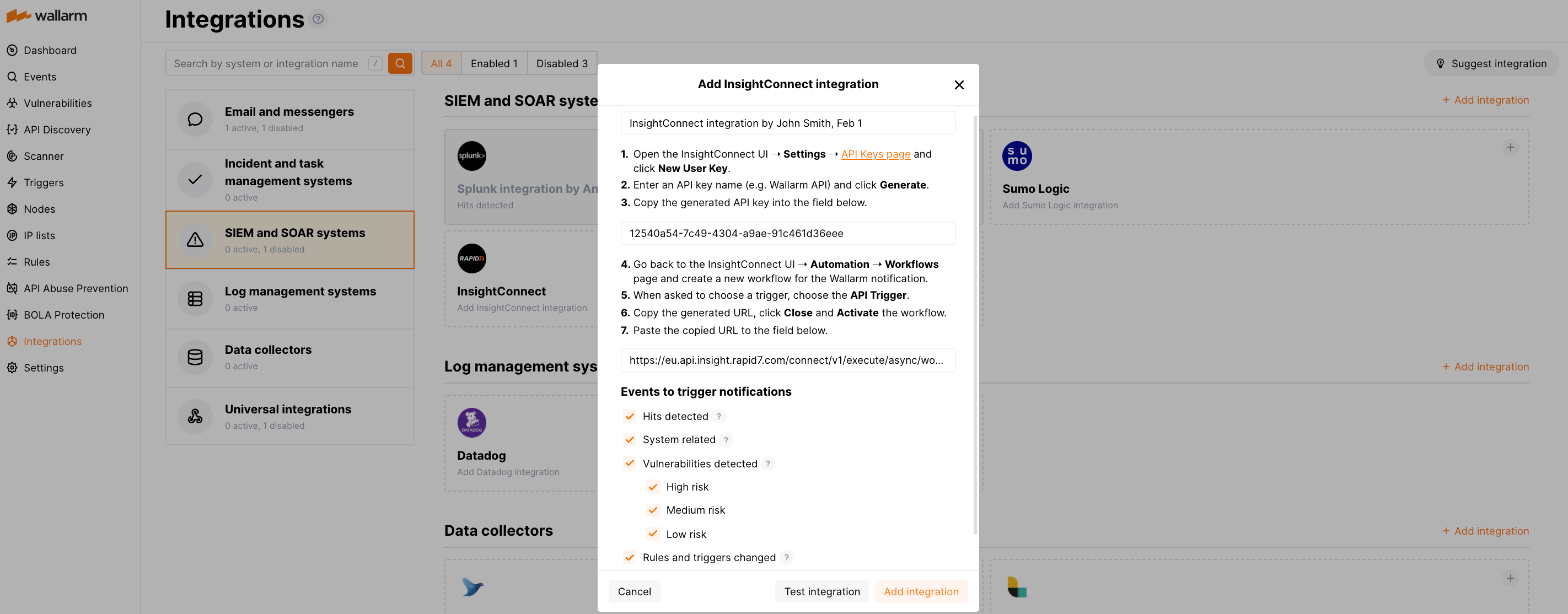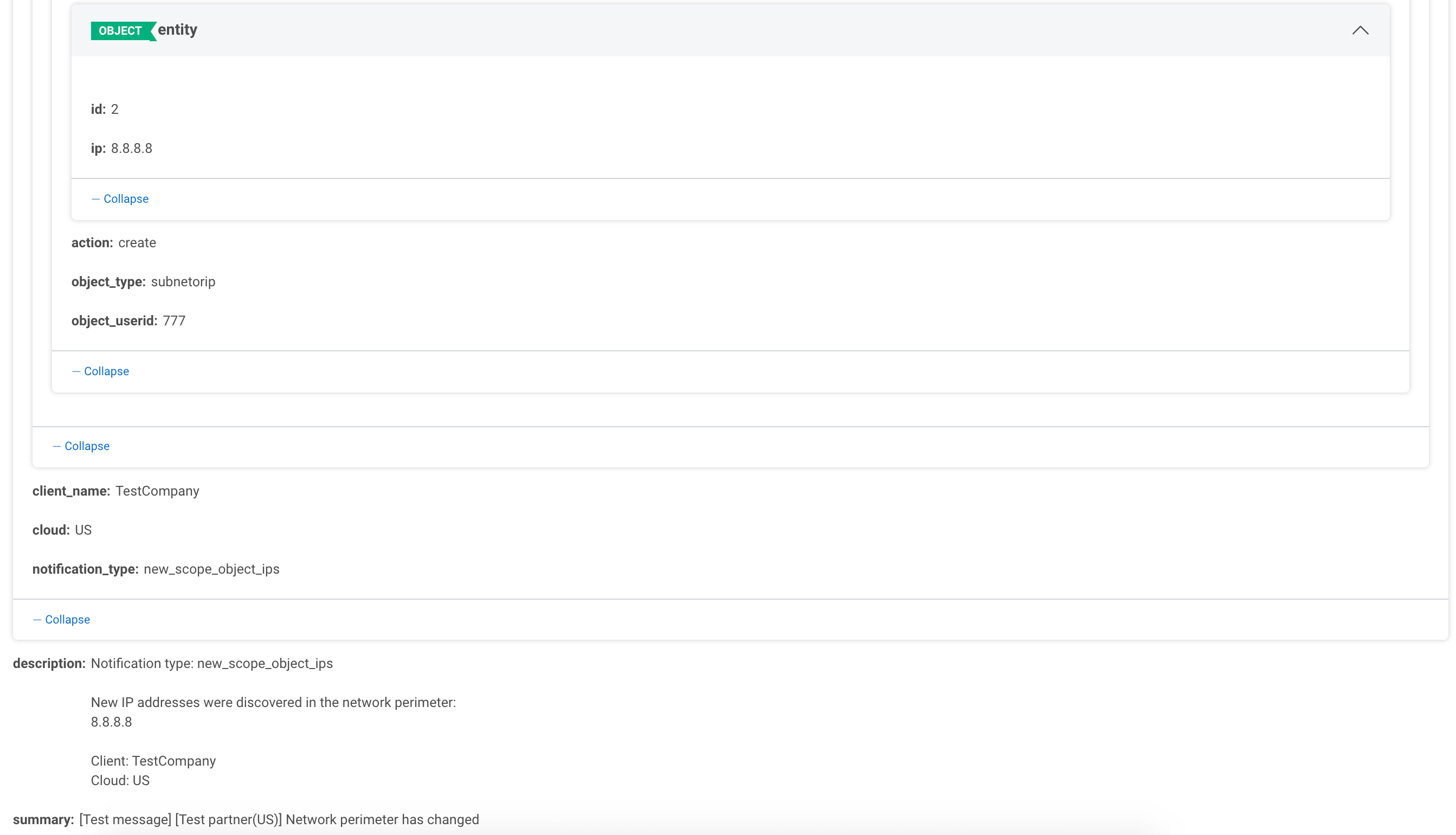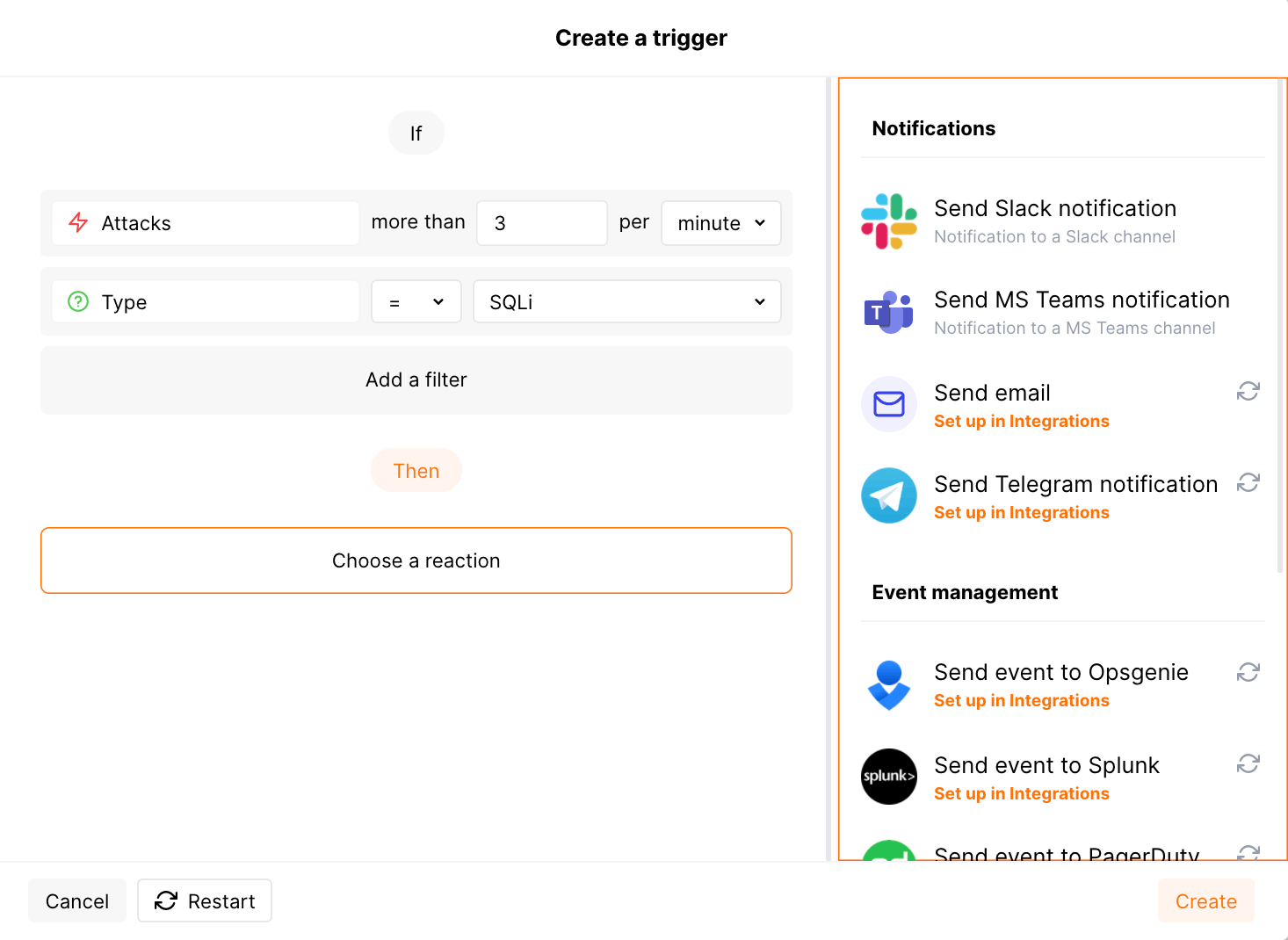InsightConnect¶
InsightConnectは、組織がサイバーセキュリティ運用を効率化・自動化し、セキュリティインシデントや脅威の検知・調査・対応を容易にするために設計されたセキュリティオーケストレーション、オートメーション、レスポンス(SOAR)プラットフォームです。WallarmからInsightConnectへ通知を送信するよう設定できます。
インテグレーションの設定¶
まず、以下の手順でAPI keyを生成してコピーします。
-
InsightConnectのUI → Settings → API Keysページを開き、New User Keyをクリックします。
-
API key名(例:
Wallarm API)を入力し、Generateをクリックします。 -
生成されたAPI keyをコピーします。
-
WallarmのUI → Integrations(USまたはEUのクラウド)に移動し、InsightConnectをクリックします。
-
先ほどコピーしたAPI keyをAPI keyフィールドに貼り付けます。
次に、以下の手順でAPI URLを生成してコピーします。
-
InsightConnectのUIに戻り、Automation → Workflowsページを開き、Wallarmの通知用に新しいワークフローを作成します。
-
トリガーの選択を求められたら、API Triggerを選択します。
-
生成されたURLをコピーします。
-
WallarmのUI → InsightConnectの設定に戻って、先ほどコピーしたAPI URLをAPI URLフィールドに貼り付けます。
最後に、WallarmのUIで設定を完了します:
-
インテグレーション名を入力します。
-
通知をトリガーするイベントタイプを選択します。
利用可能なイベントの詳細:
-
Hits detected except for:
- Experimental hits detected based on the custom regular expression. Non-experimental hits trigger notifications.
- Hits not saved in the sample.
Optionally include the
headersobject with hit headers in hit logs. If disabled, headers are not included in the logs. -
System related:
- User changes (newly created, deleted, role change)
- Integration changes (disabled, deleted)
- Application changes (newly created, deleted, name change)
- Errors during regular update of specifications used for rogue API detection or API specification enforcement
- Rules and triggers changed (creating, updating, or deleting the rule or trigger)
- Security issues detected by all methods, all or only for the selected risk levels:
- Critical risk
- High risk
- Medium risk
- Low risk
- Info risk
- On an hourly basis, you can get a notification with the number of requests processed during the previous hour
-
-
設定の正しさ、Wallarm Cloudの可用性、通知の形式を確認するには、Test integrationをクリックします。
これにより、先頭に
[Test message]という接頭辞が付いたテスト通知が送信されます: -
Add integrationをクリックします。
Wallarm Cloud IP addresses
To provide Wallarm Cloud access to your system, you may need a list of its public IP addresses:
追加のアラートの設定¶
Besides the notifications you have already set up through the integration card, Wallarm triggers allow you to select additional events for notifications:
-
Number of attacks, hits or incidents per time interval (day, hour, etc.) exceeds the set number
What is not counted
- For attacks:
- The experimental attacks based on the custom regular expressions.
- For hits:
- The experimental hits based on the custom regular expressions.
- Hits not saved in the sample.
- For attacks:
-
Changes in API took place
-
IP address was denylisted
-
New rogue API (shadow, orphan, zombie) was detected
-
New user was added to the company account
For condition detailing, you can add one or more filters. As soon, as condition and filters are set, select the integration through which the selected alert should be sent. You can select several integrations simultaneously.
インテグレーションの無効化と削除¶
You can delete or temporarily disable the integration. While deleting stops sending notificatioins and completely deletes all configuration, disabling just stops sending notifications which you can at any moment re-enable with the same settings.
If for the integration the System related events are selected to trigger notifications, Wallarm will notify about both of these actions.
システムの利用不可と誤ったインテグレーションパラメータ¶
Notifications to the system are sent via requests. If the system is unavailable or integration parameters are configured incorrectly, the error code is returned in the response to the request.
If the system responds to Wallarm request with any code other than 2xx, Wallarm resends the request with the interval until the 2xx code is received:
-
The first cycle intervals: 1, 3, 5, 10, 10 seconds
-
The second cycle intervals: 0, 1, 3, 5, 30 seconds
-
The third cycle intervals: 1, 1, 3, 5, 10, 30 minutes
If the percentage of unsuccessful requests reaches 60% in 12 hours, the integration is automatically disabled. If you receive system notifications, you will get a message about automatically disabled integration.