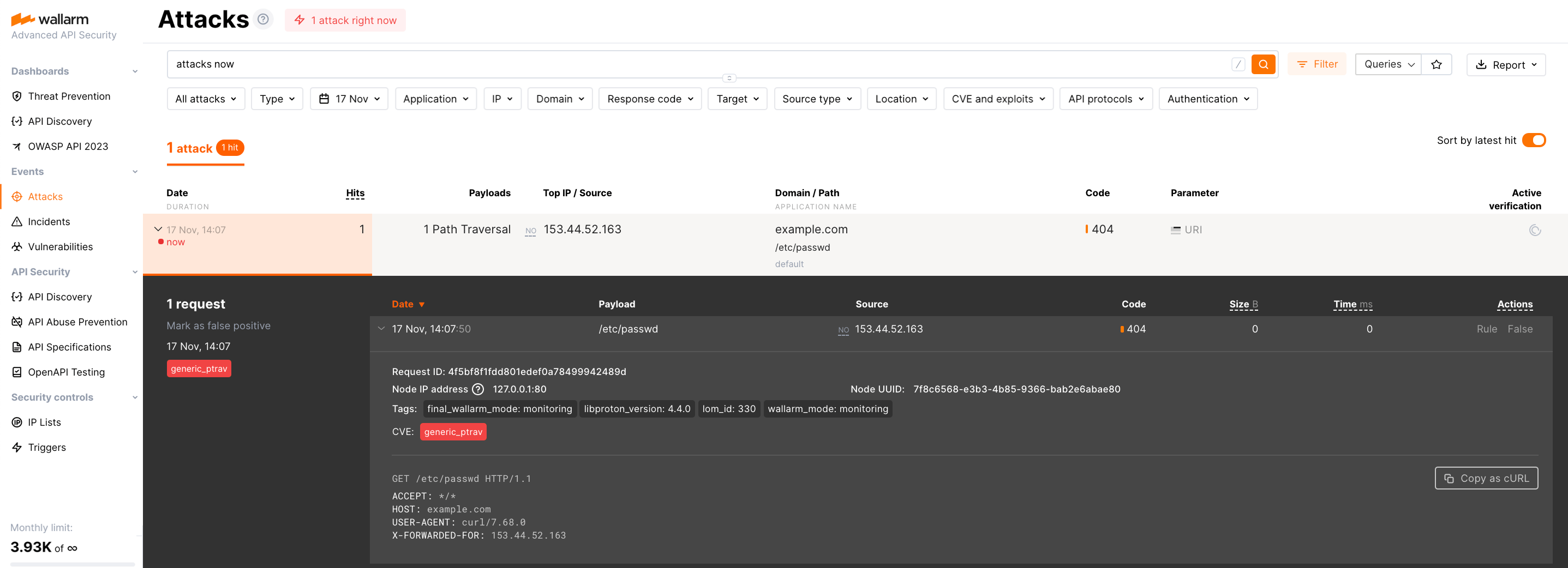クラウドノードイメージのアップグレード¶
この手順では、AWSまたはGCPにデプロイされたクラウドノードイメージを最新の6.xにアップグレードする方法を説明します。
サポート終了ノード(3.6以下)をアップグレードするには、別の手順を使用してください。
要件¶
-
Access to the account with the Administrator role in Wallarm Console in the US Cloud or EU Cloud
-
Access to
https://us1.api.wallarm.comif working with US Wallarm Cloud or tohttps://api.wallarm.comif working with EU Wallarm Cloud. Please ensure the access is not blocked by a firewall -
Access to the IP addresses and their corresponding hostnames (if any) listed below. This is needed for downloading updates to attack detection rules and API specifications, as well as retrieving precise IPs for your allowlisted, denylisted, or graylisted countries, regions, or data centers
手順1:フィルタリングノード6.xを搭載した新しいインスタンスを起動します¶
-
クラウドプラットフォームのマーケットプレイスでWallarmフィルタリングノードのイメージを開き、イメージの起動に進みます。
-
起動時に、以下の設定を行います。
- イメージのバージョン
6.x.xを選択します - AWSの場合、フィールドSecurity Group Settingsで、作成済みのセキュリティグループを選択します
- AWSの場合、フィールドKey Pair Settingsで、作成済みのキーペアの名前を選択します
- イメージのバージョン
-
インスタンスの起動を確定します。
-
GCPの場合は、これらの手順に従ってインスタンスを構成します。
手順2:フィルタリングノードをWallarm Cloudに接続します¶
-
SSHでフィルタリングノードのインスタンスに接続します。インスタンスへの接続に関する詳細な手順は、各クラウドプラットフォームのドキュメントにあります。
-
新しいWallarmノードを作成し、生成されたトークンを使用してWallarm Cloudに接続します。手順はクラウドプラットフォームごとに以下を参照してください。
手順3:前のバージョンから新しいバージョンへフィルタリングノードの設定をコピーします¶
前のWallarmノードバージョンの以下の設定ファイルから、リクエストの処理およびプロキシの設定をフィルタリングノード6.xのファイルへコピーします。
-
/etc/nginx/nginx.confおよびその他のNGINXの設定ファイル -
フィルタリングノードの監視サービスの設定を含む
/etc/nginx/wallarm-status.conf(または/etc/nginx/conf.d/wallarm-status.conf) -
環境変数の設定を含む
/etc/environment -
リクエストの処理やプロキシに関するその他のカスタム設定ファイル(例:
/etc/nginx/sites-available/default)
NGINXの設定ファイルに関する詳細情報は、公式NGINXドキュメントにあります。
フィルタリングノードのディレクティブ一覧はこちらです。
手順4:NGINXを再起動します¶
設定を適用するためにNGINXを再起動します。
手順5:Wallarmノードの動作をテストします¶
-
Send the request with test Path Traversal attack to a protected resource address:
If traffic is configured to be proxied to
example.com, include the-H "Host: example.com"header in the request. -
Open Wallarm Console → Attacks section in the US Cloud or EU Cloud and make sure the attack is displayed in the list.
-
Optionally, test other aspects of the node functioning.
手順6:AWSまたはGCPでフィルタリングノード6.xを基に仮想マシンイメージを作成します¶
フィルタリングノード6.xを基に仮想マシンイメージを作成するには、AWSまたはGCPの手順に従います。
手順7:以前のWallarmノードインスタンスを削除します¶
新しいバージョンのフィルタリングノードが正常に構成およびテストできた場合は、AWSまたはGCPの管理コンソールを使用して、以前のバージョンのフィルタリングノードのインスタンスと仮想マシンイメージを削除します。