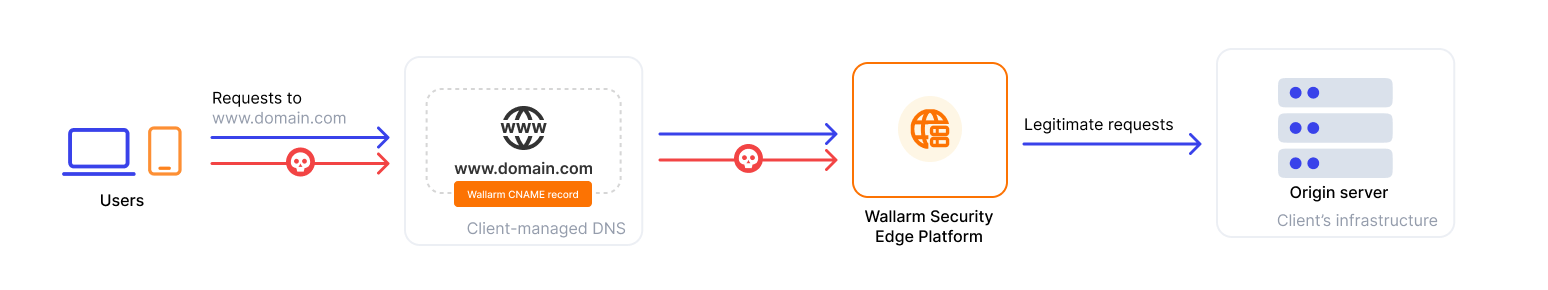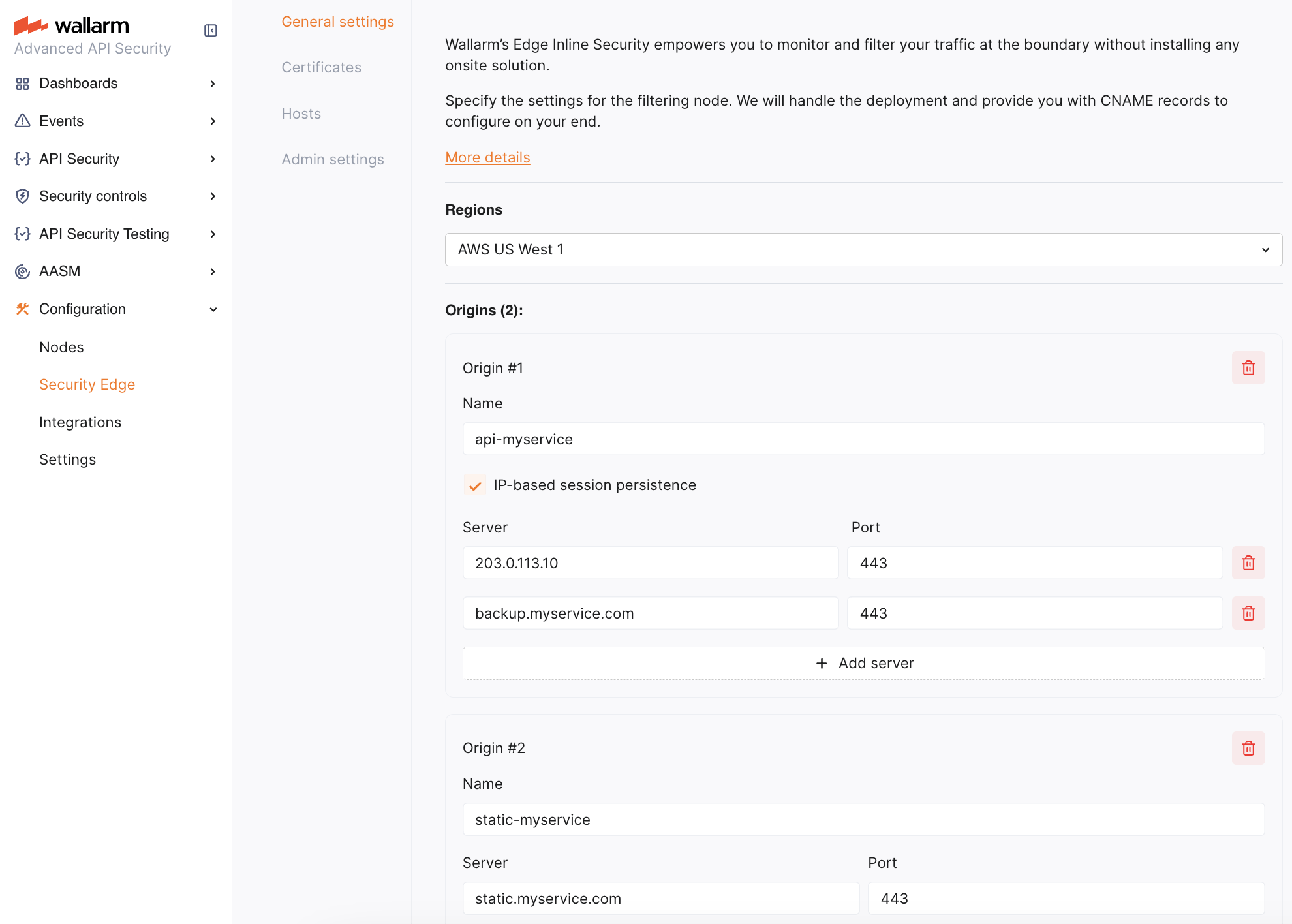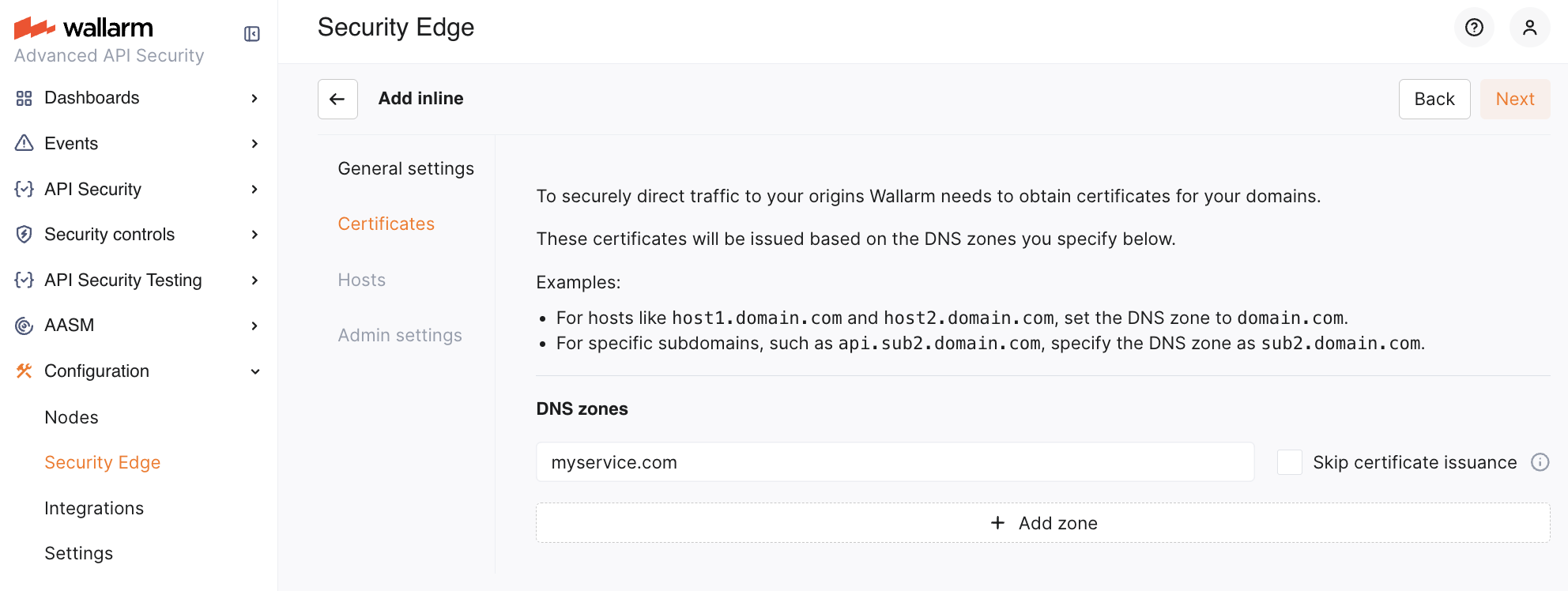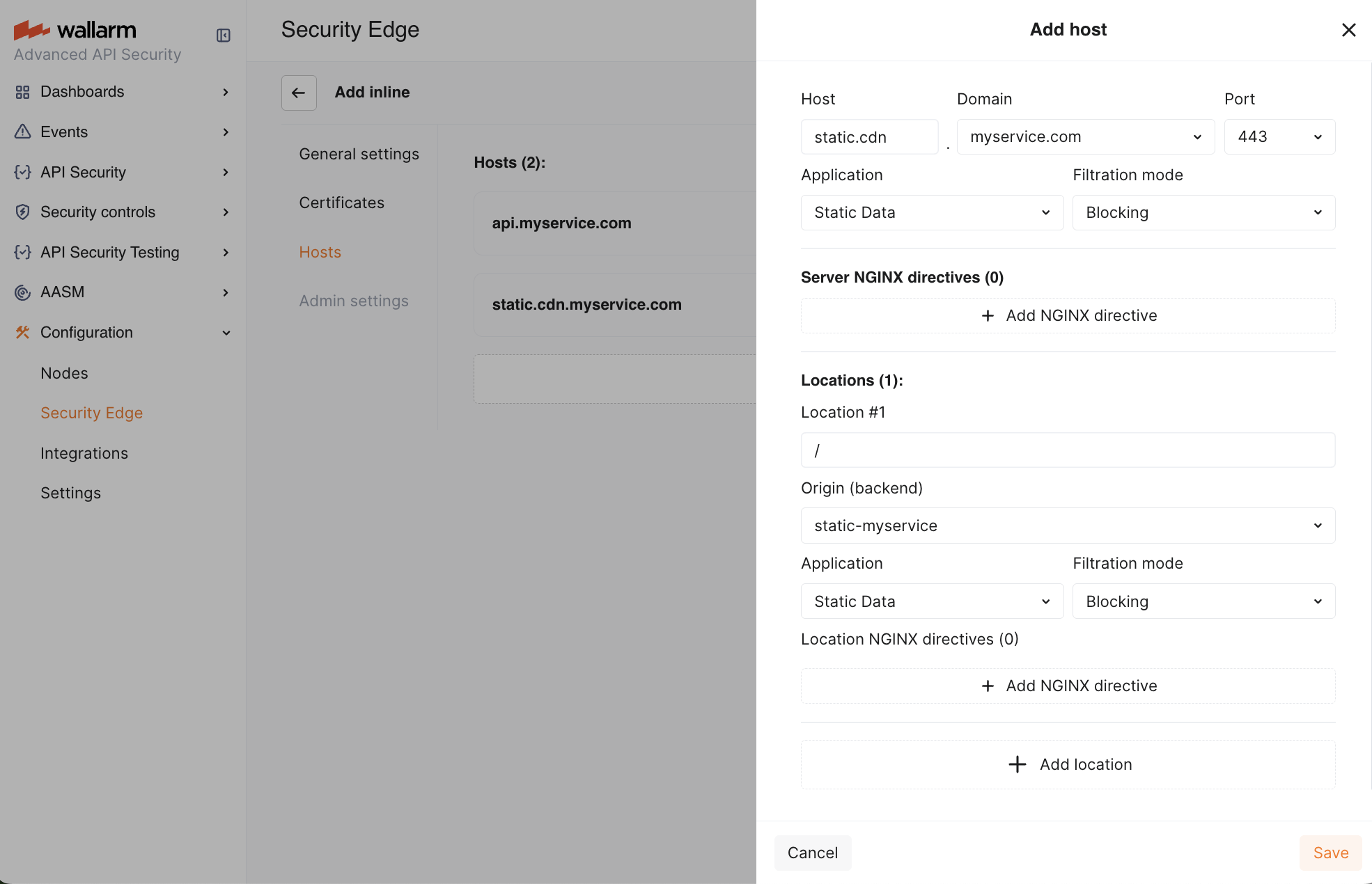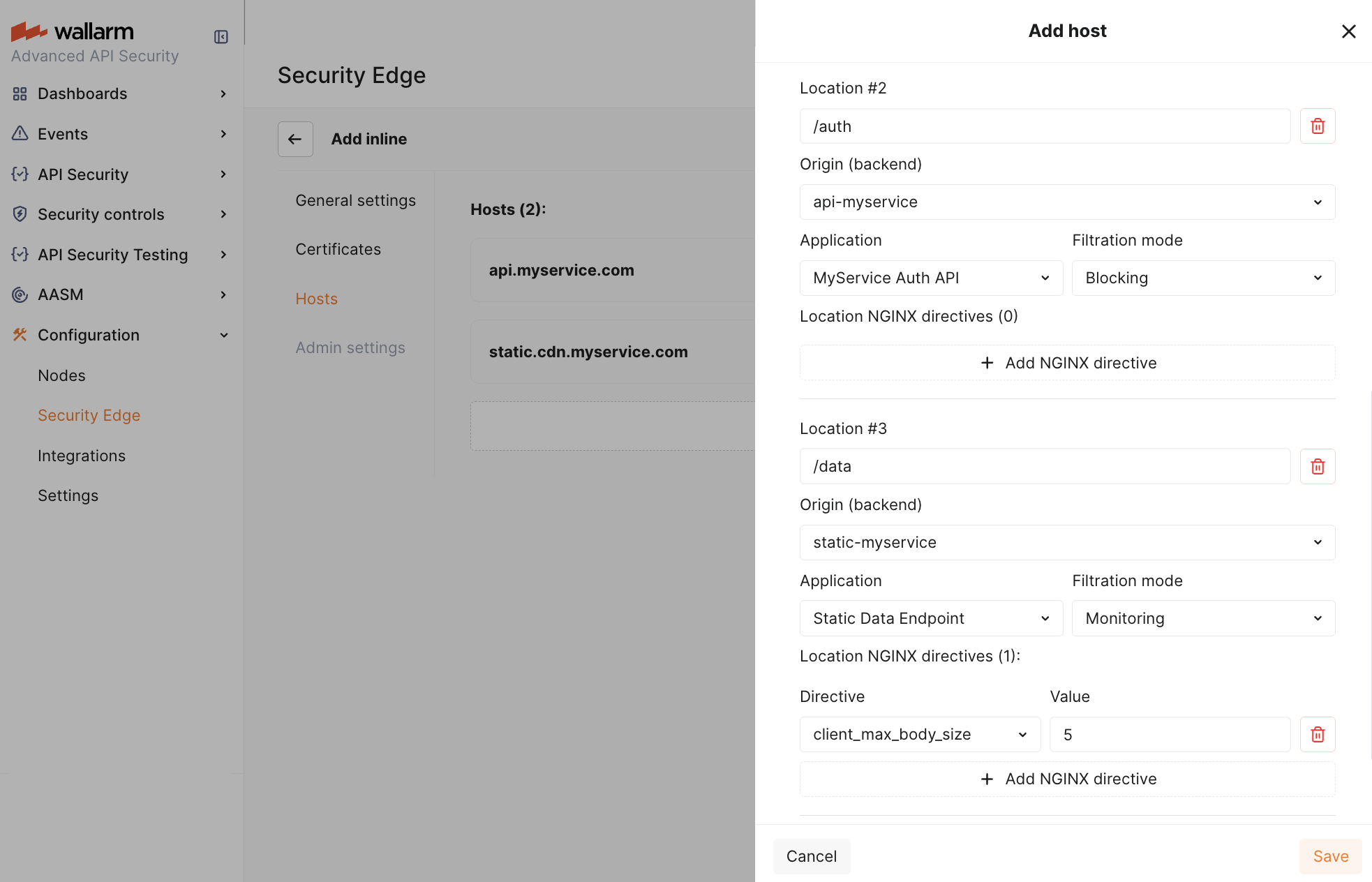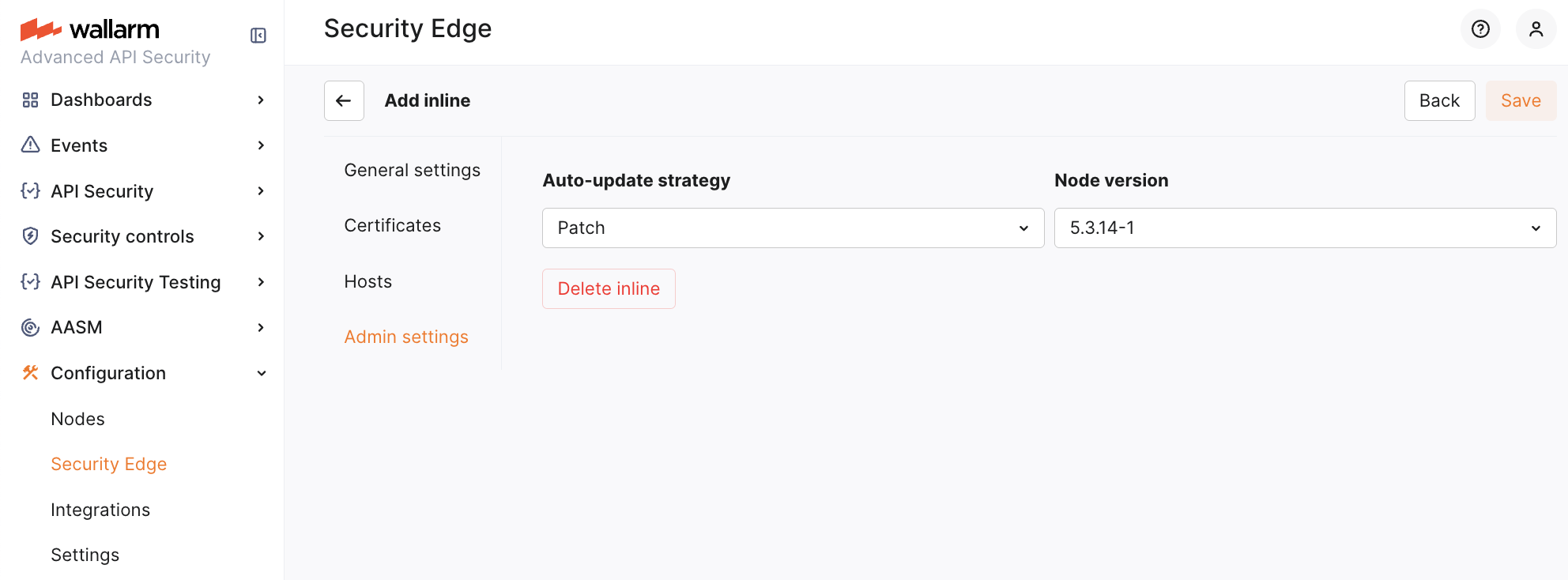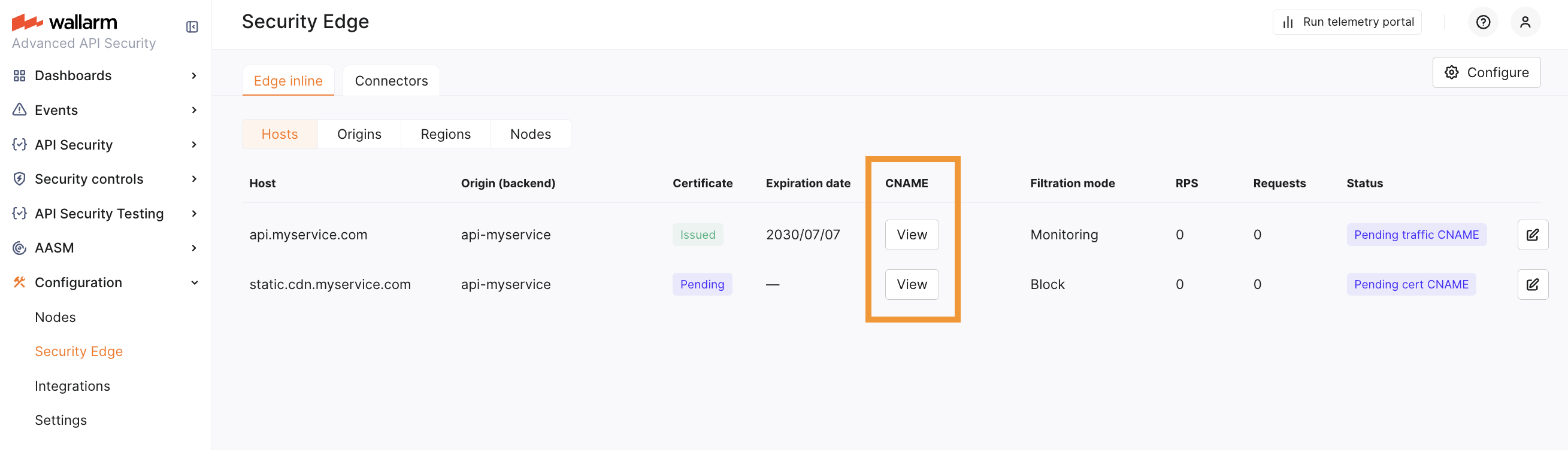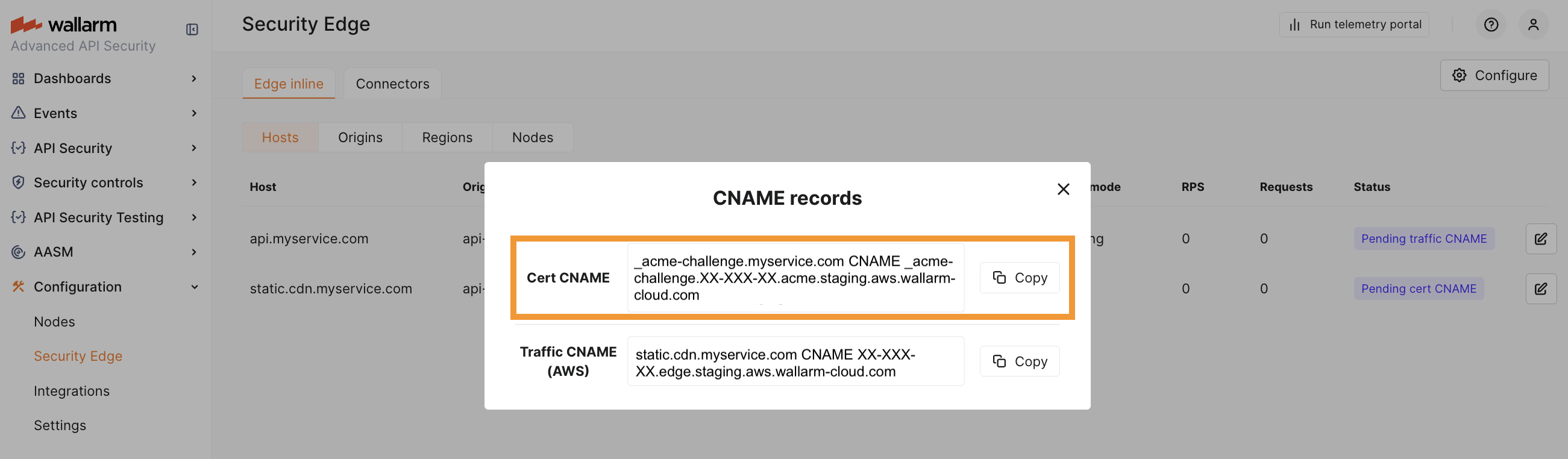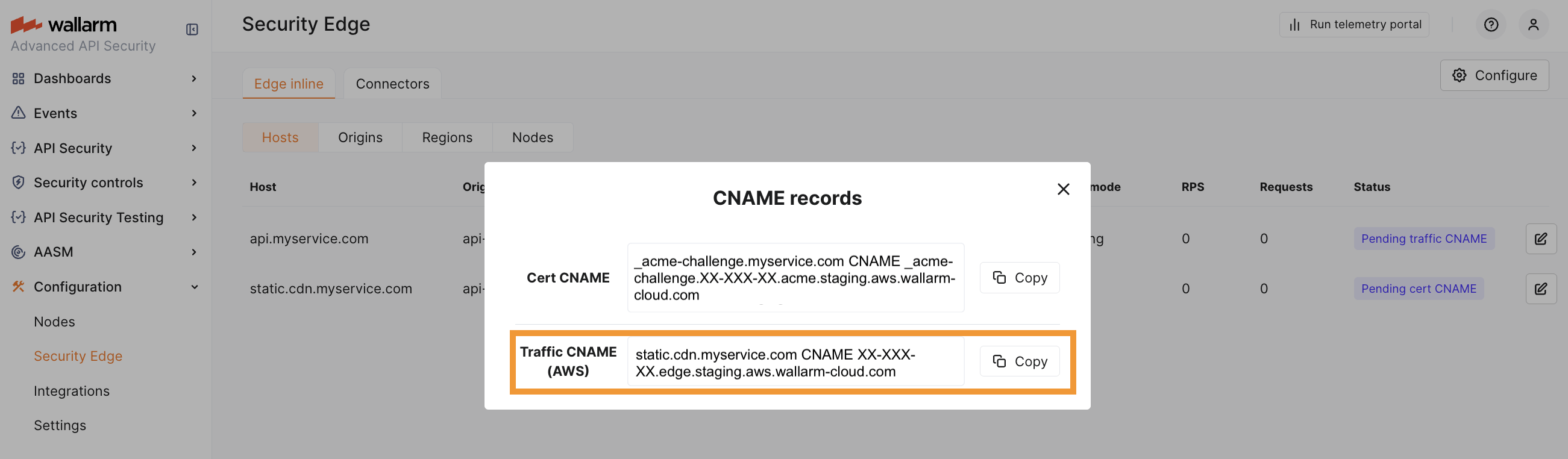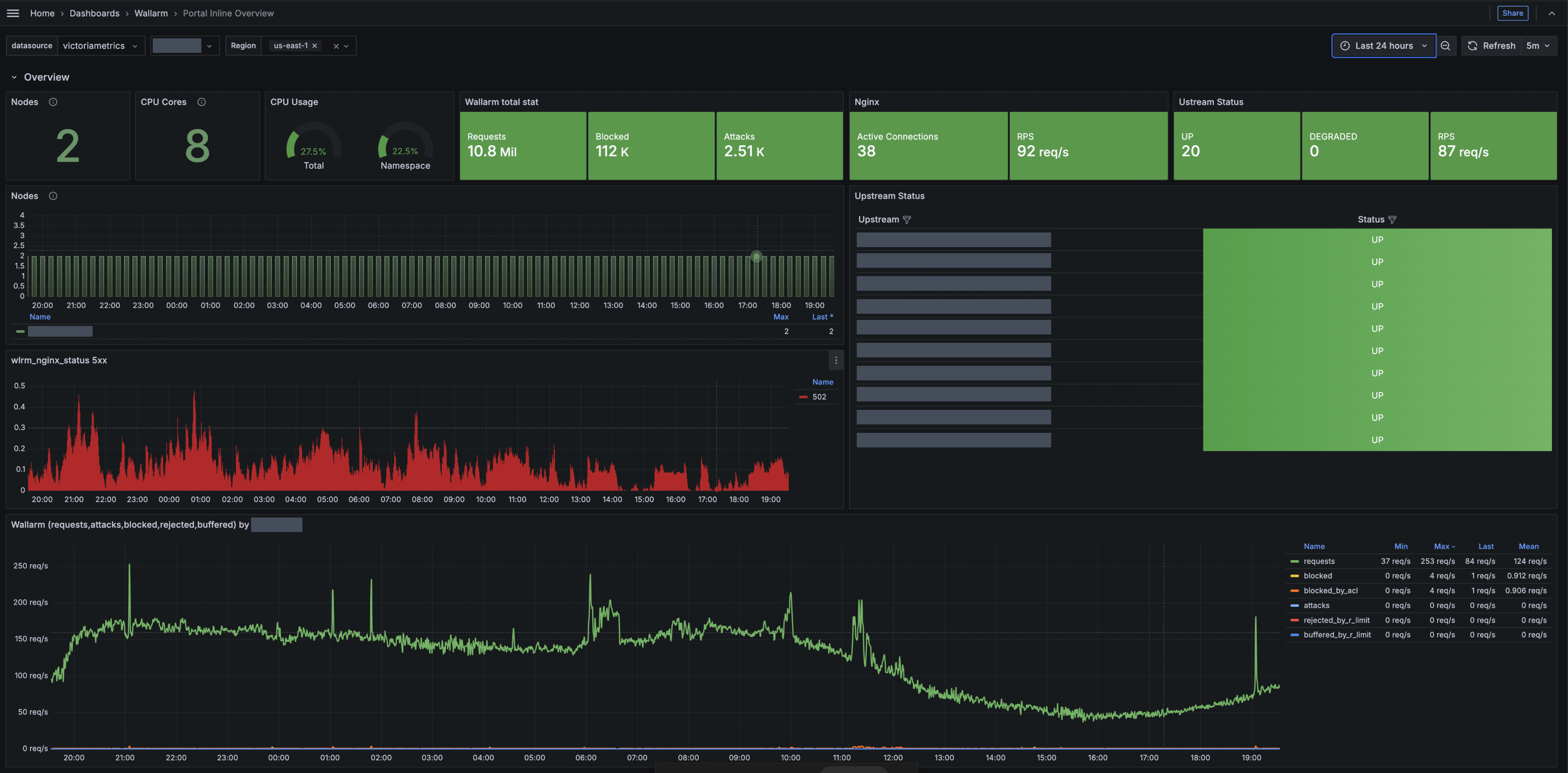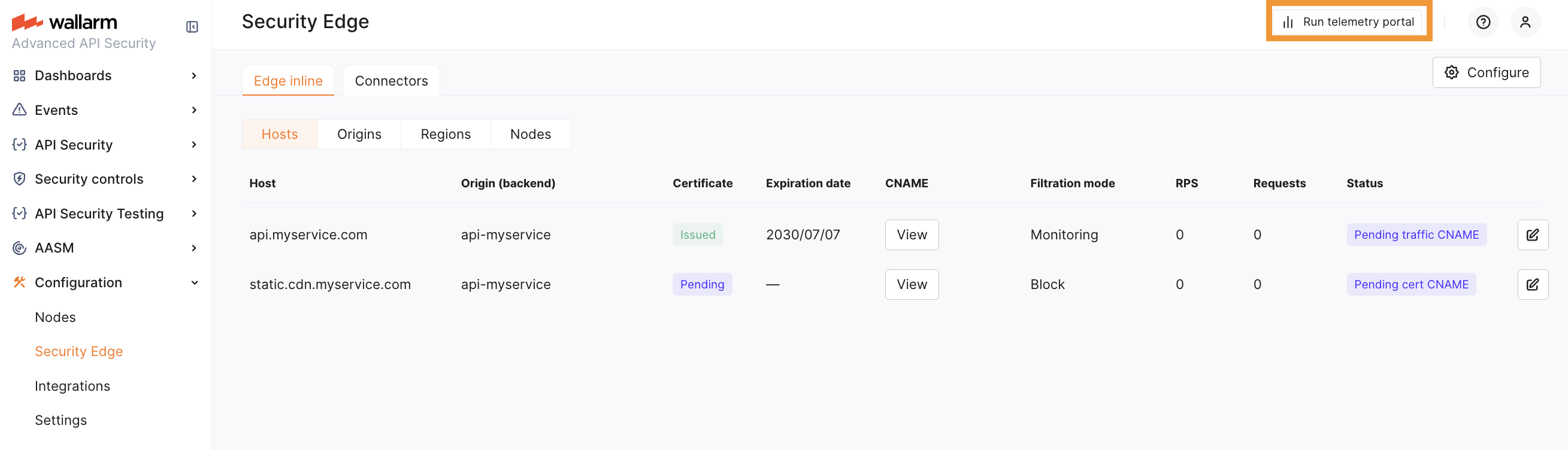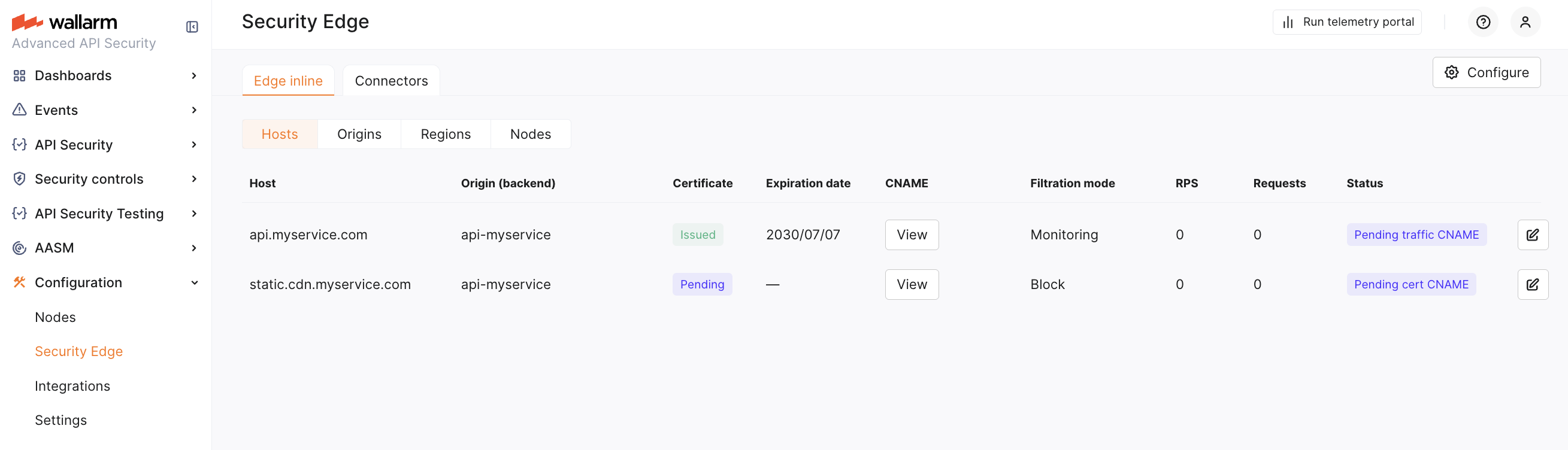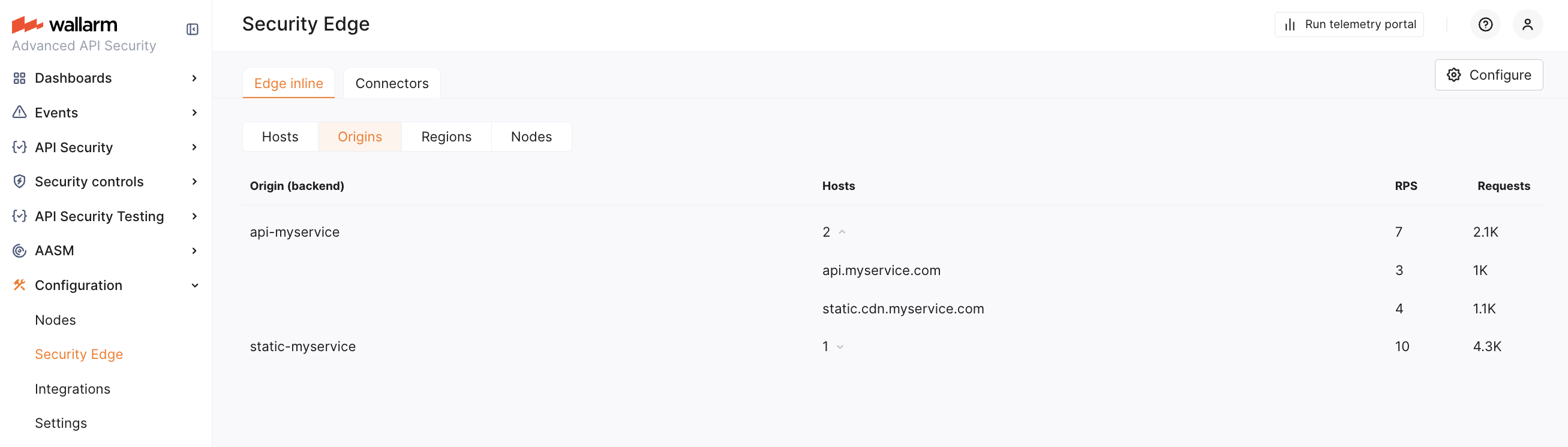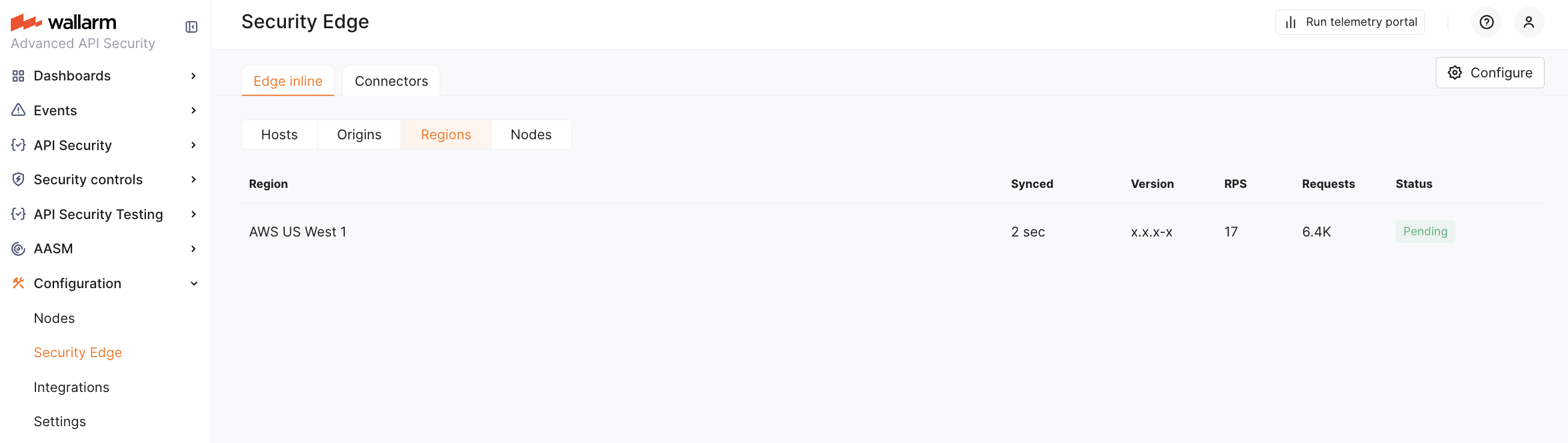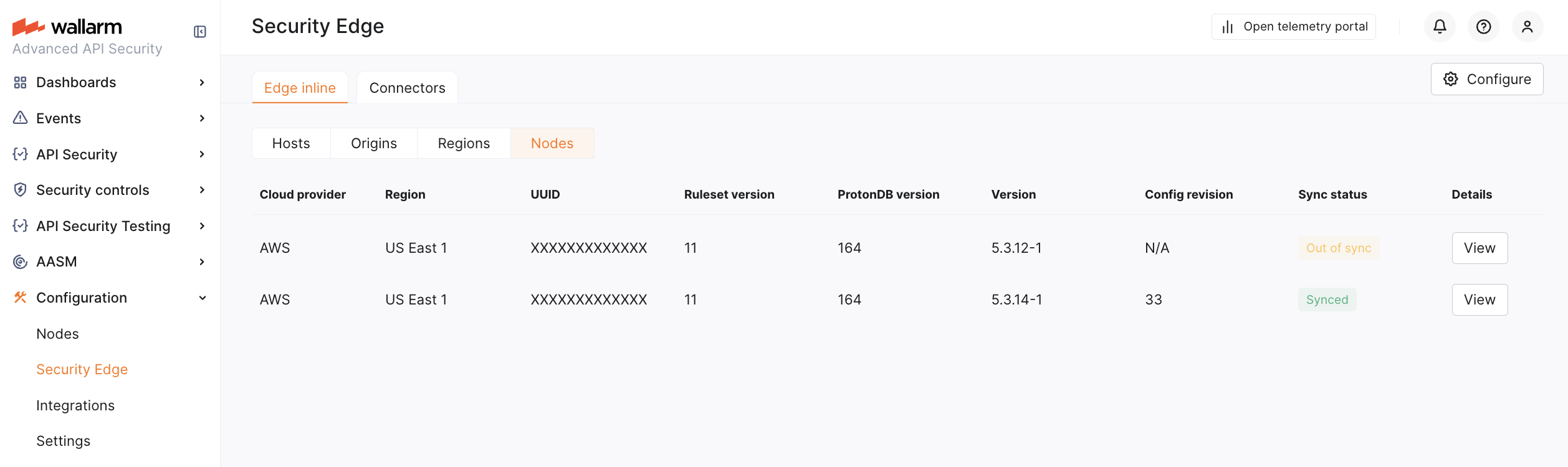Security Edge Inline  ¶
¶
The Security Edge platform provides a managed service for deploying Wallarm nodes across geographically distributed locations within a Wallarm-hosted environment. One of its key deployment options is inline deployment, offering real-time, robust protection for your entire API landscape without the need for any onsite installation.
This is an ideal solution for securing APIs when you can redirect traffic from your hosts to Wallarm's edge nodes by modifying the CNAME records in your DNS settings.
How it works¶
Security Edge service provides a secure cloud environment where Wallarm nodes are deployed, hosted, and managed by Wallarm:
-
Turnkey deployment: minimal setup is required for Wallarm to automatically deploy nodes across globally distributed locations.
-
Autoscaling: nodes automatically scale horizontally to handle varying traffic loads, with no manual configuration needed.
-
Reduced costs: lower operational overhead with Wallarm-managed nodes, allowing faster deployment and scalability.
-
Seamless integration: simple configuration, allowing you to protect your API landscape without disruptions.
Limitations¶
-
Only third-level or higher domains are supported (e.g., instead
domain.comusewww.domain.com). -
Only domains shorter than 64 characters are supported.
-
Only HTTPS traffic is supported; HTTP is not allowed.
Configuring the Edge Inline¶
To run the Edge inline, go to the Wallarm Console → Security Edge → Edge inline → Configure. If this section is unavailable, contact sales@wallarm.com to access the required subscription.
You can configure multiple origins to forward traffic to and multiple hosts to protect. See the demo:
You can update the Edge node deployment settings at any time. The node will be re‑deployed with existing CNAME records remaining unchanged.
1. General settings¶
In general settings, you specify regions to deploy the Edge node and origins to forward filtered traffic.
Regions¶
Choose one or more regions to deploy the Edge node. We recommend selecting regions close to where your APIs or applications are hosted.
Deploying in multiple regions enhances geo-redundancy and ensures high availability.
Origin servers¶
Specify origins to which the Edge node will forward filtered traffic. For each origin, provide a server IP address or FQDN with an optional port (default: 443).
If an origin has multiple servers, you can specify all of them. Requests are distributed as follows:
-
The round-robin algorithm is used. The first request is sent to the first server, the second to the next, and so on, cycling back to the first server after the last.
-
With IP-based session persistence, traffic from the same IP consistently routes to the same server.
Allow traffic from Wallarm IP ranges to origins
Your origins should allow incoming traffic from the IP ranges used by the selected regions:
Later, when adding hosts for traffic analysis and filtering, you will assign each host or location to its designated origin.
2. Certificates¶
In the Certificates section, you can obtain certificates for your domains:
-
If the Edge Inline node is deployed as a direct, Internet-facing solution, Wallarm requires certificates to securely route traffic to your origin servers. Certificates are issued based on the DNS zones specified in this section.
Once configuration is complete, Wallarm provides a CNAME for each DNS zone. Add this CNAME record to your DNS settings to verify domain ownership and complete the certificate issuance process.
-
If your origin servers are behind a third-party service (e.g., a CDN or a DDoS protection provider like Cloudflare or Akamai) that proxies traffic, certificate issuance is not required. In this case, select the Skip certificate issuance option.
You can specify multiple DNS zones, each with a different certificate issuance approach.
3. Hosts¶
In the Hosts section:
-
Specify the domains, ports and subdomains that will direct traffic to the Wallarm node for analysis. Each host entry must match a DNS zone previously defined in Certificates.
Allowed ports
Directing traffic from HTTP ports to the Edge node is not allowed. The following ports are supported:
443, 444, 1443, 1760, 2001, 2087, 2096, 4333, 4334, 4430, 4440, 4443 4466, 4993, 5000, 5001, 5454, 7003, 7443, 7741, 8010, 8012, 8070, 8071, 8072, 8075, 8076, 8077, 8078, 8081, 8082, 8084, 8085, 8086, 8088, 8090, 8092, 8093, 8094, 8095, 8096, 8097, 8098, 8099, 8104, 8181, 8243, 8282, 8383, 8443, 8444, 8448, 8585, 8723, 8787, 8801, 8866, 9052, 9090, 9093, 9111, 9193, 9440, 9443, 9797, 44300, 44301, 44302, 44395, 44443, 52233, 55180, 55553, and 60000
-
(Optional) Associate the host's traffic with a Wallarm application to categorize and manage different API instances or services on the Wallarm platform.
-
Set the Wallarm mode for each host.
-
(Optionally) Specify server NGINX directives. By default, these directives use NGINX's standard values, as specified in the NGINX documentation.
-
For each host, define the configuration for the root location (
/):- Origin where the Wallarm node will forward the filtered traffic (if no other location-specific settings are defined). The location's path is automatically appended to the origin.
- (Optionally) Wallarm application.
- Filtration mode.
For specific locations within hosts, you can further customize:
-
Origin. The path defined in the location will automatically append to the origin.
-
Wallarm application.
-
Filtration mode.
-
Some NGINX directives. By default, these directives use NGINX's standard values, as specified in the NGINX documentation.
Each location inherits settings from the host and root location, unless specifically overridden.
The below example configuration customizes settings per path to meet specific needs: /auth prioritizes security with blocking mode enabled, while /data allows larger uploads by increasing the client_max_body_size to 5MB.
4. (Optional) Admin settings¶
In the Admin settings section, you choose a node version and specify upgrade settings:
-
Select the Edge node version to deploy. The latest available version is deployed by default.
For the changelog of versions, refer to the article. The Edge node version follows the
<MAJOR_VERSION>.<MINOR_VERSION>.<PATCH_VERSION>format, corresponding to the same version in the linked article. The build number in the Edge node version indicates minor changes. -
Enable Auto update if needed.
5. Certificate CNAME configuration¶
If DNS zones are specified in the Certificates section, add the CNAME records provided in the Wallarm Console to your DNS provider's settings for each DNS zone. These records are required for Wallarm to verify domain ownership and issue certificates.
Do not remove the certificate CNAME
The certificate CNAME record must stay in your DNS settings. It is needed for further deployment configuration updates and certificate renewal.
For example, if myservice.com is specified in the DNS zone, the cart CNAME is the following:
_acme-challenge.myservice.com CNAME _acme-challenge.<WALLARM_CLOUD>-<CLIENT_ID>-<DEPLOYMENT_ID>.acme.aws.wallarm-cloud.com
DNS changes can take up to 24 hours to propagate. Wallarm starts the Edge node deployment once the CNAME records are verified.
6. Routing traffic to the Edge Node¶
To route traffic to the Edge Node, you need to specify the CNAME record pointing to the Wallarm‑proided FQDN in your DNS zone. This record is returned as the Traffic CNAME.
Once the certificate CNAME is verified, a Traffic CNAME is available for each host. If no certificate is issued, the CNAME is available immediately after the configuration is complete.
DNS changes can take up to 24 hours to propagate. Once propagated, Wallarm will proxy all traffic to
Telemetry portal¶
The telemetry portal for Security Edge Inline provides a Grafana dashboard with real-time insights into metrics on traffic processed by Wallarm.
The dashboard displays key metrics such as total processed requests, RPS, detected and blocked attacks, deployed Edge node number, resource consumption, number of 5xx responses, etc.
Run telemetry portal once the Node reaches the Active status. It becomes accessible via a direct link from the Security Edge section ~5 minutes after initiation.
From the Grafana home page, to reach the dashboard, navigate to Dashboards → Wallarm → Portal Inline Overview.
Upgrading the Edge Inline¶
When Auto update is enabled in Admin settings, the Edge node is automatically upgraded as soon as a new minor or patch version is released (depending on the selected option). All your initial settings are preserved. Auto update is off by default.
To manually upgrade the Edge node, go to Configure → Admin settings and select a version from the list. Using the latest version is recommended for optimal performance and security.
Upgrading to a new major version can only be done manually.
For the changelog of versions, refer to the article. The Edge node version follows the <MAJOR_VERSION>.<MINOR_VERSION>.<PATCH_VERSION> format, corresponding to the same version in the linked article. The build number in the Edge node version indicates minor changes.
Deleting the Edge Inline¶
To delete your Edge deployment, click Configure → Admin settings → Delete inline.
If you intend to delete and re-create the nodes, you can adjust the settings of the existing deployment, and the nodes will be re-deployed with the updated configuration.
If your subscription expires, the Edge node will be automatically deleted after 14 days.
Statuses¶
The Edge node section provides real-time statuses of the deployment and configuration state for your origins, hosts, and regions:
-
Pending cert CNAME: Waiting for the certificate CNAME records to be added to DNS for certificate issuance (if applicable).
-
Pending traffic CNAME: The deployment is complete, awaiting the addition of the traffic CNAME or proxy target record to route traffic to the Edge node.
-
Deploying: The Edge node is currently being set up and will be available soon.
-
Active: The Edge node is fully operational and filtering traffic as configured.
-
Cert CNAME error: There was an issue verifying the certificate CNAME in DNS. Please check that the CNAME is correctly configured (if applicable).
-
Deployment failed: The Edge node deployment did not succeed, e.g. due to the certificate CNAME not added within 14 days. Check configuration settings and try to redeploy or contact the Wallarm Support team to get help.
-
Degraded: The Edge node is active in the region but may have limited functionality or be experiencing minor issues. Please contact the Wallarm Support team to get help.
RPS and request amount per hosts and origins are returned starting from the version 5.3.0.