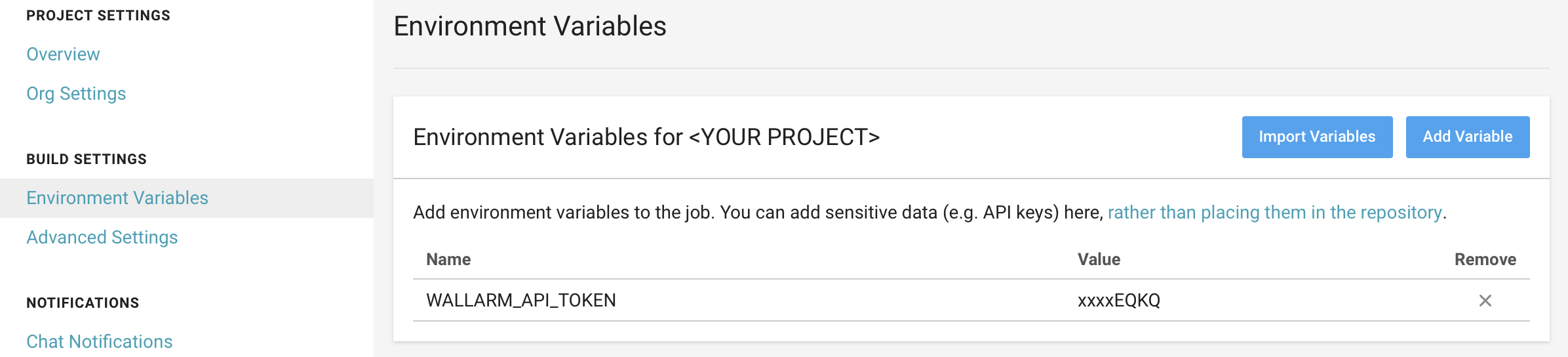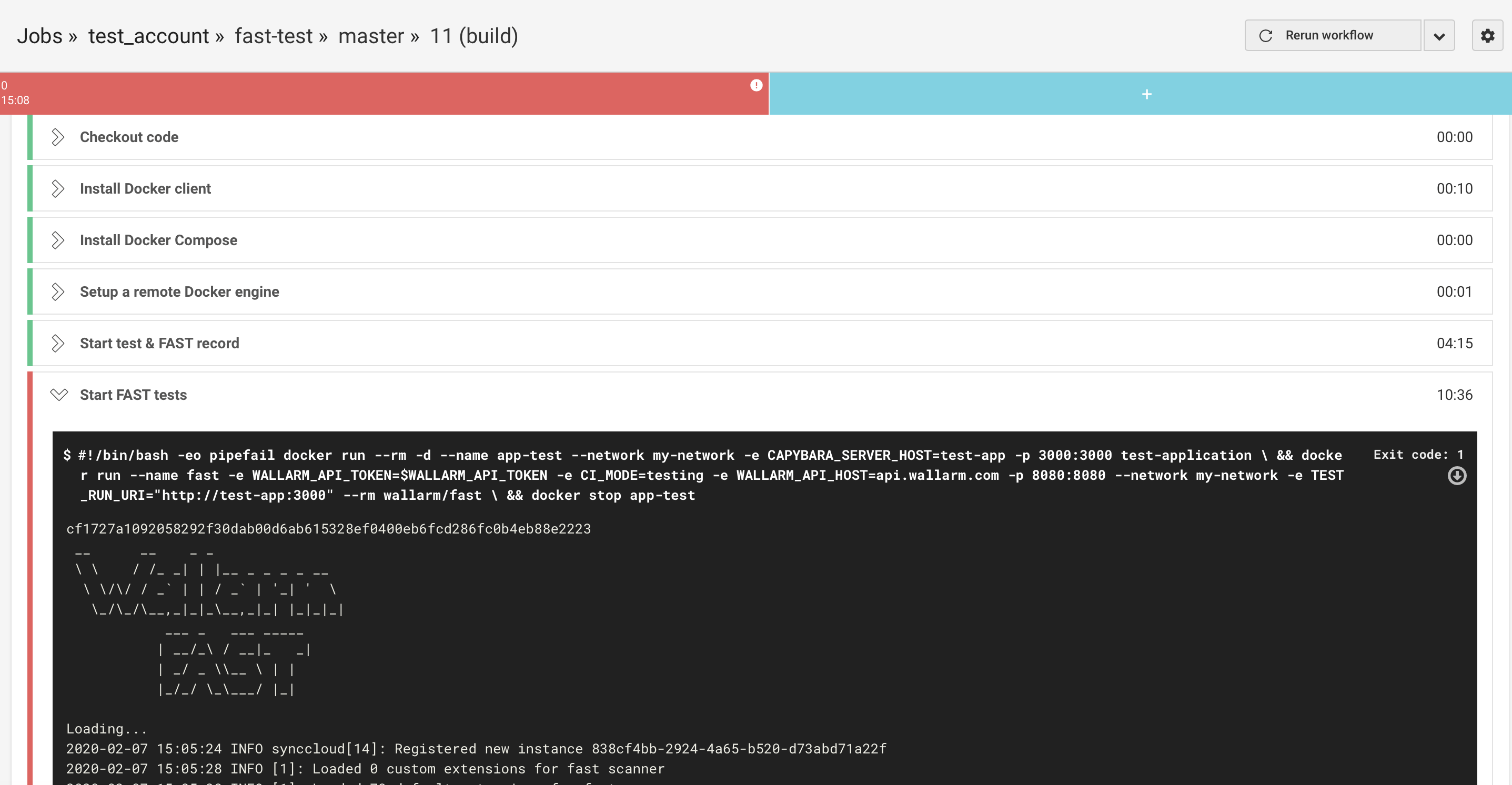Integration of FAST with CircleCI¶
The integration of FAST in CI MODE into the CircleCI workflow is configured via the ~/.circleci/config.yml file. More details about CircleCI workflow configuration are available in the CircleCI official documentation.
Passing FAST Node Token¶
To securely use the FAST node token, pass its value in the environment variable in your project settings.
Configured workflow
Further instructions require already configured workflow that corresponds to one of the following points:
- The test automation is implemented. In this case, the request recording and security testing steps will be added.
- The set of baseline requests is already recorded. In this case, the security testing step will be added.
Adding the Step of Request Recording¶
To implement the request recording, apply the following settings to the step of automated application testing:
-
Add the command running FAST Docker container in the
CI_MODE=recordingmode with other required variables before the command running automated tests. For example: -
Configure proxying of automated tests via FAST node. For example:
Docker Network
Before recording requests, make sure the FAST node and tool for automated testing are running on the same network.
Example of the automated testing step with running FAST node in the recording mode
- run:
name: Start tests & FAST record
command: |
docker network create my-network \
&& docker run --rm --name fast -d -e WALLARM_API_TOKEN=$WALLARM_API_TOKEN -e CI_MODE=recording -e WALLARM_API_HOST=us1.api.wallarm.com -p 8080:8080 --network my-network wallarm/fast \
&& docker run --rm -d --name selenium -p 4444:4444 -e http_proxy='http://fast:8080' -e https_proxy='https://fast:8080' --network my-network selenium/standalone-firefox:latest \
&& docker run --rm --name app-test --network my-network -e CAPYBARA_SERVER_HOST=app-test -p 3000:3000 test-application bundle exec rspec spec/features/posts_spec.rb \
&& docker stop selenium fast
An example includes the following steps:
- Create the Docker network
my-network. - Run the FAST node in the recording mode on the network
my-network. - Run the tool for automated testing Selenium with FAST node as a proxy on the network
my-network. - Run the test application and automated tests on the network
my-network. - Stop the tool for automated testing Selenium and FAST node in the recording mode.
Adding the Step of Security Testing¶
To implement the security testing, add the corresponding separate step to your workflow following these instructions:
-
If the test application is not running, add the command to run the application.
-
Add the command running FAST Docker container in the
CI_MODE=testingmode with other required variables after the command running the application.Using the recorded set of baseline requests
If the set of baseline requests was recorded in another pipeline, specify the record ID in the TEST_RECORD_ID variable. Otherwise, the last recorded set will be used.
Example of the command:
Docker Network
Before security testing, make sure the FAST node and test application are running on the same network.
Example of the security testing step
- run:
name: Start FAST tests
command: |
docker run --rm -d --name app-test --network my-network -e CAPYBARA_SERVER_HOST=app-test -p 3000:3000 test-application \
&& docker run --name fast -e WALLARM_API_TOKEN=$WALLARM_API_TOKEN -e CI_MODE=testing -e WALLARM_API_HOST=us1.api.wallarm.com -p 8080:8080 --network my-network -e TEST_RUN_URI="http://app-test:3000" --rm wallarm/fast \
&& docker stop app-test
An example includes the following steps:
- Run the test application on the
my-networknetwork. - Run the FAST node in the testing mode on the network
my-network. TheTEST_RECORD_IDvariable is omitted since the set of baseline requests was created in the current pipeline and is the last recorded. The FAST node will be stopped automatically when testing is finished. - Stop the test application.
Getting the Result of Testing¶
The result of security testing will be displayed in CircleCI interface.
More Examples¶
You can find examples of integrating FAST to CircleCI workflow in our GitHub and CircleCI.
Further questions
If you have questions related to FAST integration, please contact us.