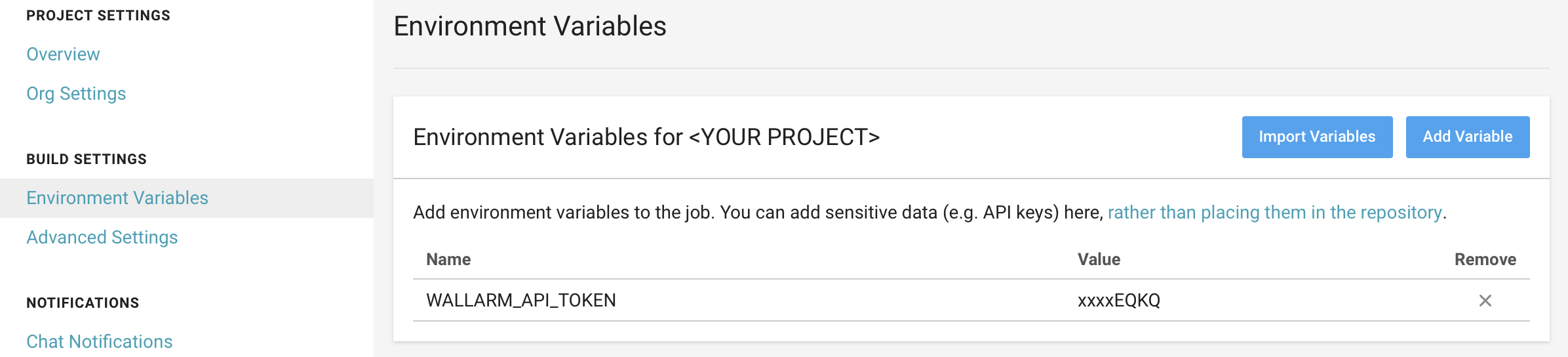Integration of Wallarm FAST Orbs with CircleCI¶
This instruction describes the method to integrate FAST with CircleCI workflow via Wallarm FAST Orbs (plugin). An integration setup is performed in the ~/.circleci/config.yml configuration file. More details about CircleCI Orbs are available in official CircleCI documentation.
Requirements
- CircleCI version 2.1
- Configured CircleCI workflow with an already recorded set of baseline requests
If you work with another version of CircleCI or need to add the step of request recording, then please check out the example of integration with CircleCI via FAST node.
Step 1: Passing FAST Node Token¶
Pass FAST node token value in the WALLARM_API_TOKENenvironment variable in CircleCI project settings. The method of environment variables setup is described in CircleCI documentation.
Step 2: Connecting Wallarm FAST Orbs¶
To connect Wallarm FAST Orbs, set the following settings in the ~/.circleci/config.yml file:
-
Make sure CircleCI version 2.1 is specified in the file:
-
Initialize Wallarm FAST plugin in the
orbssection:
Step 3: Configuring the Step of Security Testing¶
To configure security testing, add the separate step fast/run_security_tests to your CircleCI workflow and define parameters listed below:
| Parameter | Description | Required |
|---|---|---|
| test_record_id | Test record ID. Corresponds to TEST_RECORD_ID. Deafult value is the last test record created by used FAST node. | Yes |
| app_host | The address of the test application. The value can be an IP address or a domain name. Default value is internal IP. | No |
| app_port | The port of the test application. Default value is 80. | No |
| policy_id | Test policy ID. Default value is [null]-Default Test Policy. | No |
| stop_on_first_fail | The indicator to stop testing when an error occurs. | No |
| test_run_name | The name of the test run. By default, the value will be automatically generated from the date of the test run creation. | No |
| test_run_desc | The description of the test run. | No |
| test_run_rps | A limit on the number of test requests (RPS, requests per second) to be sent to the target application. Minimum value: 1.Maximum value: 1000.Default value: null (RPS is unlimited). | No |
| wallarm_api_host | Address of the Wallarm API server. Allowed values: us1.api.wallarm.com for the server in the Wallarm US cloud and api.wallarm.com for the server in the Wallarm EU cloudDefault value is us1.api.wallarm.com. | No |
| wallarm_fast_port | The port of the FAST node. Default value is 8080. | No |
| wallarm_version | The version of the used Wallarm FAST Orbs. The versions list is available by clicking the link. Default value is latest. | No |
Example of ~/.circleci/config.yml
version: 2.1
jobs:
build:
machine:
image: 'ubuntu-1604:201903-01'
steps:
- checkout
- run:
command: >
docker run -d --name app-test -p 3000:3000
wallarm/fast-example-rails
name: Run application
- fast/run_security_tests:
app_port: '3000'
test_record_id: '9058'
orbs:
fast: 'wallarm/fast@dev:1.1.0'
You can find more examples of integrating FAST to CircleCI workflow in our GitHub and CircleCI.
Further questions
If you have questions related to FAST integration, please contact us.