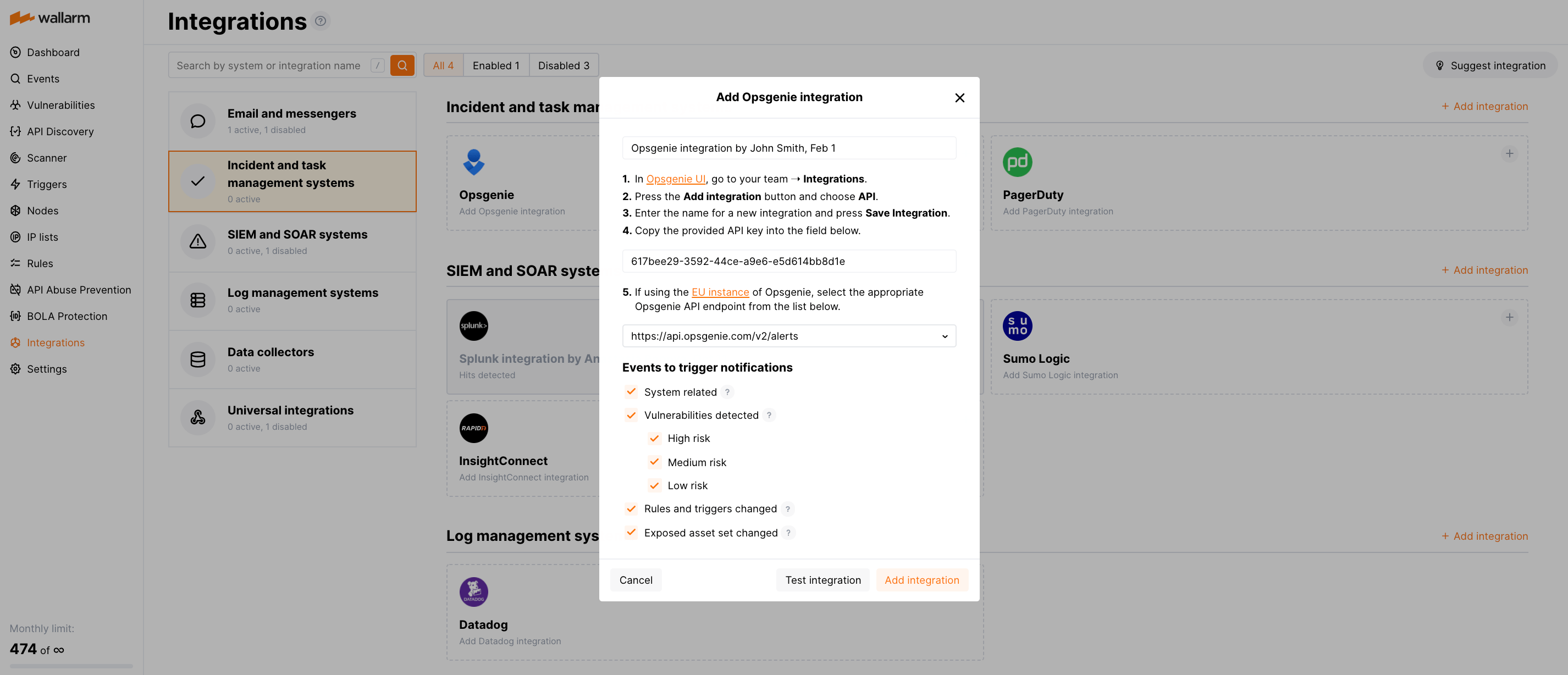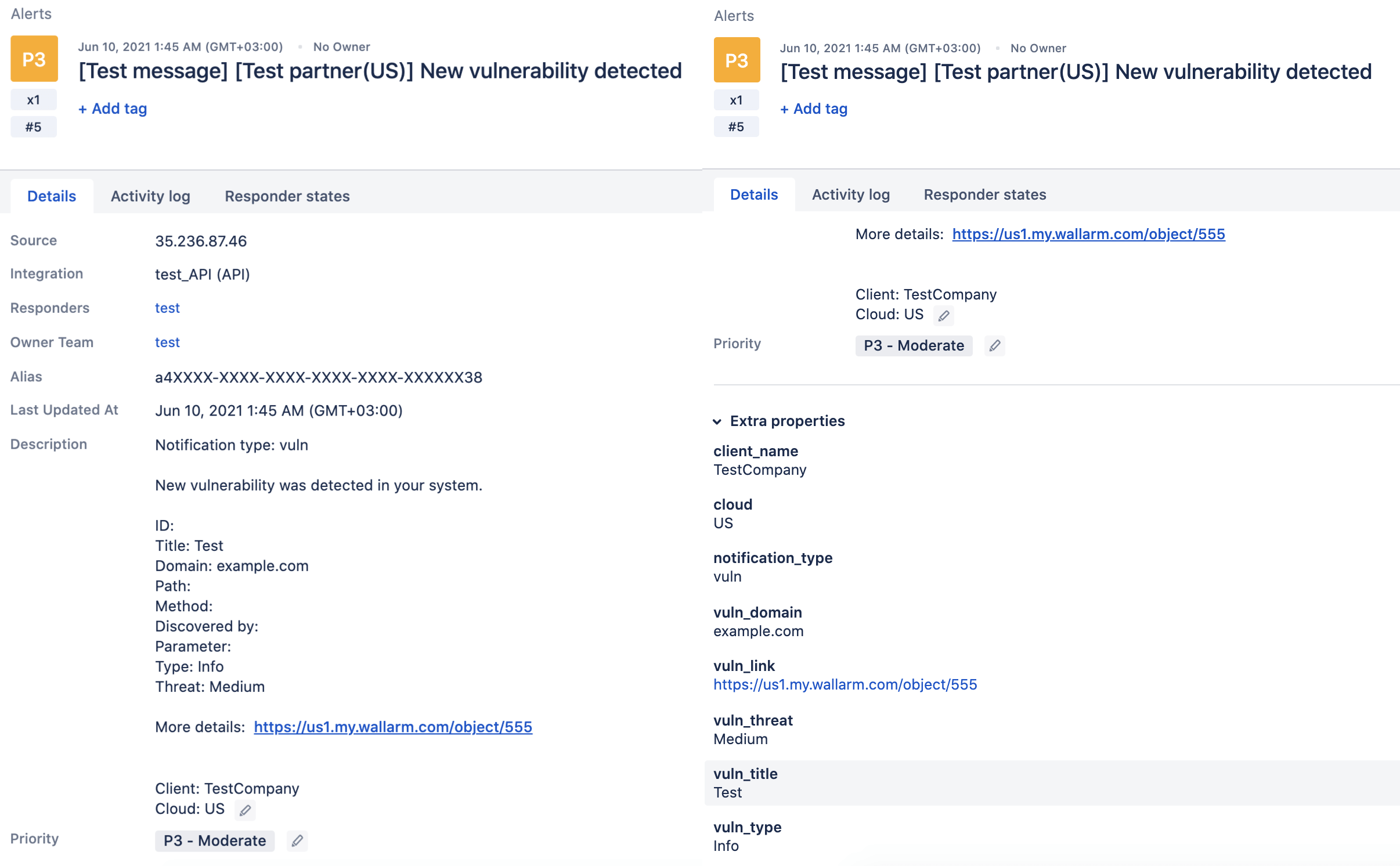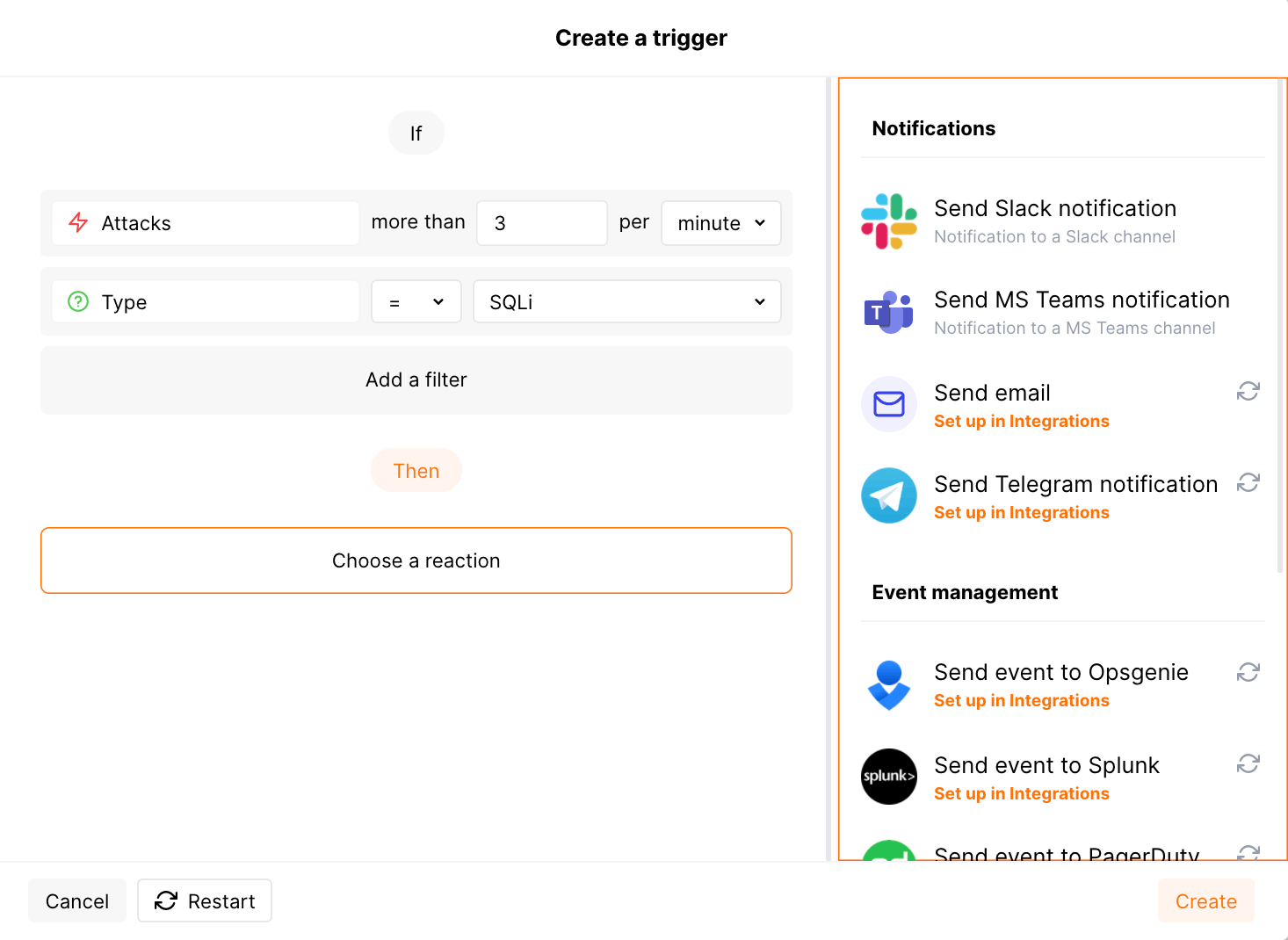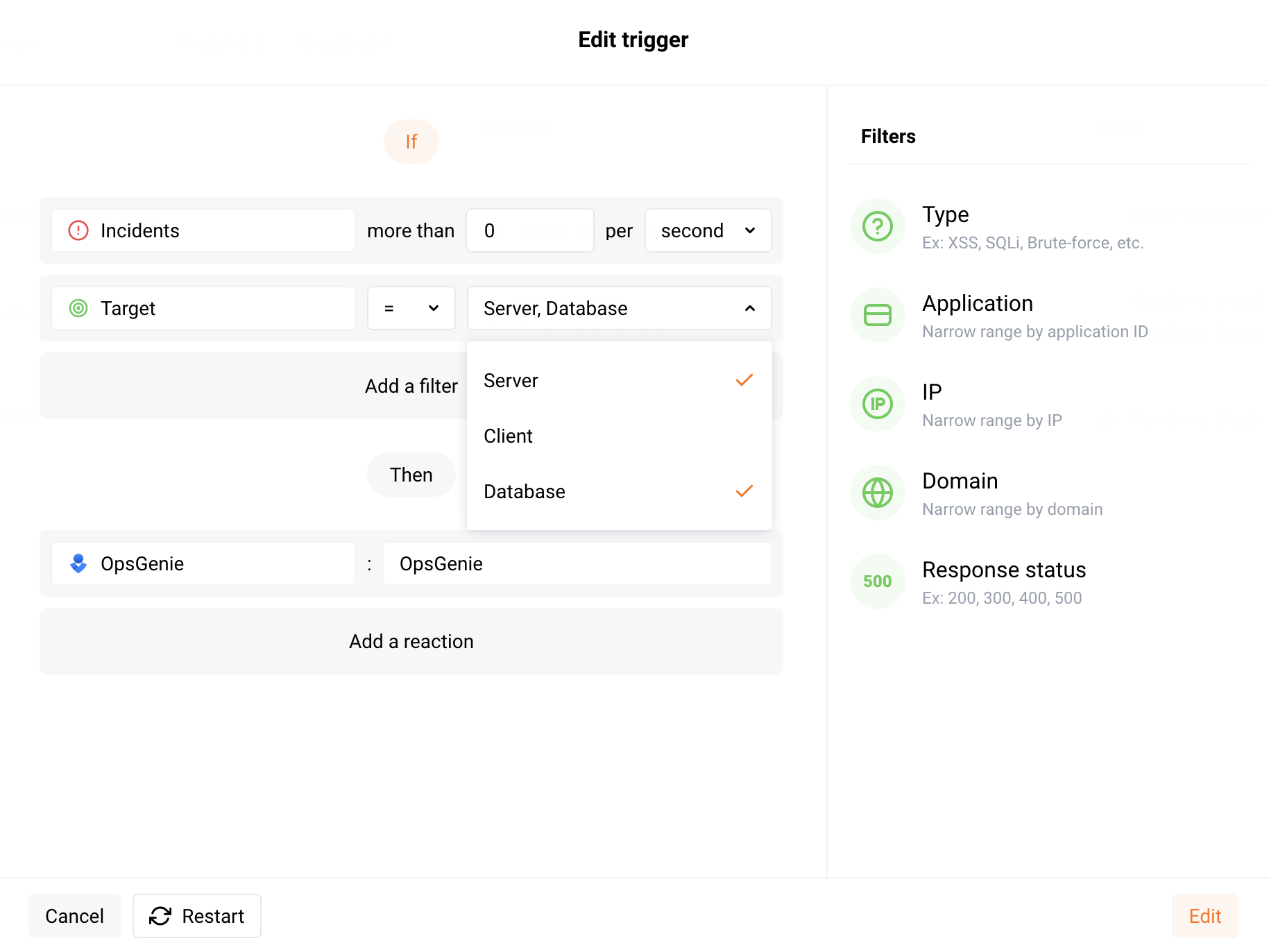Opsgenie¶
يُعد Opsgenie أداة لإدارة الحوادث والتنبيهات من Atlassian. يُمكنك إعداد Wallarm لإرسال التنبيهات إلى Opsgenie.
إعداد الدمج¶
-
انتقل إلى فريقك ➝ التكاملات.
-
انقر على زر إضافة تكامل واختر API.
-
أدخل اسماً للتكامل الجديد وانقر على حفظ التكامل.
-
انسخ مفتاح API المُقدم.
في واجهة مستخدم Wallarm:
-
افتح قسم التكاملات.
-
انقر على الكتلة Opsgenie أو انقر على زر أضف تكامل واختر Opsgenie.
-
أدخل اسم التكامل.
-
الصق مفتاح API المنسوخ في حقل مفتاح API.
-
إذا كنت تستخدم نسخة EU من Opsgenie، فاختر نقطة نهاية API المناسبة لـ Opsgenie من القائمة. افتراضيًا، يتم تعيين نقطة نهاية نسخة الولايات المتحدة.
-
اختر أنواع الأحداث لتشغيل الإخطارات.
التفاصيل عن الأحداث المتاحة:
- System related:
- User changes (newly created, deleted, role change)
- Integration changes (disabled, deleted)
- Application changes (newly created, deleted, name change)
- Errors during regular update of specifications used for rogue API detection or API specification enforcement
- Rules and triggers changed (creating, updating, or deleting the rule or trigger)
- Security issues detected by all methods, all or only for the selected risk level(s):
- Critical risk
- High risk
- Medium risk
- Low risk
- Info risk
- System related:
-
انقر على اختبار التكامل للتحقق من صحة التكوين، وتوافر سحابة Wallarm، وتنسيق الإخطار.
سيتم إرسال الإخطارات التجريبية بالبادئة
[رسالة اختبار]: -
انقر على أضف تكامل.
إعداد التنبيهات الإضافية¶
Besides the notifications you have already set up through the integration card, Wallarm triggers allow you to select additional events for notifications:
-
Number of attacks, hits or incidents per time interval (day, hour, etc.) exceeds the set number
What is not counted
- For attacks:
- The experimental attacks based on the custom regular expressions.
- For hits:
- The experimental hits based on the custom regular expressions.
- Hits not saved in the sample.
- For attacks:
-
Changes in API took place
-
IP address was denylisted
-
New rogue API (shadow, orphan, zombie) was detected
-
New user was added to the company account
For condition detailing, you can add one or more filters. As soon, as condition and filters are set, select the integration through which the selected alert should be sent. You can select several integrations simultaneously.
مثال: إخطار Opsgenie إذا تم اكتشاف حادثين أو أكثر في ثانية واحدة¶
إذا تم اكتشاف حادثين أو أكثر تتعلق بخادم التطبيقات أو قاعدة البيانات في ثانية واحدة، فسيتم إرسال إخطار بهذا الحدث إلى Opsgenie.
لاختبار المشغل، يُطلب إرسال الهجوم الذي يستغل نقطة ضعف نشطة إلى المورد المحمي. يعرض قسم الثغرات الأمنية في لوحة تحكم Wallarm الثغرات الأمنية النشطة المكتشفة في تطبيقاتك وأمثلة الهجمات التي تستغل هذه الثغرات.
إذا تم إرسال مثال الهجوم إلى المورد المحمي، سجل Wallarm الحادث. سيؤدي تسجيل حادثين أو أكثر إلى تشغيل إرسال الإخطار التالي إلى Opsgenie:
[Wallarm] مشغل: تجاوز عدد الحوادث العتبة
نوع الإخطار: incidents_exceeded
تجاوز عدد الحوادث المُكتشفة 1 في ثانية واحدة.
تم تشغيل هذا الإخطار بواسطة مشغل "الإخطار عن الحوادث".
عناصر شروط المشغل الإضافية:
الهدف: الخادم، قاعدة البيانات.
عرض الأحداث:
https://my.wallarm.com/attacks?q=incidents&time_from=XXXXXXXXXX&time_to=XXXXXXXXXX
العميل: TestCompany
السحابة: EU
-
الإخطار عن الحوادثهو اسم المشغل -
TestCompanyهو اسم حساب شركتك في لوحة تحكم Wallarm -
EUهي سحابة Wallarm حيث تم تسجيل حساب شركتك
حماية المورد من استغلال الثغرة الأمنية النشطة
لحماية المورد من استغلال الثغرة الأمنية النشطة، نوصي بتصحيح الثغرة الأمنية في الوقت المناسب. إذا لم يكن بالإمكان تصحيح الثغرة الأمنية على جانب التطبيق، يُرجى تكوين تصحيح افتراضي لمنع الهجمات التي تستغل هذه الثغرة.
تعطيل وحذف تكامل¶
You can delete or temporarily disable the integration. While deleting stops sending notificatioins and completely deletes all configuration, disabling just stops sending notifications which you can at any moment re-enable with the same settings.
If for the integration the System related events are selected to trigger notifications, Wallarm will notify about both of these actions.
عدم توافر النظام وخطأ في معلمات التكامل¶
Notifications to the system are sent via requests. If the system is unavailable or integration parameters are configured incorrectly, the error code is returned in the response to the request.
If the system responds to Wallarm request with any code other than 2xx, Wallarm resends the request with the interval until the 2xx code is received:
-
The first cycle intervals: 1, 3, 5, 10, 10 seconds
-
The second cycle intervals: 0, 1, 3, 5, 30 seconds
-
The third cycle intervals: 1, 1, 3, 5, 10, 30 minutes
If the percentage of unsuccessful requests reaches 60% in 12 hours, the integration is automatically disabled. If you receive system notifications, you will get a message about automatically disabled integration.