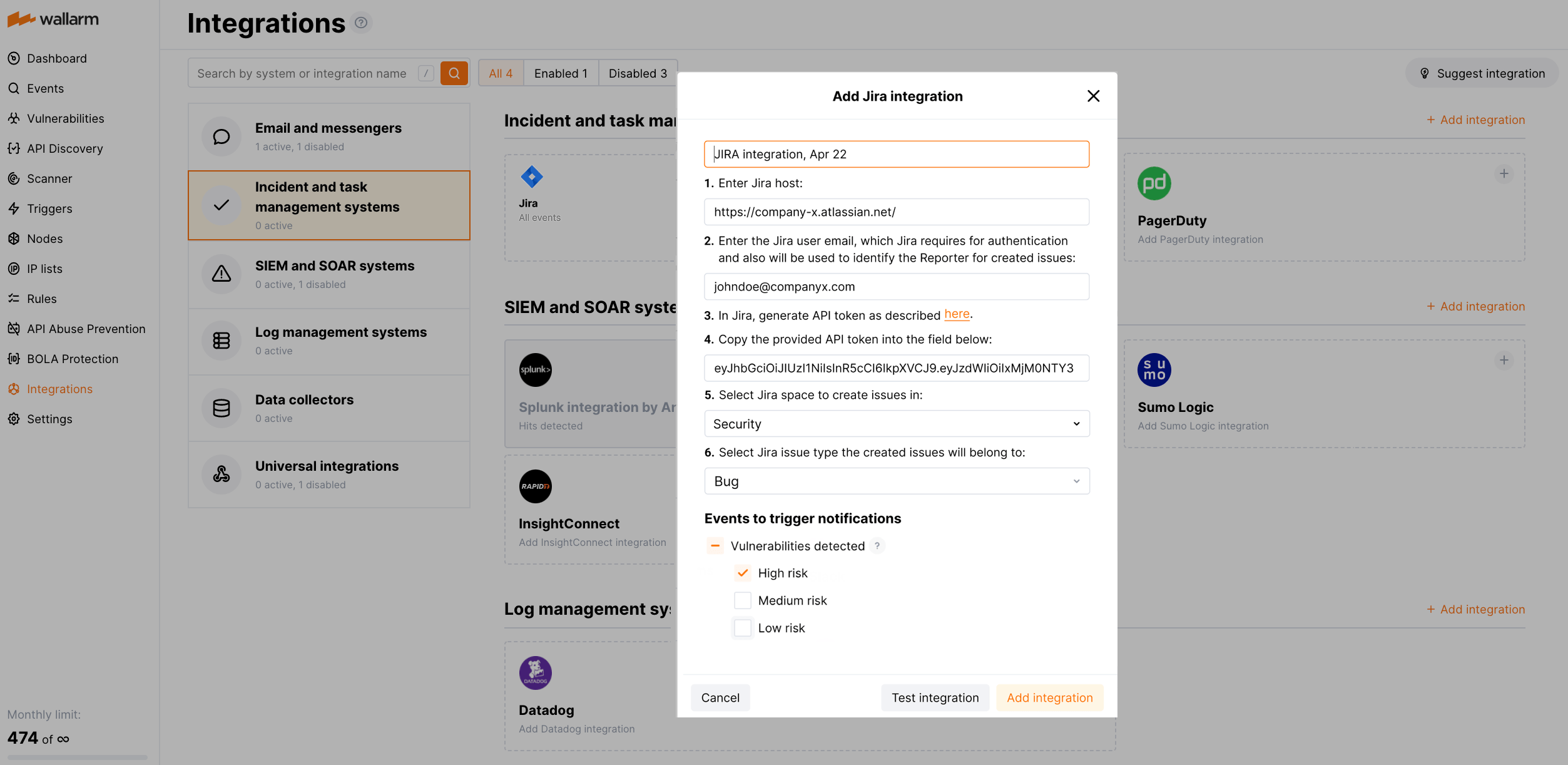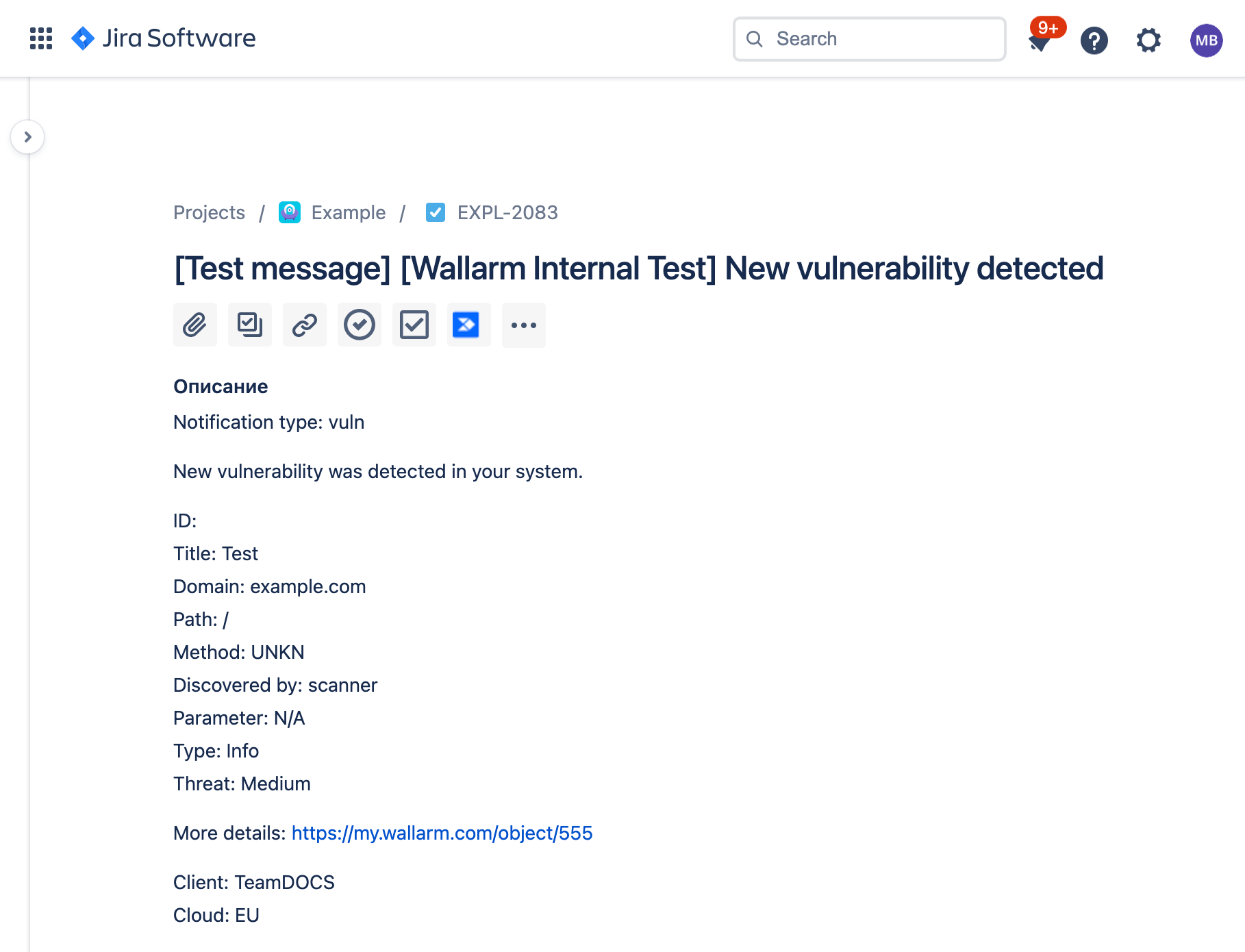Atlassian Jira¶
Jira هو برنامج إدارة مشاريع وتتبع القضايا الذي طورته Atlassian ويُستخدم على نطاق واسع. يمكنك ضبط Wallarm لإنشاء قضايا في Jira عند اكتشاف الثغرات الأمنية، سواءً كانت جميعها أو فقط لمستويات الخطورة المختارة - عالية، متوسطة أو منخفضة.
إعداد التكامل¶
في واجهة مستخدم Jira:
-
قم بإنشاء رمز API كما هو موضح هنا.
-
انسخ رمز API الذي تم إنشاؤه.
في واجهة مستخدم Wallarm:
-
افتح لوحة تحكم Wallarm → التكاملات → Jira.
-
أدخل اسم التكامل.
-
أدخل مضيف Jira (مثل،
https://company-x.atlassian.net/). -
أدخل بريد المستخدم في Jira، الذي يتطلبه Jira للمصادقة والذي سيُستخدم أيضًا لتحديد المُبلغ عن القضايا المُنشأة.
-
الصق رمز API المُنشأ. سيتم التحقق من البريد الإلكتروني والرمز للمصادقة على Wallarm عند مضيف Jira المحدد. عند النجاح، ستُدرج المساحات المتاحة لهذا المستخدم في Jira.
-
اختر مساحة Jira لإنشاء القضايا فيها. عند الاختيار، ستُدرج أنواع القضايا المدعومة في هذه المساحة.
-
اختر نوع قضية Jira التي ستنتمي إليها القضايا المُنشأة.
-
اختر أنواع الأحداث التي ستُحفز الإخطارات. يمكن اختيار جميع الثغرات الأمنية أو تلك الخاصة بمستويات خطورة معينة فقط.
-
انقر على اختبار التكامل للتحقق من صحة الإعدادات، توفر سحابة Wallarm، وتنسيق الإخطار.
اختبار إنشاء قضية Jira:
-
انقر على إضافة التكامل.
تعطيل وحذف التكامل¶
You can delete or temporarily disable the integration. While deleting stops sending notificatioins and completely deletes all configuration, disabling just stops sending notifications which you can at any moment re-enable with the same settings.
If for the integration the System related events are selected to trigger notifications, Wallarm will notify about both of these actions.
عدم توفر النظام ومعلمات التكامل غير الصحيحة¶
Notifications to the system are sent via requests. If the system is unavailable or integration parameters are configured incorrectly, the error code is returned in the response to the request.
If the system responds to Wallarm request with any code other than 2xx, Wallarm resends the request with the interval until the 2xx code is received:
-
The first cycle intervals: 1, 3, 5, 10, 10 seconds
-
The second cycle intervals: 0, 1, 3, 5, 30 seconds
-
The third cycle intervals: 1, 1, 3, 5, 10, 30 minutes
If the percentage of unsuccessful requests reaches 60% in 12 hours, the integration is automatically disabled. If you receive system notifications, you will get a message about automatically disabled integration.