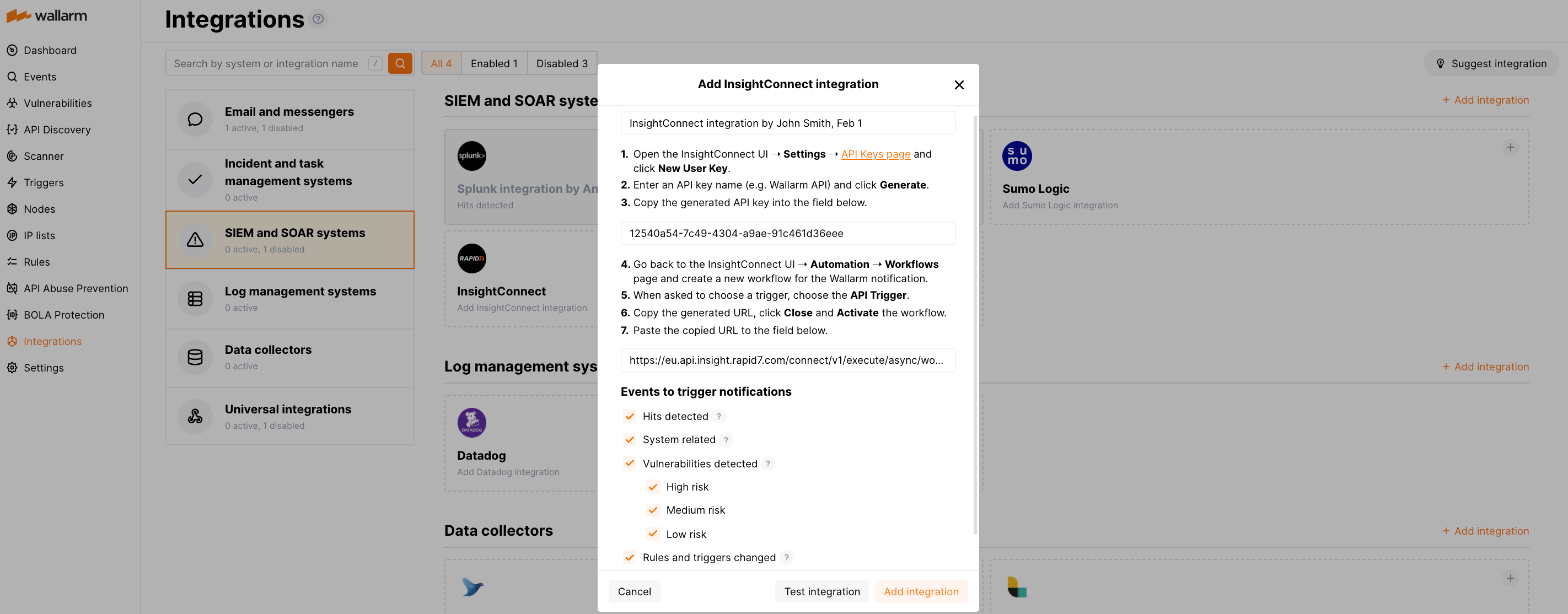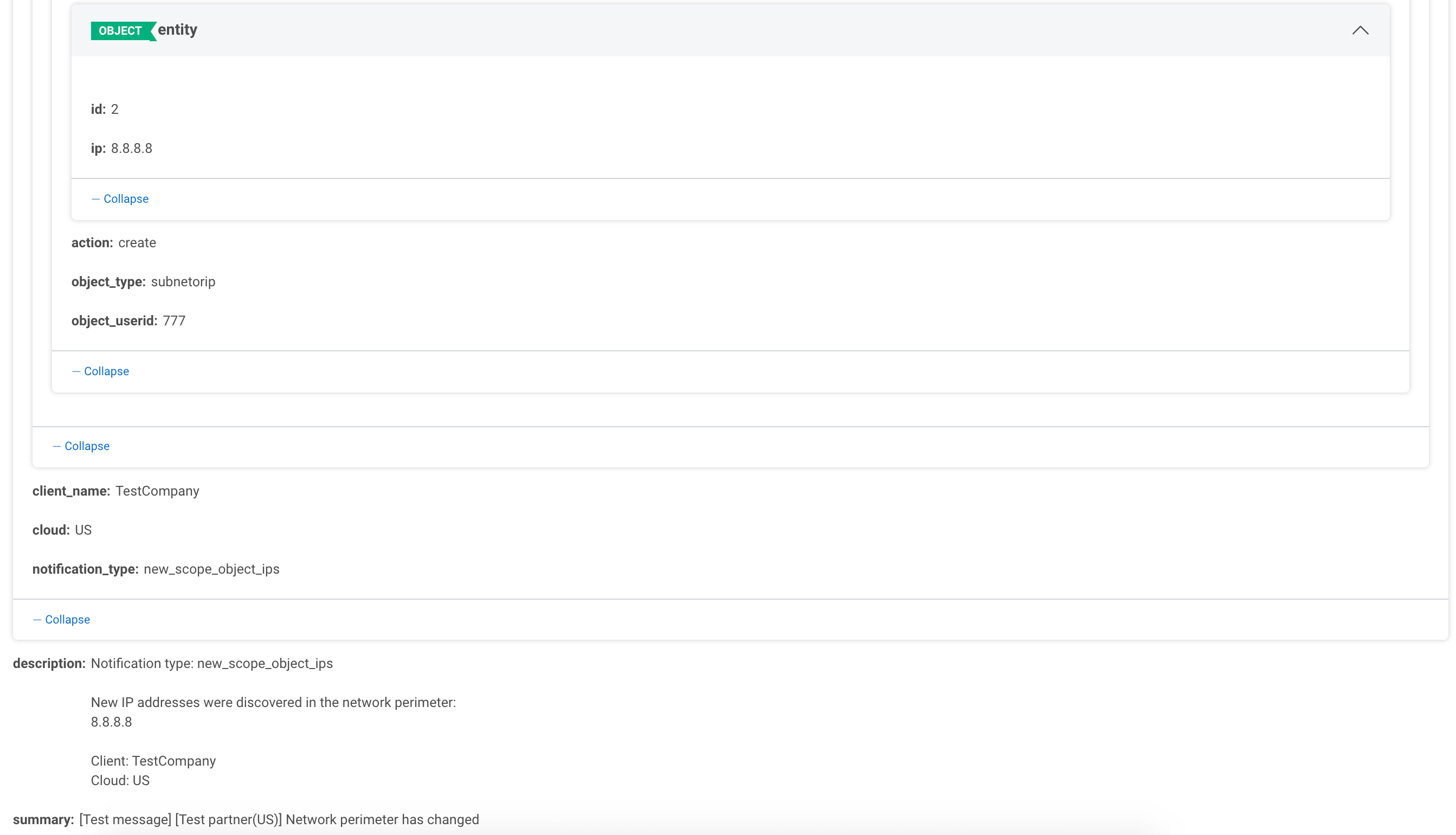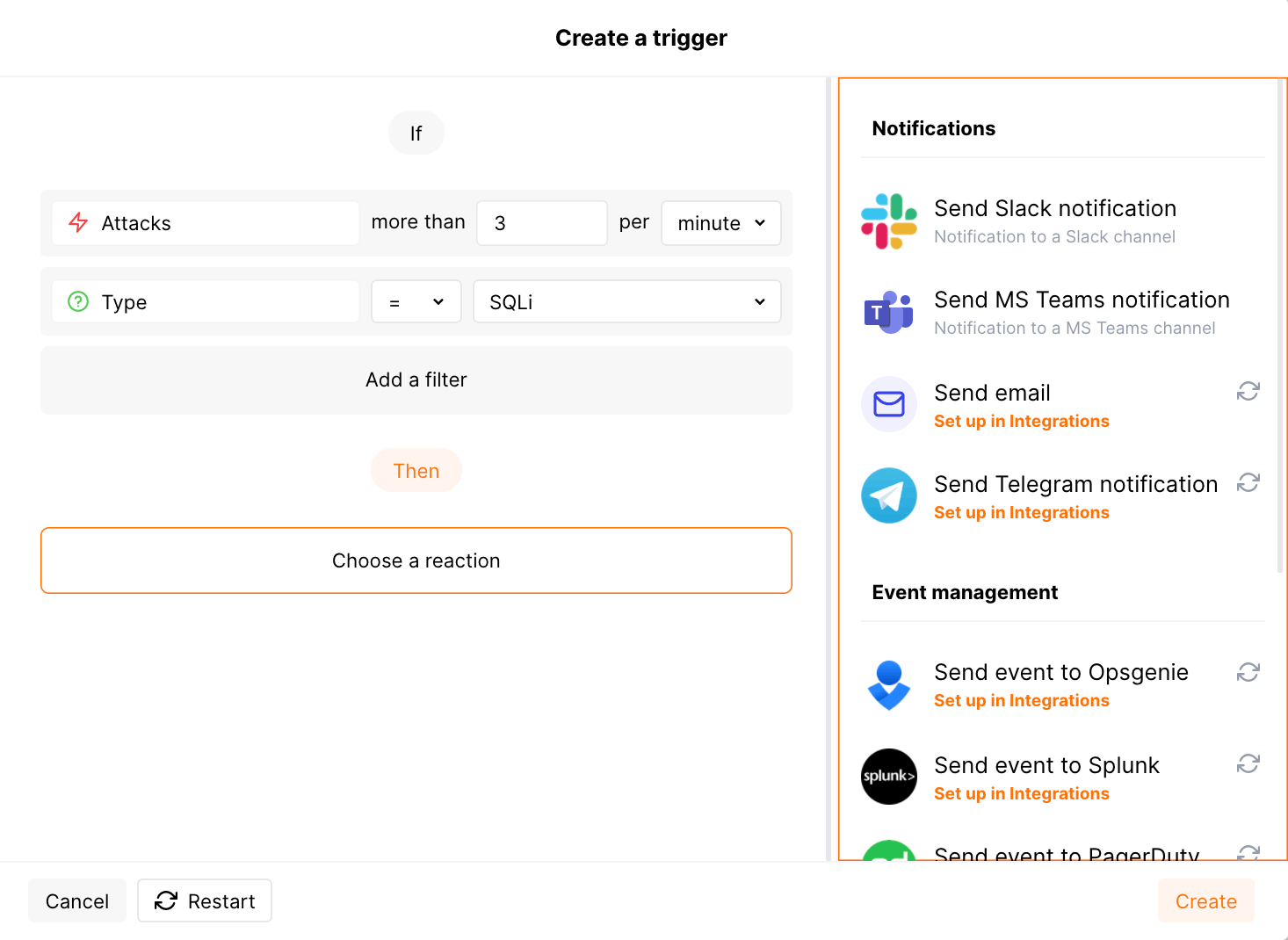InsightConnect¶
InsightConnect هو منصة تنسيق وأتمتة واستجابة للأمان (SOAR) مصممة لمساعدة المنظمات على تسهيل وأتمتة عمليات الأمان السيبراني لديهم، مما يجعل من الأسهل اكتشاف، والتحقيق، والرد على الحوادث الأمنية والتهديدات. يمكنك إعداد Wallarm لإرسال الإشعارات إلى InsightConnect.
إعداد التكامل¶
أولًا، قم بتوليد ونسخ مفتاح API كالتالي:
-
افتح واجهة المستخدم لـ InsightConnect → الإعدادات → صفحة مفاتيح API وانقر على مفتاح مستخدم جديد.
-
أدخل اسم مفتاح API (مثل
Wallarm API) وانقر على توليد. -
انسخ مفتاح API المُولد.
-
اذهب إلى واجهة مستخدم Wallarm → التكاملات في السحابة الأمريكية أو السحابة الأوروبية وانقر InsightConnect.
-
الصق مفتاح API الذي نسخته سابقًا في حقل مفتاح API.
ثانيًا، قم بتوليد ونسخ عنوان URL لـ API كالتالي:
-
ارجع إلى واجهة مستخدم InsightConnect، افتح الأتمتة → صفحة السير العملي وأنشئ سير عمل جديد لإشعار Wallarm.
-
عندما يُطلب منك اختيار مُحفِّز، اختر مُحفِّز API.
-
انسخ عنوان URL المُولد.
-
عد إلى واجهة مستخدم Wallarm → تكوين InsightConnect والصق عنوان URL لـ API الذي نسخته سابقًا في حقل عنوان URL لـ API.
ثالثًا، أنهِ الإعداد في واجهة مستخدم Wallarm:
-
أدخل اسم التكامل.
-
اختر أنواع الأحداث لتفعيل الإشعارات.
تفاصيل عن الأحداث المتاحة:
-
Hits detected except for:
- Experimental hits detected based on the custom regular expression. Non-experimental hits trigger notifications.
- Hits not saved in the sample.
Optionally include the
headersobject with hit headers in hit logs. If disabled, headers are not included in the logs. -
System related:
- User changes (newly created, deleted, role change)
- Integration changes (disabled, deleted)
- Application changes (newly created, deleted, name change)
- Errors during regular update of specifications used for rogue API detection or API specification enforcement
- Vulnerabilities detected, all by default or only for the selected risk level(s) - high, medium or low.
- Rules and triggers changed (creating, updating, or deleting the rule or trigger)
- On an hourly basis, you can get a notification with the number of requests processed during the previous hour
-
-
انقر على اختبار التكامل للتحقق من صحة التكوين، وتوفر سحابة Wallarm، وصيغة الإشعار.
سيتم إرسال إشعارات الاختبار بالبادئة
[رسالة اختبار]: -
انقر على إضافة تكامل.
إعداد تنبيهات إضافية¶
Besides the notifications you have already set up through the integration card, Wallarm triggers allow you to select additional events for notifications:
-
Number of attacks, hits or incidents per time interval (day, hour, etc.) exceeds the set number
What is not counted
- For attacks:
- The experimental attacks based on the custom regular expressions.
- For hits:
- The experimental hits based on the custom regular expressions.
- Hits not saved in the sample.
- For attacks:
-
Changes in API took place
-
IP address was denylisted
-
New rogue API (shadow, orphan, zombie) was detected
-
New user was added to the company account
For condition detailing, you can add one or more filters. As soon, as condition and filters are set, select the integration through which the selected alert should be sent. You can select several integrations simultaneously.
تعطيل وحذف تكامل¶
You can delete or temporarily disable the integration. While deleting stops sending notificatioins and completely deletes all configuration, disabling just stops sending notifications which you can at any moment re-enable with the same settings.
If for the integration the System related events are selected to trigger notifications, Wallarm will notify about both of these actions.
عدم توفر النظام ومعايير التكامل غير صحيحة¶
Notifications to the system are sent via requests. If the system is unavailable or integration parameters are configured incorrectly, the error code is returned in the response to the request.
If the system responds to Wallarm request with any code other than 2xx, Wallarm resends the request with the interval until the 2xx code is received:
-
The first cycle intervals: 1, 3, 5, 10, 10 seconds
-
The second cycle intervals: 0, 1, 3, 5, 30 seconds
-
The third cycle intervals: 1, 1, 3, 5, 10, 30 minutes
If the percentage of unsuccessful requests reaches 60% in 12 hours, the integration is automatically disabled. If you receive system notifications, you will get a message about automatically disabled integration.