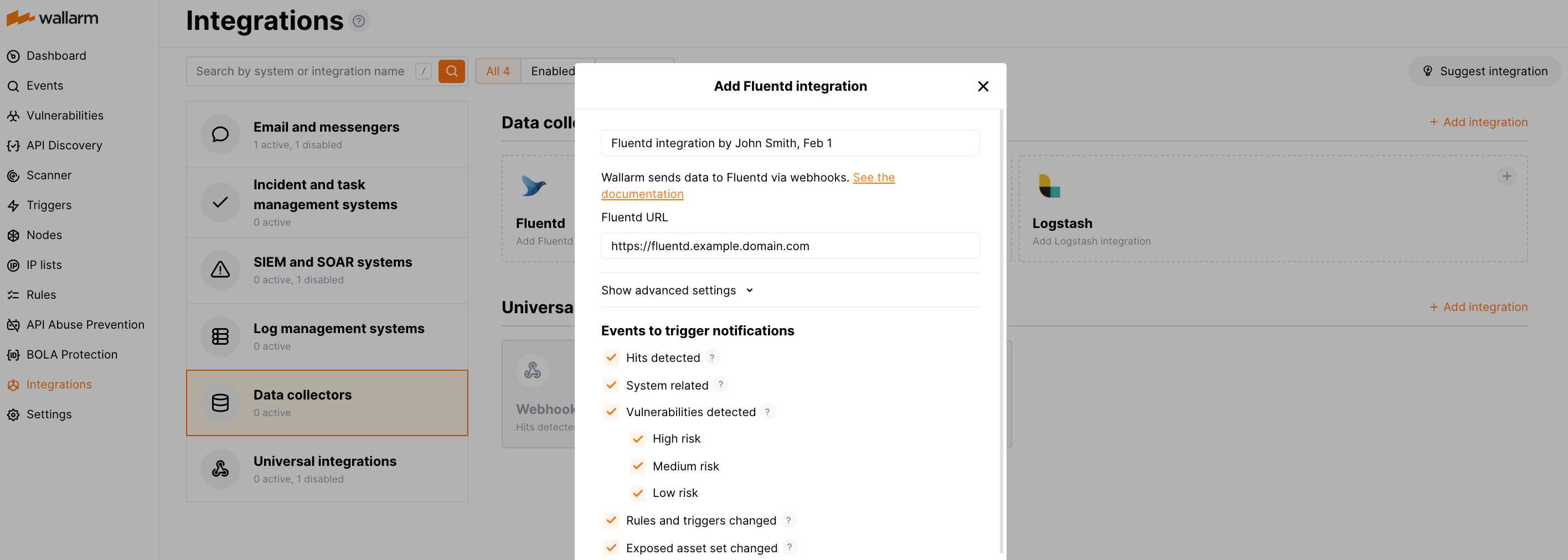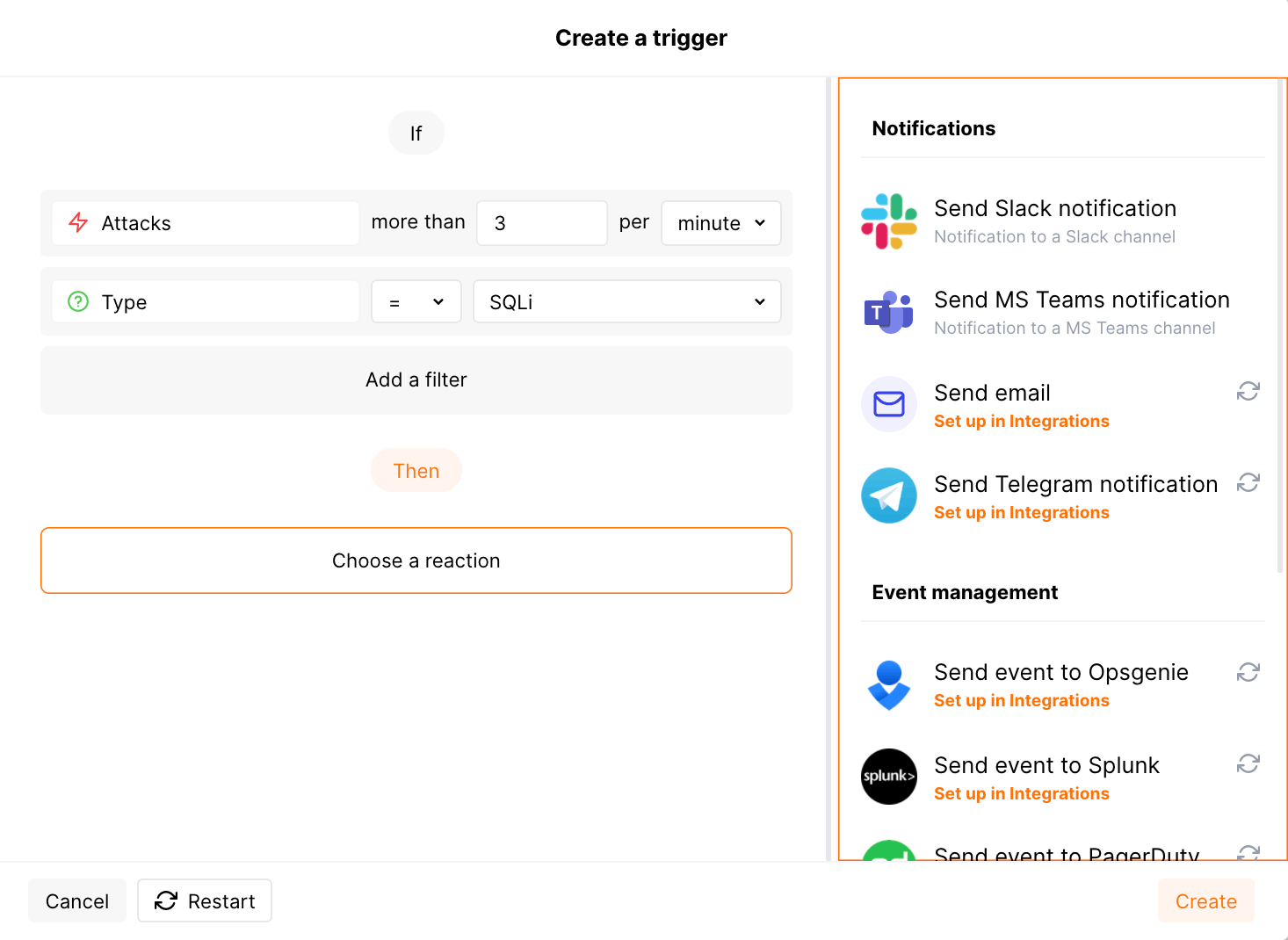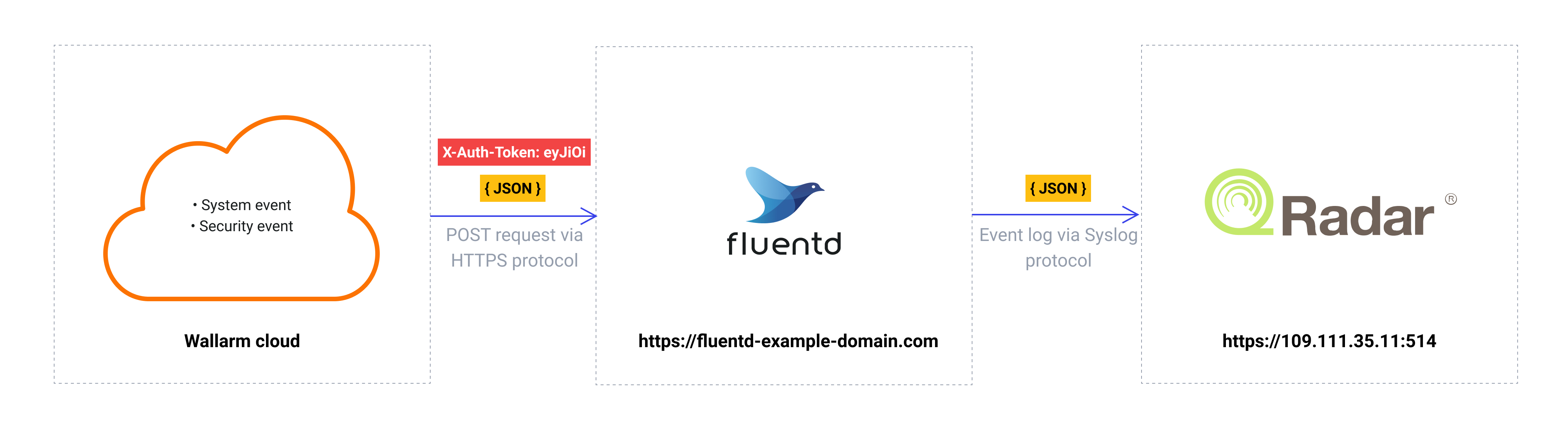Fluentd¶
Fluentd هو أداة برمجية مفتوحة المصدر لجمع البيانات تعمل كآلية متعددة الاستخدامات وخفيفة الوزن لتجميع ونقل البيانات. يمكنك إعداد Wallarm لإرسال إشعارات عن الأحداث المكتشفة إلى Fluentd من خلال إنشاء تكامل مناسب في وحدة تحكم Wallarm.
صيغة الإشعار¶
ترسل Wallarm الإشعارات إلى Fluentd عبر الواب هوك بصيغة JSON. يعتمد مجموع الكائنات JSON على الحدث الذي تقوم Wallarm بإشعارك به.
مثال على إشعار الاكتشاف الجديد:
[
{
"summary": "[Wallarm] New hit detected",
"details": {
"client_name": "TestCompany",
"cloud": "EU",
"notification_type": "new_hits",
"hit": {
"domain": "www.example.com",
"heur_distance": 0.01111,
"method": "POST",
"parameter": "SOME_value",
"path": "/news/some_path",
"payloads": [
"say ni"
],
"point": [
"post"
],
"probability": 0.01,
"remote_country": "PL",
"remote_port": 0,
"remote_addr4": "8.8.8.8",
"remote_addr6": "",
"tor": "none",
"request_time": 1603834606,
"create_time": 1603834608,
"response_len": 14,
"response_status": 200,
"response_time": 5,
"stamps": [
1111
],
"regex": [],
"stamps_hash": -22222,
"regex_hash": -33333,
"type": "sqli",
"block_status": "monitored",
"id": [
"hits_production_999_202010_v_1",
"c2dd33831a13be0d_AC9"
],
"object_type": "hit",
"anomaly": 0
}
}
}
]
المتطلبات¶
يجب أن تلبي تكوينات Fluentd المتطلبات التالية:
-
تقبل طلبات POST أو PUT
-
تقبل الطلبات HTTPS
-
تمتلك URL عامّ
مثال على تكوين Fluentd:
يمكنك العثور على المزيد من التفاصيل في الوثائق رسمية Fluentd.
إعداد التكامل¶
-
انتقل إلى إعداد تكامل Fluentd في وحدة تحكّم Wallarm → التكاملات → Fluentd.
-
أدخل اسم التكامل.
-
حدد URL Fluentd الهدف (URL الواب هوك).
-
إذا لزم الأمر، قم بتكوين الإعدادات المتقدمة:
- Request method:
POSTorPUT. By default, POST requests are sent. - Request header and its value if the server requires a non-standard header to execute the request. The number of headers is not limited.
- CA certificate: certificate of CA that signed a server certificate. If CA is publicly trusted, this field is optional. If a server certificate is self-signed, this field is required and must contain a certificate of your own CA that signed a server certificate.
- Verify TLS certificate: this setting allows to disable verification of the specified server certificate. By default, Wallarm verifies whether a server certificate is signed by a publicly trusted CA. We do not recommend disabling the verification of production server certificates. If your server uses a self-signed TLS certificate, you can add a self-signed CA certificate to allow sending requests to this server.
- Request timeout, in seconds: if the server does not respond to the request within the specified time, the request fails. By default: 15 seconds.
- Connection timeout, in seconds: if the connection to the server cannot be established during the specified time, the request fails. By default: 20 seconds.
- Wallarm data format: either a JSON Array (default) or a New Line Delimited JSON (NDJSON).
- Request method:
-
اختر أنواع الأحداث لتشغيل الإشعارات.
التفاصيل على الأحداث المتاحة:
-
Hits detected except for:
- Experimental hits detected based on the custom regular expression. Non-experimental hits trigger notifications.
- Hits not saved in the sample.
Optionally include the
headersobject with hit headers in hit logs. If disabled, headers are not included in the logs. -
System related:
- User changes (newly created, deleted, role change)
- Integration changes (disabled, deleted)
- Application changes (newly created, deleted, name change)
- Errors during regular update of specifications used for rogue API detection or API specification enforcement
- Vulnerabilities detected, all by default or only for the selected risk level(s) - high, medium or low.
- Rules and triggers changed (creating, updating, or deleting the rule or trigger)
- On an hourly basis, you can get a notification with the number of requests processed during the previous hour
-
-
انقر على اختبار التكامل للتحقق من صحة التكوين، توافر وحدة تحكم Wallarm وصيغة الإشعار.
سجل الاختبار Fluentd:
[ { summary:"[Test message] [Test partner(US)] New vulnerability detected", description:"Notification type: vuln New vulnerability was detected in your system. ID: Title: Test Domain: example.com Path: Method: Discovered by: Parameter: Type: Info Threat: Medium More details: https://us1.my.wallarm.com/object/555 Client: TestCompany Cloud: US ", details:{ client_name:"TestCompany", cloud:"US", notification_type:"vuln", vuln_link:"https://us1.my.wallarm.com/object/555", vuln:{ domain:"example.com", id:null, method:null, parameter:null, path:null, title:"Test", discovered_by:null, threat:"Medium", type:"Info" } } } ] -
انقر على إضافة التكامل.
إعداد التنبيهات الإضافية¶
Besides the notifications you have already set up through the integration card, Wallarm triggers allow you to select additional events for notifications:
-
Number of attacks, hits or incidents per time interval (day, hour, etc.) exceeds the set number
What is not counted
- For attacks:
- The experimental attacks based on the custom regular expressions.
- For hits:
- The experimental hits based on the custom regular expressions.
- Hits not saved in the sample.
- For attacks:
-
Changes in API took place
-
IP address was denylisted
-
New rogue API (shadow, orphan, zombie) was detected
-
New user was added to the company account
For condition detailing, you can add one or more filters. As soon, as condition and filters are set, select the integration through which the selected alert should be sent. You can select several integrations simultaneously.
استخدام Fluentd كجامع بيانات وسيط¶
The most common logging scheme in complex systems consists of the following components:
-
Data collector: accepts logs from several sources and forwards logs to the SIEM system
-
SIEM system or log management systems: used to analyze logs and monitor the system status
على سبيل المثال:
لتسجيل أحداث Wallarm باستخدام هذا المخطط:
-
تكوين جامع البيانات لقراءة الواب هوكات الواردة وتوجيه السجلات إلى النظام التالي. ترسل Wallarm الأحداث إلى جامعي البيانات عبر الواب هوك.
-
تكوين نظام SIEM للحصول على السجلات وقراءتها من جامع البيانات.
-
تكوين Wallarm لإرسال السجلات إلى جامع البيانات.
يمكن لـ Wallarm إرسال السجلات إلى أي جامع بيانات عبر الواب هوك.
للدمج مع Fluentd أو Logstash، يمكنك استخدام بطاقات التكامل المقابلة في واجهة مستخدم Wallarm Console.
للدمج مع جامعات البيانات الأخرى، يمكنك استخدام بطاقة التكامل الواب هوك في واجهة مستخدم Wallarm Console.
وصفنا بعض الأمثلة على كيفية تهيئة الاندماج مع جامعات البيانات الشهيرة التي تنقل السجلات إلى أنظمة SIEM:
-
Wallarm تدعم أيضًا الاندماج الأصلي مع Datadog عبر API Datadog. لا يتطلب الاندماج الأصلي استخدام جامع البيانات الوسيط.
تعطيل وحذف التكامل¶
You can delete or temporarily disable the integration. While deleting stops sending notificatioins and completely deletes all configuration, disabling just stops sending notifications which you can at any moment re-enable with the same settings.
If for the integration the System related events are selected to trigger notifications, Wallarm will notify about both of these actions.
عدم توافر النظام ومعلمات التكامل غير الصحيحة¶
Notifications to the system are sent via requests. If the system is unavailable or integration parameters are configured incorrectly, the error code is returned in the response to the request.
If the system responds to Wallarm request with any code other than 2xx, Wallarm resends the request with the interval until the 2xx code is received:
-
The first cycle intervals: 1, 3, 5, 10, 10 seconds
-
The second cycle intervals: 0, 1, 3, 5, 30 seconds
-
The third cycle intervals: 1, 1, 3, 5, 10, 30 minutes
If the percentage of unsuccessful requests reaches 60% in 12 hours, the integration is automatically disabled. If you receive system notifications, you will get a message about automatically disabled integration.