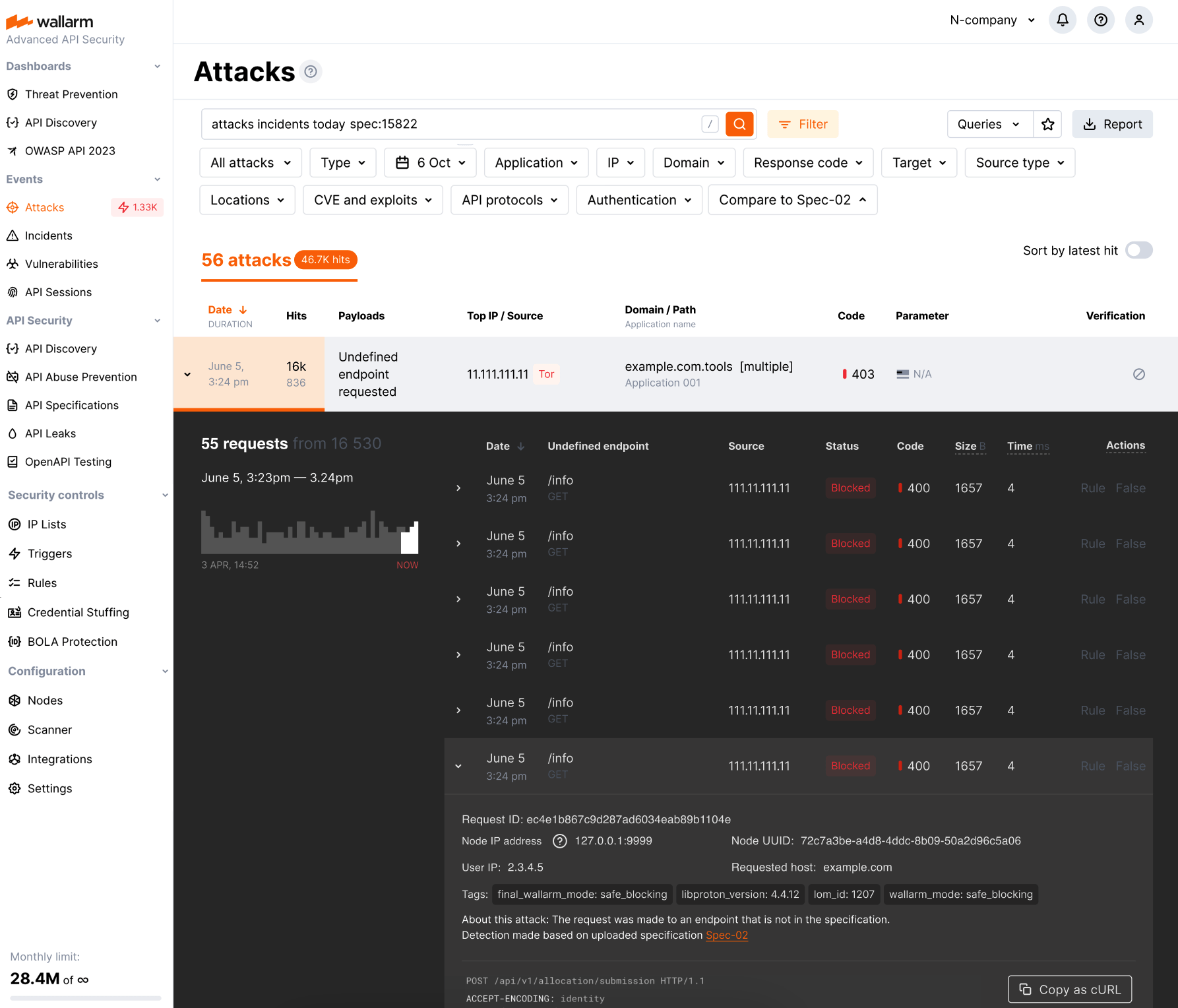Viewing Events Caused by API Specification Enforcement  ¶
¶
As soon as you uploaded your API specification to be used for applying specification-based security policies and configured the enforcement, the policies are starting to be applied to the requests. This article describes how to view and analyze requests that violate policies in Wallarm Console.
Statistics on requests that violate policies¶
To monitor trends in policy violations, check the number of specification violations in Wallarm Console under API Specifications → your specification → Policy violations column. This data provides insights for the past 7 days.
You can click this number to see details in the Attacks section.
Analysis of requests that violate policies¶
In the Attacks section, to find events related to specification-based policy violations, use the appropriate search keys or corresponding filters.
Blocked and monitored events may be presented depending on the configured policy violation actions. In the event details, the violation type and link to the causing specification are displayed.
Overlimit events¶
When viewing events related to your specification policies, you can meet the Specification processing overlimit type of event related to the limits applied for API Specification Enforcement while it processes the requests. See details and the description of your possible actions here.
In the Attacks section, the overlimit events can be found using the processing_overlimit search key or Processing overlimit filter.