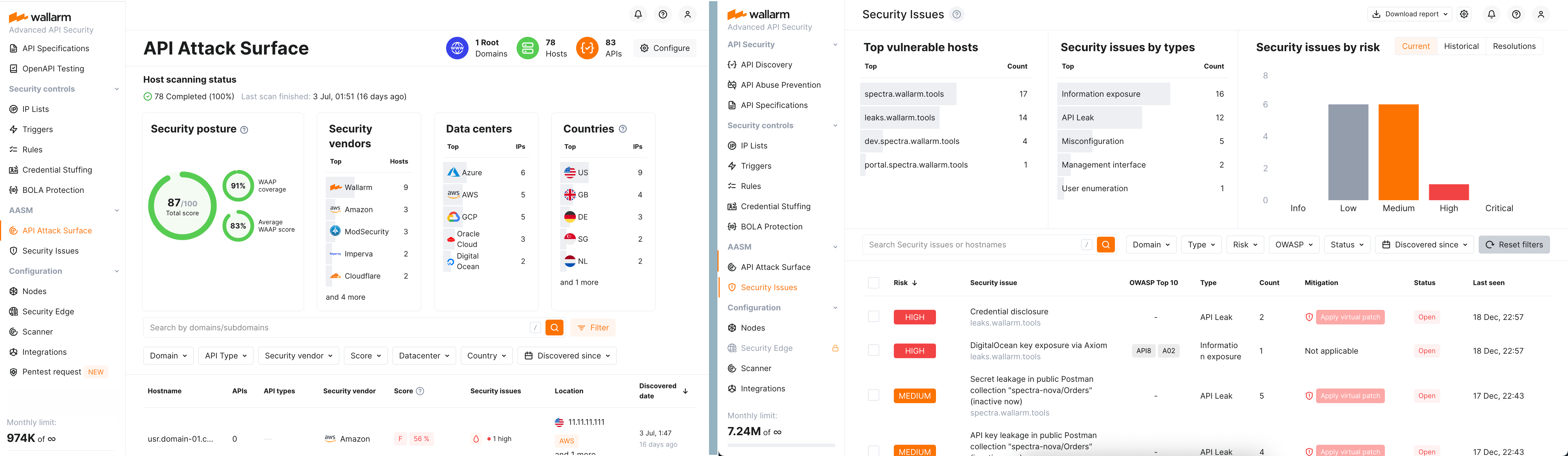API Attack Surface Management  ¶
¶
Wallarm's API Attack Surface Management (AASM) is an agentless detection solution tailored to the API ecosystem, designed to discover external hosts with their APIs, identify missing WAF/WAAP solutions, and mitigate API Leaks and other vulnerabilities.
API Attack Surface Management includes:
How it works¶
API Attack Surface Management provides multiple automated activities described in the sections below.
Step 1: External API attack surface discovery¶
-
Discovers external hosts and their APIs (including hosting e.g. CDN, IaaS, or PaaS providers).
-
Identifies geolocation and data centers based on IP resolution.
-
Provides insights into potential API protocols that an organization is using (JSON-API, GraphQL, XML-RPC, JSON-RPC, OData, gRPC, WebSocket, SOAP, WebDav, HTML WEB and more).
-
Uncovers private API specifications unintentionally made publicly available.
-
Continuously monitors changes in the external API attack surface to detect new APIs, shadow APIs, and rogue endpoints introduced during development or deployment.
-
Notifies your about discovery results and changes in your API attack surface.
Step 2: WAF coverage discovery & testing¶
-
Discovers if APIs are protected by WAFs/WAAPs.
-
Tests types of threats WAFs/WAAPs are configured to detect.
-
Computes a security score for each discovered endpoint.
-
Identifies and reports gaps in WAF configurations, such as missing rules for OWASP Top 10 vulnerabilities or lack of coverage for modern API-specific threats like BOLA and credential stuffing.
Step 3: Automatic API leaks and vulnerability detection¶
-
Once the external attack surface landscape is discovered, starts to discover API leaks and vulnerabilities related to the discovered apps and APIs.
-
Monitors and classifies vulnerabilities by severity, categorizing issues such as misconfigurations, weak encryption, or outdated dependencies to prioritize remediation efforts effectively.
-
Notifies your about found leaks and detected vulnerabilities.
Vulnerability types detected¶
API Attack Surface Management detects:
-
GraphQL misconfigurations
-
Information exposures (debug data, configuration files, logs, source code, backups)
-
Sensitive APIs exposure (e.g. Prometheus metrics, status pages, APIs exposing system/debug data)
-
Most widespread cases of Path traversal, SQLi, SSRF, XSS, etc.
-
Remote management interfaces exposure (including API Gateway's management interfaces)
-
Database management interface exposure
-
SSL/TLS misconfigurations
-
API specification exposure
-
API Leaks, including API Keys, PII (user names and passwords), authorization tokens (Bearer/JWT), and more
-
Outdated software versions and corresponding CVEs
-
~2k most popular web and API-related CVEs
See full list with the descriptions here.
Enabling and setup¶
To start using API Attack Surface Management, enable and configure it as described in API Attack Surface Management Setup.