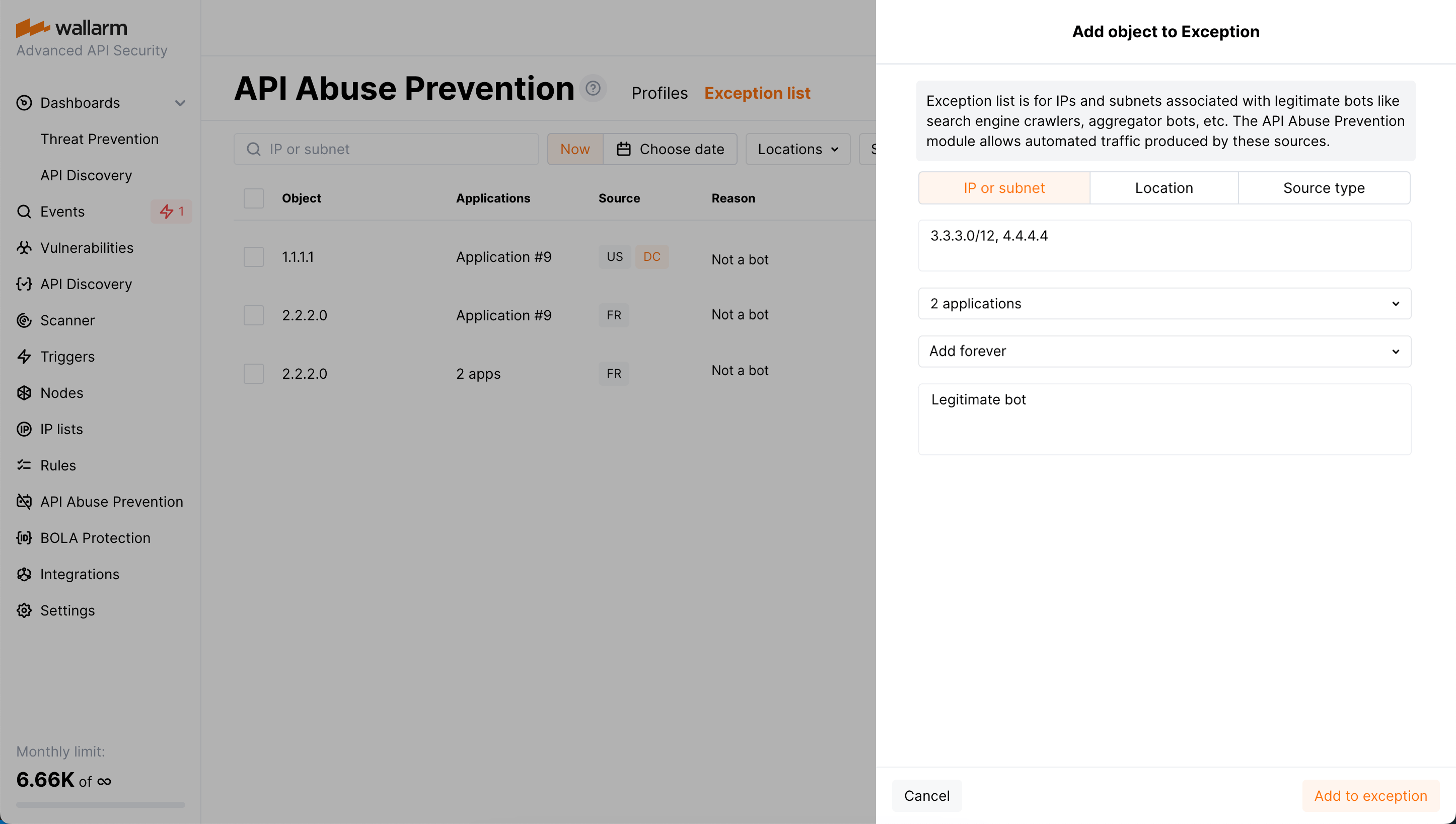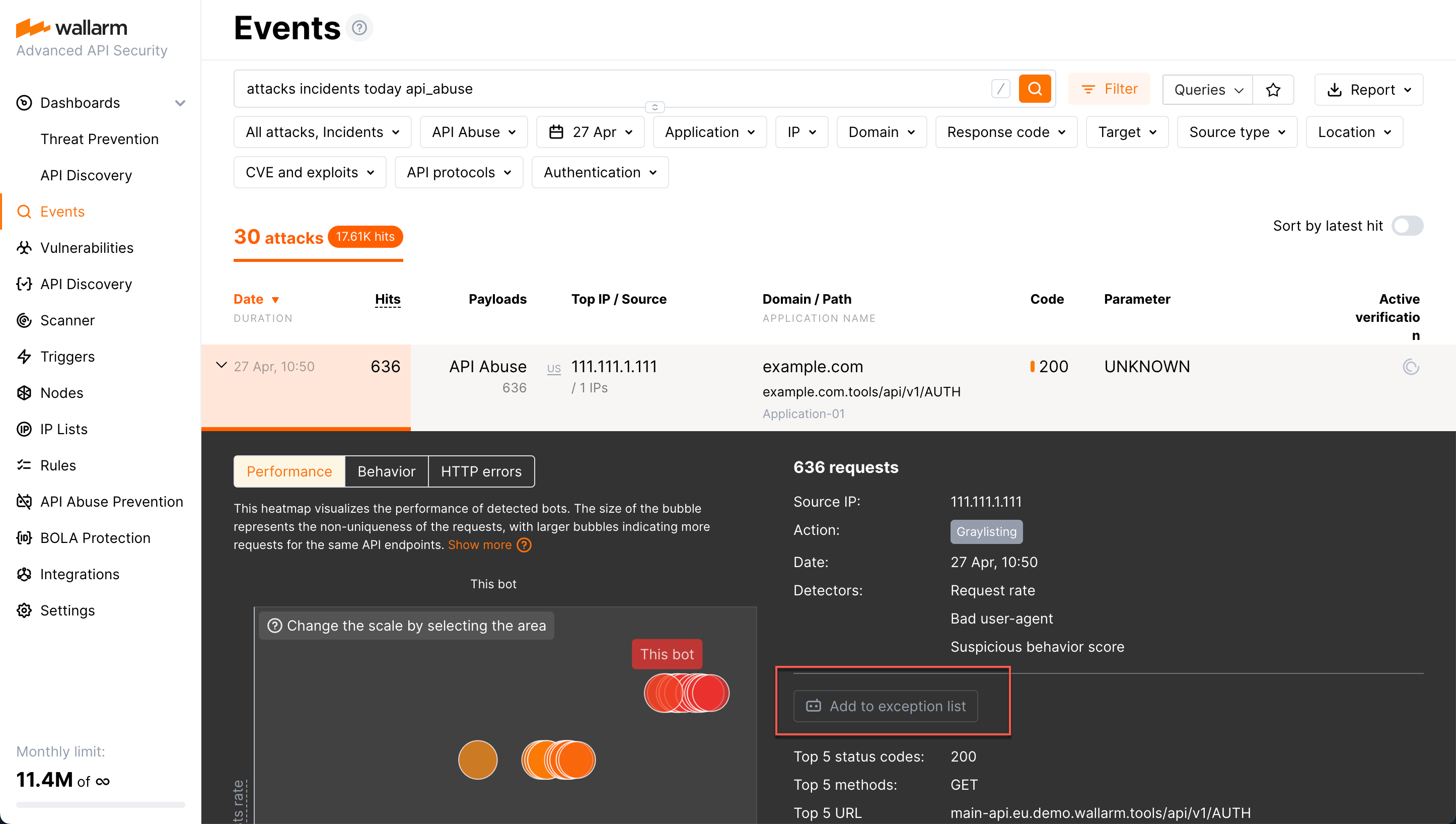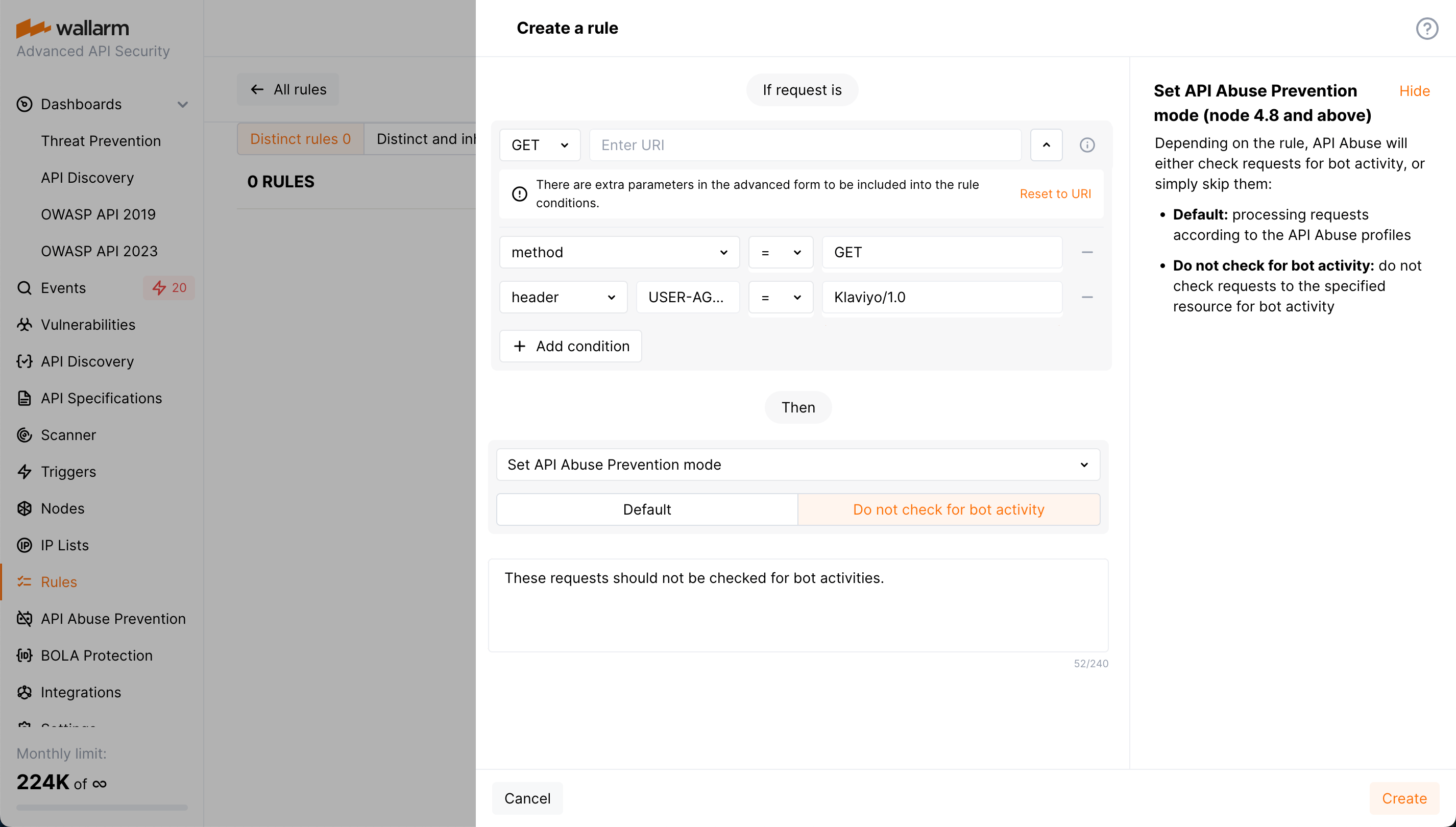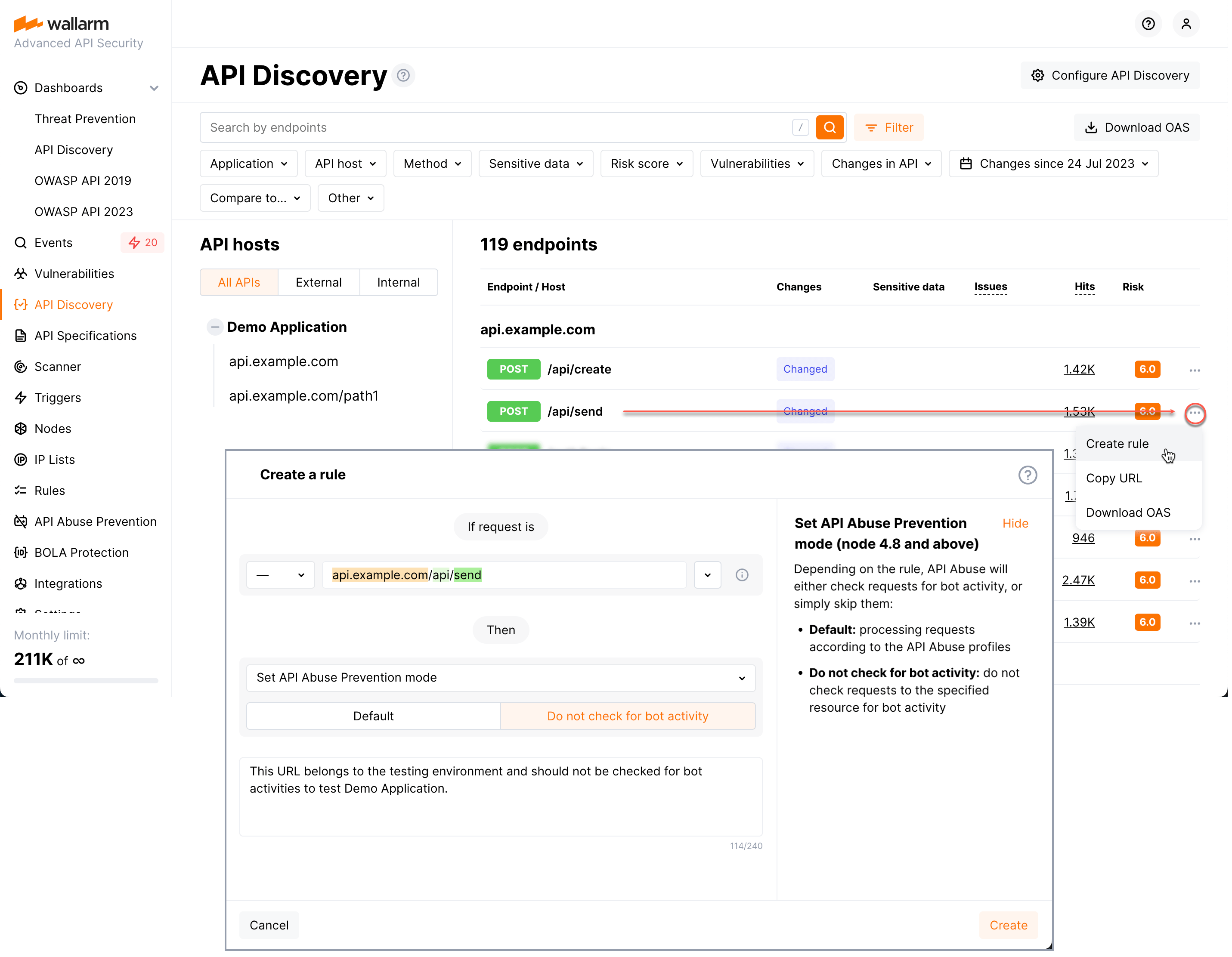API Abuse Prevention Exceptions  ¶
¶
This article describes how to fine tune API Abuse Prevention by marking legitimate bots and disabling bot protection for particular target URLs and request types.
These features extend the basic API Abuse Prevention configuration via profiles.
Exceptions for legitimate automation¶
To mark some IPs as associated with legitimate bots or crawlers to avoid blocking them by API Abuse Prevention, use the Exception list.
You add IP address or range to the exception list and specify target application: this causes that any requests from these addresses to the target application will not lead to marking these addresses as malicious bots and they will not be added to deny- or graylist by API Abuse Prevention.
There are two ways of adding IP addresses to the exception list:
-
From the API Abuse Prevention section → Exception list tab via Add exception. Here, besides IPs and subnets, you can add locations and source types that should be ignored by API Abuse Prevention.
-
From the Attacks section: use the
api_abuse,account_takeover,scrapingandsecurity_crawlerssearch keys or select the appropriate options from the Type filter, then expand the required event and click Add to exception list.
When the IP address is added to the exception list, the address is automatically removed from deny- or graylist, but only if it was added there by API Abuse Prevention itself (has a Bot reason).
Blocking other attack types from IP
If an IP from the exception list produces other attack types, like brute force or input validation attacks and others, Wallarm blocks such requests.
By default, the IP is added to the exception list forever. You can change this and set time when the address should be removed from the exception list. You can also remove address from exceptions immediately at any moment.
The Exception list tab provides the historical data - you can view items that were presented in the list within the selected period of time in past.
Exceptions for target URLs and specific requests¶
In addition to marking good bots' IPs via exception list, you can disable bot protection both for URLs that the requests target and for the particular request types, for example, for the requests containing specific headers.
To do that, Wallarm provides the Set API Abuse Prevention mode rule (supported by nodes version 4.8 and above).
Creating and applying the rule
To disable bot protection for specific URL or request type:
-
Proceed to Wallarm Console:
- Rules → Add rule or your branch → Add rule.
- Attacks / Incidents → attack/incident → hit → Rule.
- API Discovery (if enabled) → your endpoint → Create rule.
-
Choose Fine-tuning attack detection → Override API abuse profiles.
-
In If request is, describe the requests and/or URLs to apply the rule to. If you initiated the rule for specific branch, hit or endpoint, they will define the scope - if necessary, you can add more conditions.
-
Select a desired mode:
- Default - for the described scope (specific URL or request), the protection from bots will work in a usual way defined by common API Abuse Prevention profiles.
- Do not check for bot activity - for the described URL and/or request type, the check for bot activity will not be performed.
-
Optionally, in the comment, specify the reason of creating the rule for this URL/request type.
Note that you can temporarily disable the exception for the URL and/or request type without deleting the rule: to do that, select the Default mode. You can go back to Do not check for bot activity at any moment later.
Rule examples
Marking legitimate bot by its request headers
Suppose your application is integrated with the Klaviyo marketing automation tool having multiple IPs that send requests. So we set not to check for automated (bot) activities in GET requests from the Klaviyo/1.0 user agent for specific URIs:
Disabling protection from bots for testing endpoint
Let's say you have the endpoint that belongs to your application. The application should be protected from bot activities but the testing endpoint should be an exception. Also, you have your API inventory discovered the API Discovery module.
In this case it is easier to create rule from the API Discovery list of endpoints. Go there, find your endpoint and initiate rule creation from its page:
Disabling and deleting profiles¶
Disabled profiles are the ones that the API Abuse Prevention module does not use during traffic analysis but that are still displayed in the profile list. You can re-enable disabled profiles at any moment. If there are no enabled profiles, the module does not block malicious bots.
Deleted profiles are the ones that cannot be restored and that the API Abuse Prevention module does not use during traffic analysis.
You can find Disable and Delete options in the profile menu.