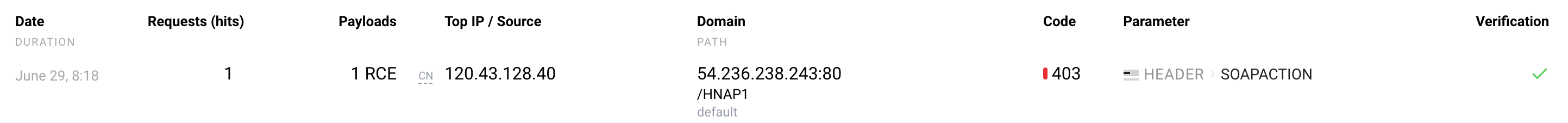Analyzing and parsing requests¶
For an effective request analysis, Wallarm follows the principles:
-
Work with the same data as the protected application. For example:
If an application provides a JSON API, then the processed parameters will be also encoded in JSON format. To get parameter values, Wallarm uses JSON parser. There are also more complex cases where the data is encoded several times — for example, JSON to Base64 to JSON. Such cases require decoding with several parsers. -
Consider the context of data processing. For example:
The parameter
namecan be passed in creation requests both as the product name and as a username. However, the processing code for such requests can be different. To define the method of analyzing such parameters, Wallarm may use the URL from which the requests were sent to or other parameters.
Identifying and parsing the request parts¶
Starting from the top level of the HTTP request, the filtering node attempts to sequentially apply each of the suitable parsers to each part. The list of applied parsers depends on the nature of the data and the results of the previous training of the system.
The output from the parsers becomes an additional set of parameters that has to be analyzed in a similar way. Parser output sometimes becomes a complex structure like JSON, array, or associative array.
Parser tags
Each parser has an identifier (tag). For example, header for the parser of request headers. The set of tags used in the request analysis is displayed in Wallarm Console within the event details. This data demonstrates the request part with the detected attack and parsers that were used.
For example, if an attack was detected in the SOAPACTION header:
URL¶
Each HTTP request contains an URL. To find attacks, the filtering node analyzes both the original value and its individual components: path, action_name, action_ext, query.
The following tags correspond to the URL parser:
-
uri for the original URL value without the domain (for example,
/blogs/123/index.php?q=aaafor the request sent tohttp://example.com/blogs/123/index.php?q=aaa). -
path for an array with URL parts separated by the
/symbol (the last URL part is not included in the array). If there is only one part in the URL, the array will be empty. -
action_name for the last part of the URL after the
/symbol and before the first period (.). This part of the URL is always present in the request, even if its value is an empty string. -
action_ext for the part of the URL after the last period (
.). It may be missing in the request.Boundary between action_name and action_ext when several periods
If there are several periods (
.) in the last part of the URL after the/symbol, problems with the boundary between action_name and action_ext may occur, such as:-
Boundary set based on the first period, for example:
/modern/static/js/cb-common.ffc63abe.chunk.js.map→- ...
action_name—cb-commonaction_ext—ffc63abe.chunk.js.map
-
Some elements are missing after parsing, for the example above this could be:
action_name—cb-commonaction_ext—ffc63abe
To fix this, manually edit the action_name and action_ext points in the advanced edit form of the URI constructor.
-
-
query for query string parameters after the
?symbol.
Example:
/blogs/123/index.php?q=aaa
-
[uri]—/blogs/123/index.php?q=aaa -
[path, 0]—blogs -
[path, 1]—123 -
[action_name]—index -
[action_ext]—php -
[query, 'q']—aaa
Query string parameters¶
Query string parameters are passed to the application in the request URL after the character ? in the key=value format. The query tag corresponds to the parser.
| Request example | Query string parameters and values |
|---|---|
/?q=some+text&check=yes |
|
/?p1[x]=1&p1[y]=2&p2[]=aaa&p2[]=bbb |
|
/?p3=1&p3=2 |
|
Headers¶
Headers are presented in the HTTP request and some other formats (e.g., multipart). The header tag corresponds to the parser. Header names are always converted to uppercase.
Example:
-
[header, 'HOST']—example.com -
[header, 'X-TEST', array, 0]—aaa -
[header, 'X-TEST', array, 1]—aaa -
[header, 'X-TEST', pollution]—aaa,bbb
Metadata¶
The following tags correspond to the parser for HTTP request metadata:
-
post for the HTTP request body
-
method for the HTTP request method:
GET,POST,PUT,DELETE -
proto for the HTTP protocol version
-
scheme: http/https
-
application for the application ID
Additional parsers¶
Complex request parts may require additional parsing (for example, if the data is Base64 encoded or presented in the array format). In such cases, the parsers listed below are applied to request parts additionally.
base64¶
Decodes Base64 encoded data, and can be applied to any part of the request.
gzip¶
Decodes GZIP encoded data, and can be applied to any part of the request.
htmljs¶
Converts HTML and JS symbols to the text format, and can be applied to any part of the request.
Example: "aaa" will be converted to "aaa".
json_doc¶
Parses the data in JSON format, and can be applied to any part of the request.
Filters:
-
json_array or array for the value of the array element
-
json_obj or hash for the value of the associative array key (
key:value)
Example:
-
[..., json_doc, hash, 'p1']—value -
[..., json_doc, hash, 'p2', array, 0]—v1 -
[..., json_doc, hash, 'p2', array, 1]—v2 -
[..., json_doc, hash, 'p3', hash, 'somekey']—somevalue
xml¶
Parses the data in XML format, and can be applied to any part of the request.
Filters:
-
xml_comment for an array with comments in the body of an XML document
-
xml_dtd for the address of the external DTD schema being used
-
xml_dtd_entity for an array defined in the Entity DTD document
-
xml_pi for an array of instructions to process
-
xml_tag or hash for an associative array of tags
-
xml_tag_array or array for an array of tag values
-
xml_attr for an associative array of attributes; can only be used after the xml_tag filter
The XML parser does not differentiate between the contents of the tag and the first element in the array of values for the tag. That is, the parameters [..., xml, xml_tag, 't1'] and [..., xml, xml_tag, 't1', array, 0] are identical and interchangeable.
Example:
<?xml version="1.0"?>
<!DOCTYPE foo [<!ENTITY xxe SYSTEM "aaaa">]>
<?xml-stylesheet type="text/xsl" href="style.xsl"?>
<!-- test -->
<methodCall>
<methodName>&xxe;</methodName>
<methodArgs check="true">123</methodArgs>
<methodArgs>234</methodArgs>
</methodCall>
-
[..., xml, xml_dtd_entity, 0]— name =xxe, value =aaaa -
[..., xml, xml_pi, 0]— name =xml-stylesheet, value =type="text/xsl" href="style.xsl" -
[..., xml, xml_comment, 0]—test -
[..., xml, xml_tag, 'methodCall', xml_tag, 'methodName']—aaaa -
[..., xml, xml_tag, 'methodCall', xml_tag, 'methodArgs']—123 -
[..., xml, xml_tag, 'methodCall', xml_tag, 'methodArgs', xml_attr, 'check']—true -
[..., xml, xml_tag, 'methodCall', xml_tag, 'methodArgs', array, 1]—234
array¶
Parses data array. Can be applied to any part of the request.
Example:
-
[query, 'p2', array, 0]—aaa -
[query, 'p2', array, 1]—bbb
hash¶
Parses the associative data array (key:value), and can be applied to any part of the request.
Example:
-
[query, 'p1', hash, 'x']—1 -
[query, 'p1', hash, 'y']—2
pollution¶
Combines the values of the parameters with the same name, and can be applied to any part of the request in the initial or decoded format.
Example:
[query, 'p3', pollution]—1,2
percent¶
Decodes the URL symbols, and can be applied only to the uri component of URL.
cookie¶
Parses the Cookie request parameters, and can be applied only to the request headers.
Example:
-
[header, 'COOKIE', cookie, 'a']=1; -
[header, 'COOKIE', cookie, 'b']=2.
form_urlencoded¶
Parses the request body passed in the application/x-www-form-urlencoded format, and can be applied only to the request body.
Example:
-
[post, form_urlencoded, 'p1']—1 -
[post, form_urlencoded, 'p2', hash, 'a']—2 -
[post, form_urlencoded, 'p2', hash, 'b']—3 -
[post, form_urlencoded, 'p3', array, 0]—4 -
[post, form_urlencoded, 'p3', array, 1]—5 -
[post, form_urlencoded, 'p4', array, 0]—6 -
[post, form_urlencoded, 'p4', array, 1]—7 -
[post, form_urlencoded, 'p4', pollution]—6,7
grpc  ¶
¶
Parses gRPC API requests, and can be applied only to the request body.
Supports the protobuf filter for the Protocol Buffers data.
multipart¶
Parses the request body passed in the multipart format, and can be applied only to the request body.
Supports the header filter for the headers in the request body.
Example:
-
[post, multipart, 'p1']—1 -
[post, multipart, 'p2', hash, 'a']—2 -
[post, multipart, 'p2', hash, 'b']—3 -
[post, multipart, 'p3', array, 0]—4 -
[post, multipart, 'p3', array, 1]—5 -
[post, multipart, 'p4', array, 0]—6 -
[post, multipart, 'p4', array, 1]—7 -
[post, multipart, 'p4', pollution]—6,7
If a file name is specified in the Content-Disposition header, then the file is considered to be loaded in this parameter. The parameter will look like this:
[post, multipart, 'someparam', file]— file contents
viewstate¶
Designed to analyze the session state. The technology is used by Microsoft ASP.NET, and can be applied only to the request body.
Filters:
-
viewstate_array for an array
-
viewstate_pair for an array
-
viewstate_triplet for an array
-
viewstate_dict for an associative array
-
viewstate_dict_key for a string
-
viewstate_dict_value for a string
-
viewstate_sparse_array for an associative array
Norms¶
The norms are applied to parsers for array and key data types. Norms are used to define the boundaries of data analysis. The value of the norm is indicated in the parser tag. For example: hash_all, hash_name.
If the norm is not specified, then the identifier of the entity that requires processing is passed to the parser. For example: the name of the JSON object or other identifier is passed after hash.
all¶
Used to get values of all elements, parameters, or objects. For example:
-
path_all for all parts of URL path
-
query_all for all query string parameter values
-
header_all for all header values
-
array_all for all array element values
-
hash_all for all JSON object or XML attribute values
name¶
Used to get names of all elements, parameters, or objects. For example:
-
query_name for all query string parameter names
-
header_name for all header names
-
hash_name for all JSON object or XML attribute names