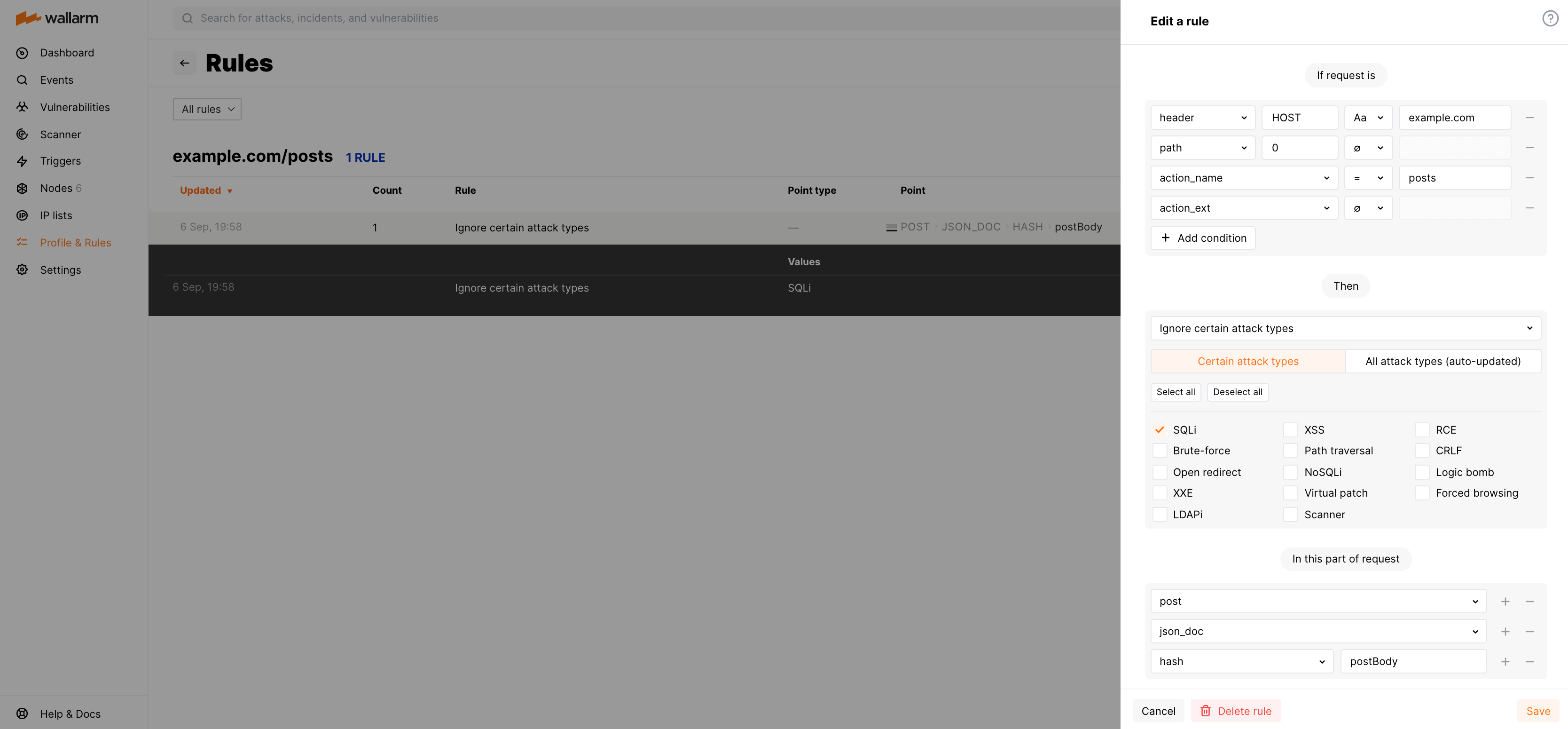Ignoring certain attack types¶
The rule Ignore certain attack types allows disabling detection of certain attack types in certain request elements.
By default, the Wallarm node marks the request as an attack if detecting the signs of any attack type in any request element. However, some requests containing attack signs can actually be legitimate (e.g. the body of the request publishing the post on the Database Administrator Forum may contain the malicious SQL command description).
If the Wallarm node marks the standard payload of the request as the malicious one, a false positive occurs. To prevent false positives, standard attack detection rules need to be adjusted using the custom rules of certain types to accommodate protected application specificities. One of such custom rule types is Ignore certain attack types.
Creating and applying the rule¶
You can create and apply the rule both in the Attacks and Rules sections of Wallarm Console.
-
In the Attacks section, rules are created with a pre-filled description of endpoints to apply the rule to. The endpoint description corresponds to the request you clicked the Rule button for.
To complete the rule setup, just select the rule action type and make sure all rule components are configured correctly.
-
In the Rules section, all rule components must be filled in manually.
To create and apply the rule in the Rules section:
-
Create the rule Ignore certain attack types in the Rules section of Wallarm Console. The rule consists of the following components:
- Condition describes the endpoints to apply the rule to.
-
Attack types to be ignored in the specified request element.
The Certain attack types tab allows selecting one or more attack types the Wallarm node can detect at the time of the rule creation.
The All attack types (auto-updated) tab disables detection of both attack types the Wallarm node can detect at the time of the rule creation and those that will be detected in the future. For example: if Wallarm supports a new attack type detection, the node will automatically ignore signs of this attack type in the selected request element.
-
Part of request points to the original request element that should not be analyzed for selected attack type signs.
Note that options you add to In this part of request should go in a particular order to reflect in which order Wallarm will apply parsers to read the required request element.
-
Wait for the rule compilation to complete.
Rule example¶
Let's say when the user confirms the publication of the post on the Database Administrator Forum, the client sends the POST request to the endpoint https://example.com/posts/. This request has the following properties:
-
The post content is passed in the request body parameter
postBody. The post content may include SQL commands that can be marked by Wallarm as malicious ones. -
The request body is of the type
application/json.
The example of the cURL request containing SQL injection:
curl -H "Content-Type: application/json" -X POST https://example.com/posts -d '{"emailAddress":"johnsmith@example.com", "postHeader":"SQL injections", "postBody":"My post describes the following SQL injection: ?id=1%20select%20version();"}'
To ignore SQL injections in the parameter postBody of the requests to https://example.com/posts/, the rule Ignore certain attack types can be configured as follows: