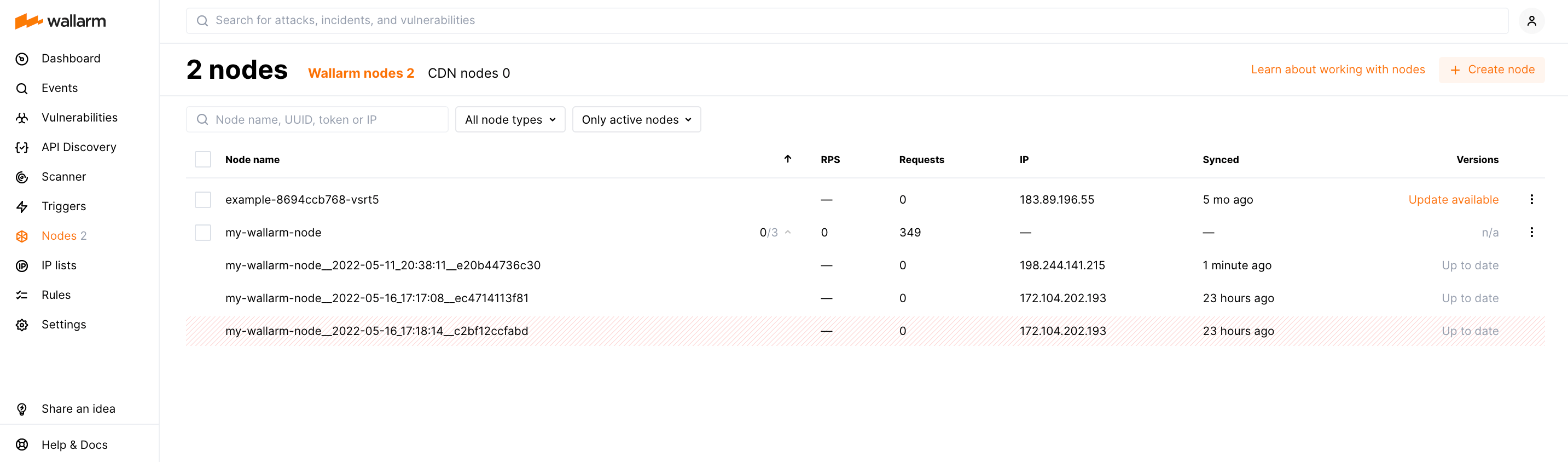Filtering nodes overview¶
The Nodes section of Wallarm UI allows you to manage filtering nodes:
-
View properties and metrics of installed nodes
-
Regenerate the token for Wallarm nodes
-
Rename nodes
-
Delete nodes
-
Create new nodes
Administrator access
The creating, deleting, and regenerating of Wallarm nodes/tokens is only available to users with the Administrator role. Viewing the details of installed nodes is available to all users.
Filtering node types¶
The Wallarm node type depends on the platform:
-
Wallarm node (earlier - cloud node) is used in cloud‑based deployments on Amazon AWS, Google Cloud Platform, and in Kubernetes Ingress controller deployments.
-
Regular node is used in Linux‑based, Kubernetes sidecar, and Docker‑based deployments.
-
CDN node is used to protect any resource by only changing the DNS records of this domain.
Detailed information regarding working with different node types can be found in the instructions linked above.
Filtering the nodes¶
To filter displayed nodes, you can enter the name, UUID, token, or IP address of the node in the search field or use the filters:
-
Regular nodes with active and inactive regular nodes.
-
Wallarm node with active and inactive Wallarm nodes.
-
Inactive with inactive regular nodes and Wallarm nodes. Filtering node is inactive if it is installed for the inactive instance.