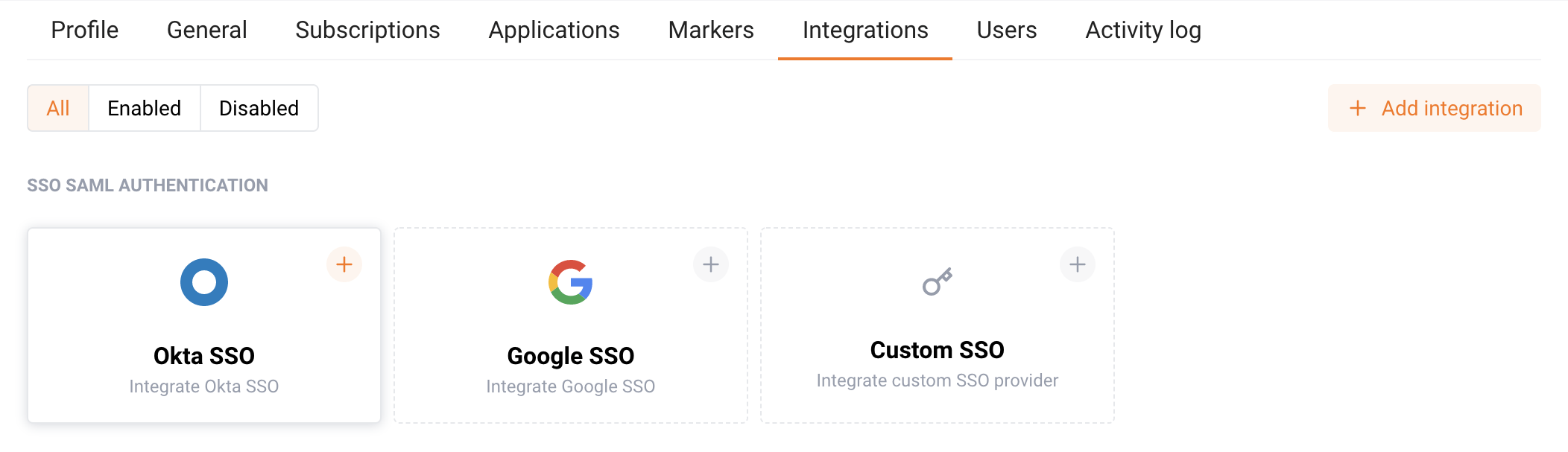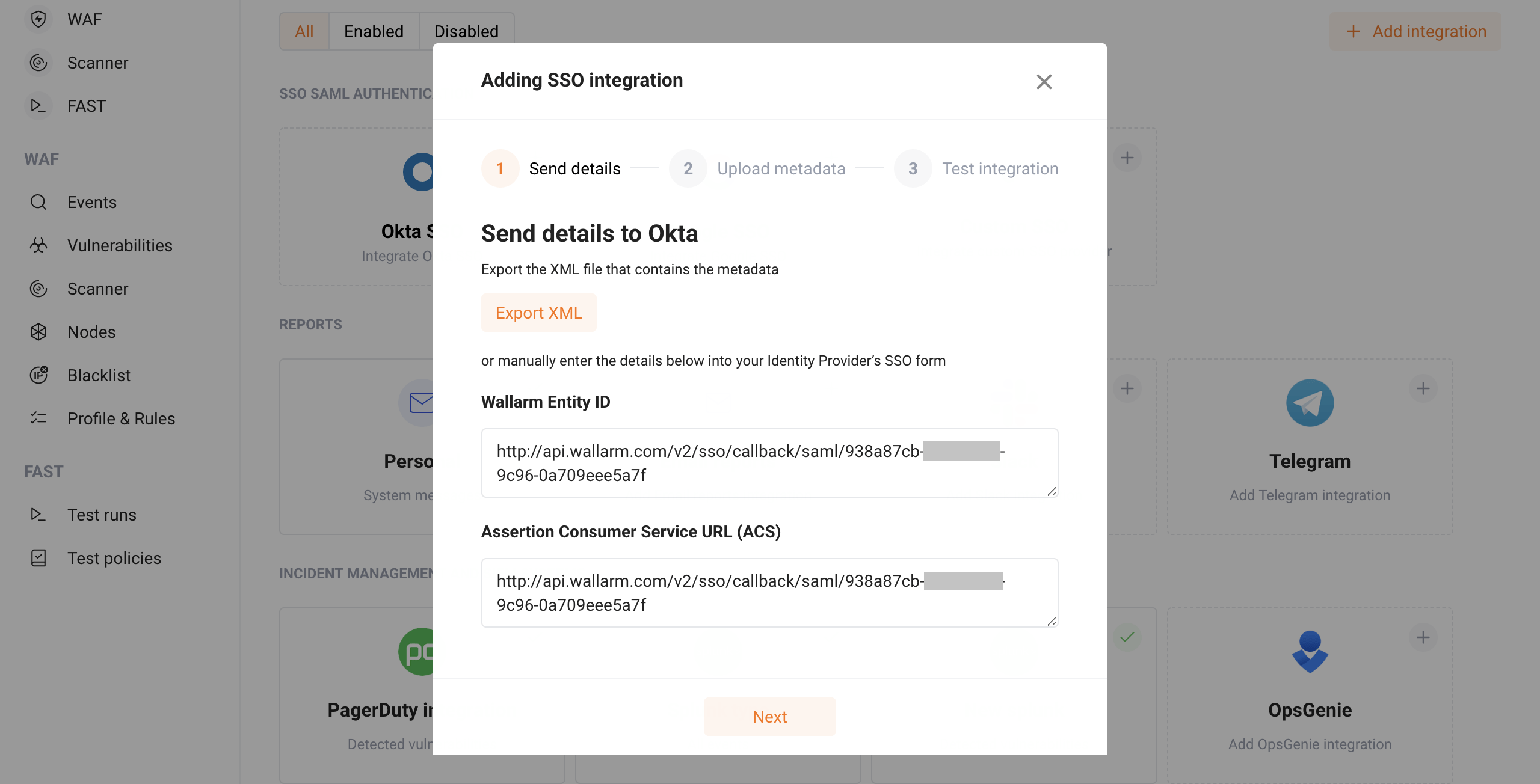Step 1: Generating Parameters on the Wallarm Side (Okta)¶
To connect SSO with Okta, you will first need to generate some parameters on the Wallarm side.
Activate the SSO service on the Wallarm side first
By default, SSO connection on Wallarm is not available without activating the appropriate service. To activate the SSO service, please contact your account manager or the Wallarm support team.
After activating the service you will be able to perform the following SSO connection procedure.
Log in to Wallarm Console using your Administrator account and proceed to the Okta integration setup following Settings → Integration → Okta SSO.
This will bring up the SSO configuration wizard. At the first step of the wizard you will be presented with a form with the parameters (service provider's metadata) that should be passed to the Okta service:
-
Wallarm Entity ID is a unique application identifier generated by the Wallarm application for the identity provider.
-
Assertion Consumer Service URL (ACS URL) is the address on the Wallarm side of the application on which identity provider sends requests with the SamlResponse parameter.
The generated parameters will need to be entered into the corresponding fields on the Okta service side (see Step 2).