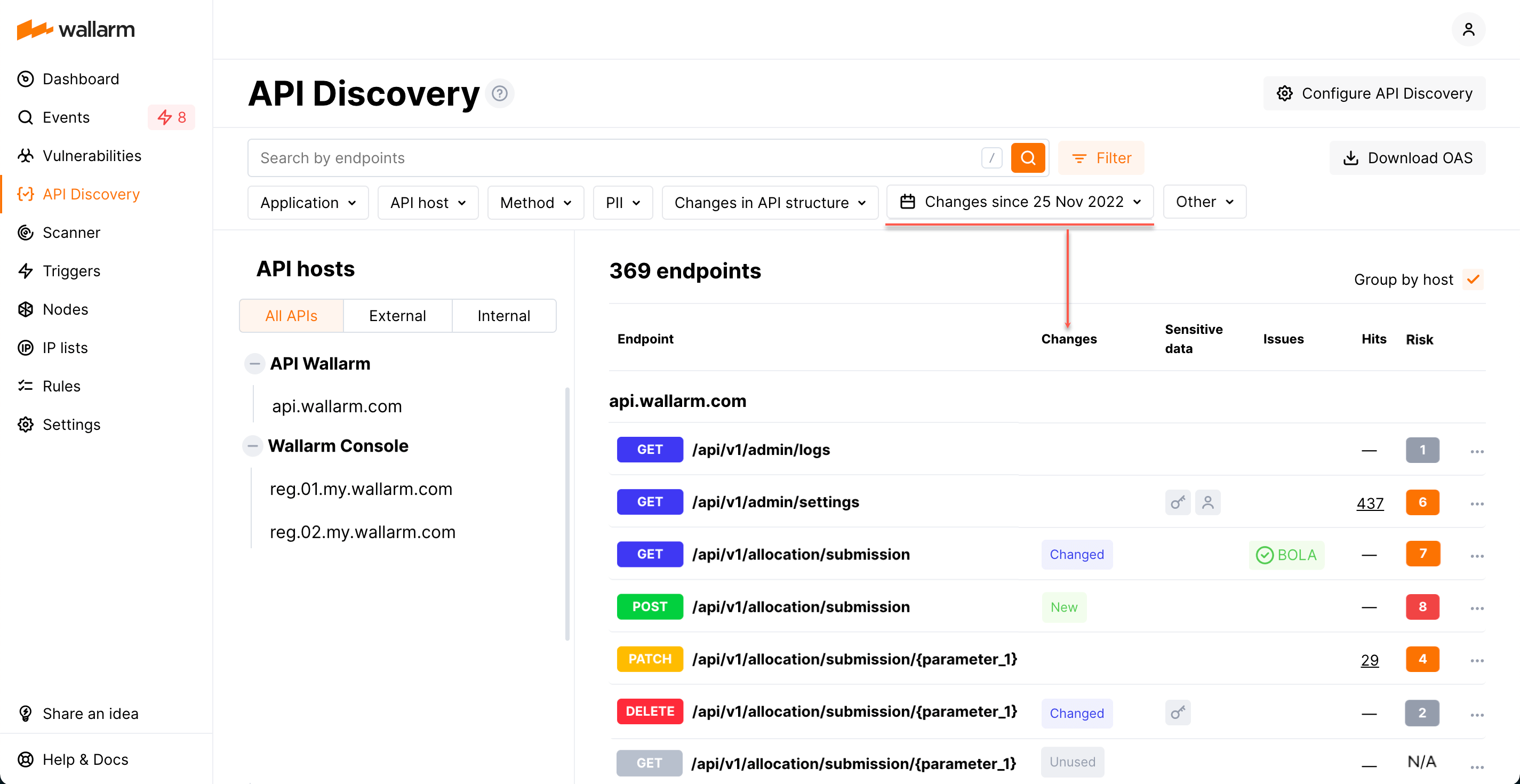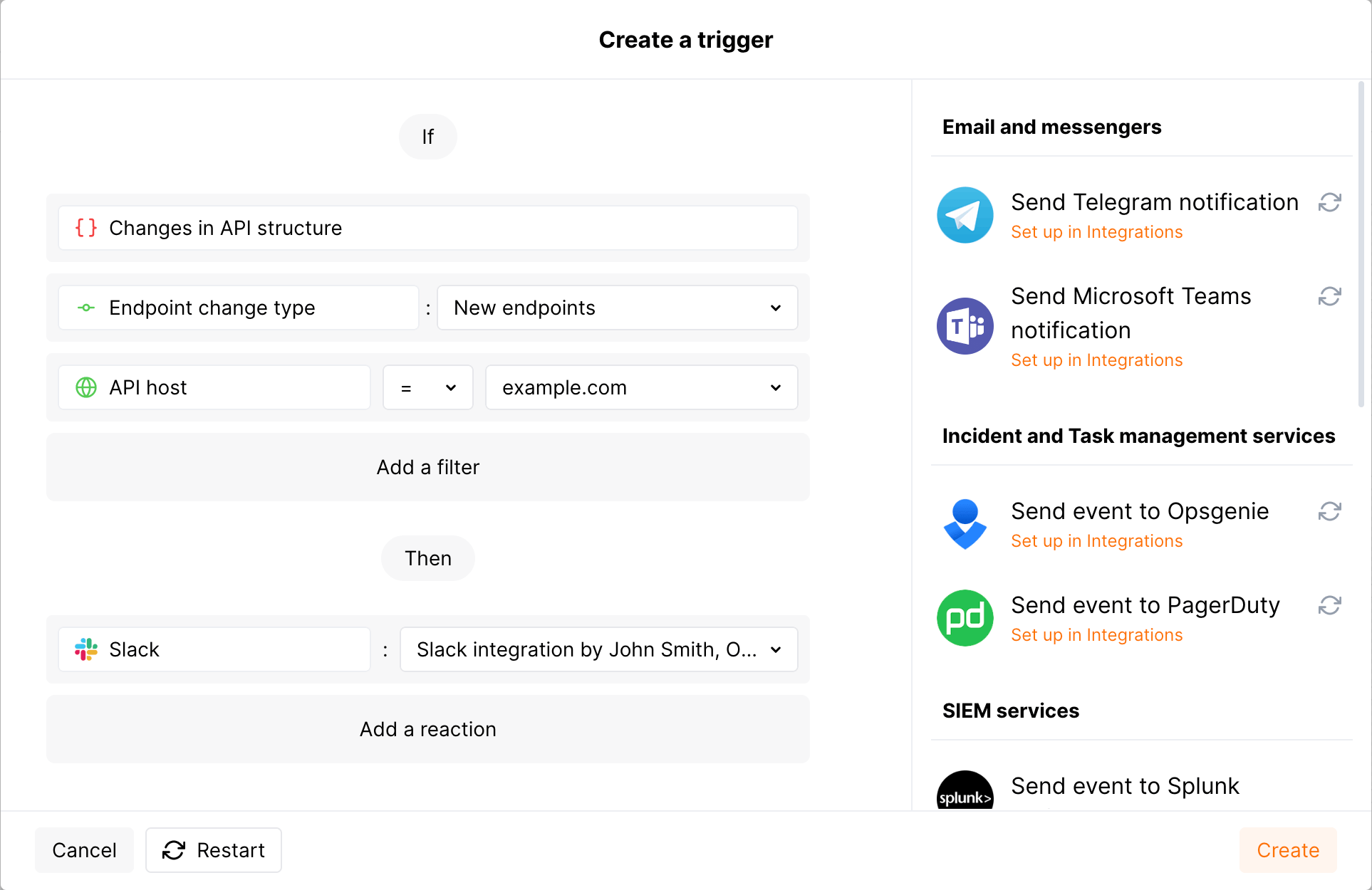Tracking changes in API  ¶
¶
If changes occur in your API, API Discovery updates the built API inventory, highlights the changes and gives you information on when and what has changed. Additionally, you can set up notifications on all or some of the changes.
The company may have several teams, disparate programming languages, and a variety of language frameworks. Thus changes can come to API at any time from different sources which make them difficult to control. For security officers it is important to detect changes as soon as possible and analyze them. If missed, such changes may hold some risks, for example:
-
The development team can start using a third-party library with a separate API and they do not notify the security specialists about that. This way the company gets endpoints that are not monitored and not checked for vulnerabilities. They can be potential attack directions.
-
The PII data begin to be transferred to the endpoint. An unplanned transfer of PII can lead to a violation of compliance with the requirements of regulators, as well as lead to reputational risks.
-
Important for the business logic endpoint (for example,
/login,/order/{order_id}/payment/) is no longer called. -
Other parameters that should not be transferred, for example
is_admin(someone accesses the endpoint and tries to do it with administrator rights) begin to be transferred to the endpoint.
Highlighting changes in API¶
Each time you open the API Discovery section, the Changes since filter goes to the Last week state, which means the changes occurred within the last week are highlighted. To change the time period, redefine dates in the Changes since filter.
In the endpoint list, the following marks highlight the changes in API:
-
New for the endpoints added to the list within the period.
-
Changed for the endpoints that have newly discovered parameters or parameters that obtained the
Unusedstatus within the period. In the details of the endpoint such parameters will have a corresponding mark.- A parameter gets the
Newstatus if is is discovered within the period. - A parameter gets the
Unusedstatus if it does not pass any data for 7 days. - If later the parameter in the
Unusedstatus passes data again it will lose theUnusedstatus.
- A parameter gets the
-
Unused for the endpoints that obtained the
Unusedstatus within the period.- An endpoint gets the
Unusedstatus if it is not requested (with the code 200 in response) for 7 days. - If later the endpoint in the
Unusedstatus is requested (with the code 200 in response) again it will lose theUnusedstatus.
- An endpoint gets the
Note that whatever period is selected, if nothing is highlighted with the New, Changed or Unused mark, this means there are no changes in API for that period.
Quick tips for endpoints marked as rogue:
-
Mouse over the New, Changed or Unused labels to see when the change happened
-
Go to Changed endpoint details to see reason of this status: New parameters and parameters that got Unused status - mouse over labels to see when the parameter change occurred
-
Counters for all types of changes for the last 7 days are displayed at the API Discovery Dashboard.
Filtering changes in API¶
In the API Discovery section, using the Changes since filter only highlights the endpoints changed within the selected period, but does not filter out endpoints without changes.
The Changes in API filter works differently and shows only endpoints changed within the selected period and filters out all the rest.
Let us consider the example: say your API today has 10 endpoints (there were 12, but 3 of them were marked unused 10 days ago). 1 of this 10 was added yesterday, 2 have changes in their parameters occurred 5 days ago for one and 10 days ago for another:
-
Each time you open the API Discovery section today, the Changes since filter will go to the
Last weekstate; page will display 10 endpoints, in the Changes column 1 of them will have the New mark, and 1 - the Changed mark. -
Switch Changes since to
Last 2 weeks- 13 endpoints will be displayed, in the Changes column 1 of them will have the New mark, 2 - the Changed mark, and 3 - the Unused mark. -
Set Changes in API to
Unused endpoints- 3 endpoints will be displayed, all with the Unused mark. -
Change Changes in API to
New endpoints + Unused endpoints- 4 endpoints will be displayed, 3 with the Unused mark, and 1 with the New mark. -
Switch Changes since back to
Last week- 1 endpoint will be displayed, it will have the New mark.
Getting notified¶
To get immediate notifications about changes in API to your email or messenger, configure triggers with the Changes in API condition.
You can get messages about new, changed or unused endpoints or about all of these changes. You can also narrow notifications by application or host that you want to monitor and by the type of presented sensitive data.
Trigger example: notification about new endpoints in Slack
In this example, if new endpoints for the example.com API host are discovered by the API Discovery module, the notification about this will be sent to your configured Slack channel.
To test the trigger:
-
Go to Wallarm Console → Integrations in the US or EU cloud, and configure integration with Slack.
-
In the Triggers section, create a trigger as shown above.
-
Send several requests to the
example.com/usersendpoint to get the200(OK) response. -
In the API Discovery section, check that your endpoint was added with the New mark.
-
Check messages in your Slack channel like:
[wallarm] A new endpoint has been discovered in your API Notification type: api_structure_changed The new GET example.com/users endpoint has been discovered in your API. Client: Client 001 Cloud: US Details: application: Application 1802 domain: example.com endpoint_path: /users http_method: GET change_type: added link: https://my.wallarm.com/api-discovery?instance=1802&method=GET&q=example.com%2Fusers